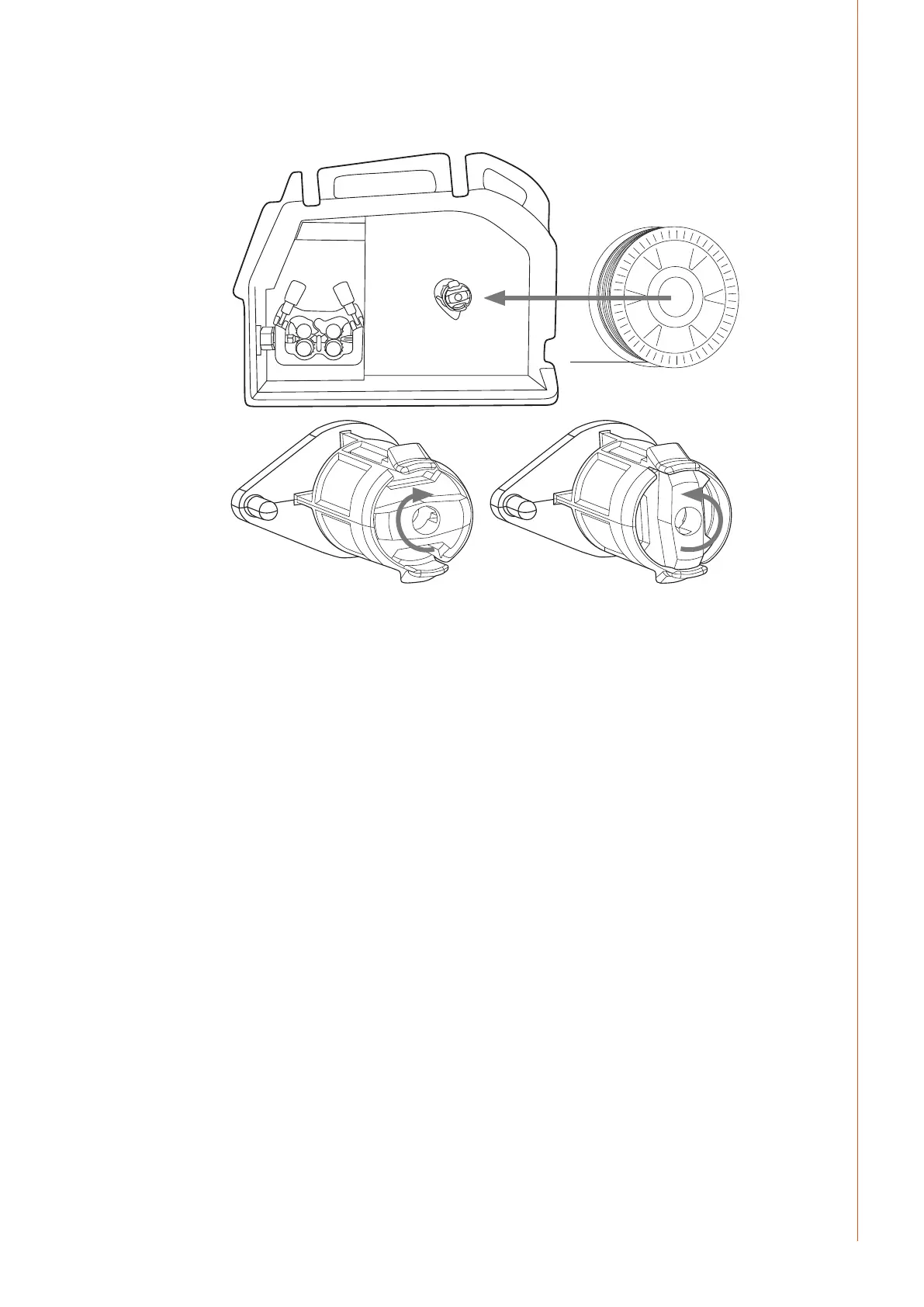9
© Kemppi Oy / 1736
EN
2.6 Mounting and locking of wire spool
NOTE! Check that in ller wire spool is correctly mounted and locked into position. Ensure the spool
is not damaged or deformed in such a way that it can rub or cha against the internal surface of
the wire feed unit chassis or door. This may result in increased drag, impacting on weld quality. This
may also result in long term wire feed unit damage, rendering the unit unserviceable or unsafe to
use.
2.7 Loading the ller wire and automatic feed
Automatic wire feed makes wire spool changes faster. When changing the wire spool, the
pressure of feed rolls need not be released.
Simply ensure that the groove of the feed roll matches the diameter of ller wire used. Release
the wire end from the spool and cut o any deformed section. Be careful that the wire does
not spill from the spool sides.
Straighten about 20 cm of ller wire and ensure the tip has no sharp edges. File if necessary, as
a sharp wire edge may damage the wire gun liner - particularly softer plastic liners.
Present the ller wire tip to the back of the wire feed rolls and press the wire inch switch on
the wire feeder panel. Feed the wire to the gun contact tip and prepare to weld.
NOTE! Smaller diameter ller wires may need to be loaded manually and with the feed roll pressure
arms released. This is because it is easy to over estimate the pressure required to feed these smaller
ller wires. Too high feed roll pressures can easily deform ller wires and contribute to later feeding
problems.
