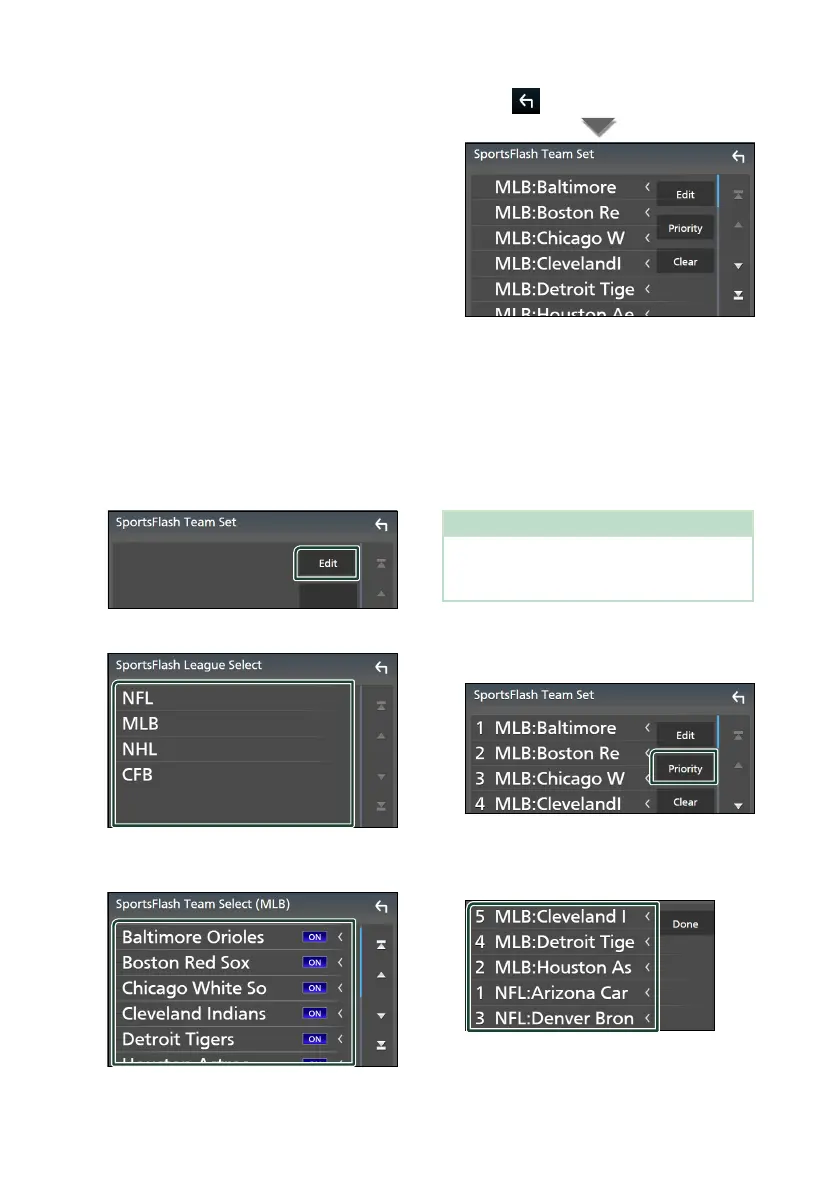SiriusXM®
62
Ñ SportsFlash™ setup
Activating SportsFlash
1
Touch [SportsFlash] on the SiriusXM
SETUP screen.
SportsFlash is turned on or off.
Default is “ON”.
Selecting SportsFlash Beep
1
Touch [SportsFlash Beep] on the SiriusXM
SETUP screen.
SportsFlash Beep is turned on or off.
Default is “ON”.
Selecting the teams for SportsFlash
1
Touch [SportsFlash Team Set] on the
SiriusXM SETUP screen.
Team Set screen appears.
2
Touch [Edit].
3
Touch the desired league in the list.
4
Touch each team(s) in the list you want
to select.
5
Touch [ ] twice.
■ [Edit]
Sets and removes teams.
■ [Priority]
Sets the priority of a team.
■ [Clear]
Removes all teams that have been set.
Touch [Clear]. When the confirmation screen
appears, touch [YES].
NOTE
• SportsFlash™ is available on SXV300 or later tuner
models.
• Up to 50 teams can be added.
Set the SportsFlash™ Team Priority
1
Touch [Priority].
2
Set the priority of a team.
Each time you touch a Team, the priority is
set of reset.
