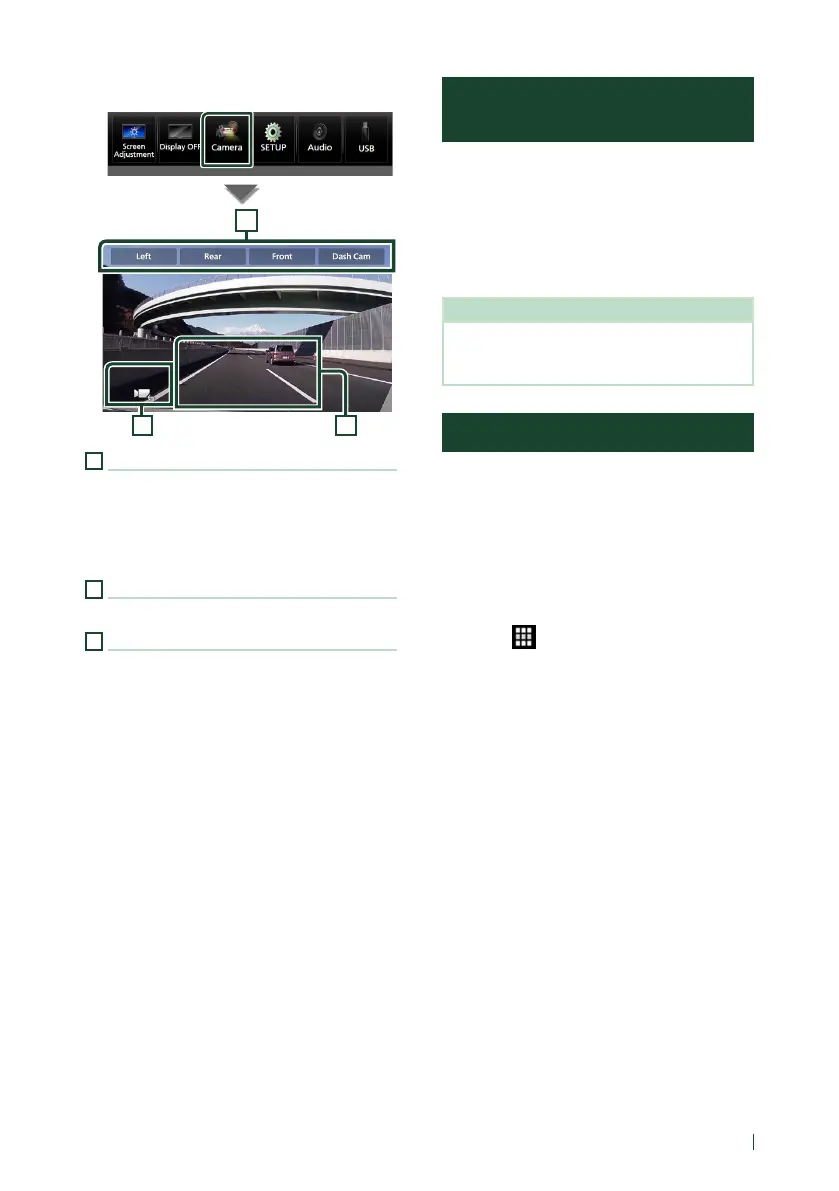Other External Components
79English
2
Touch [Camera].
23
1
1
Camera Switching Keys
Touch to switch the view camera. It is
necessary to set “Camera Assignment
Settings” beforehand except “Rear”. See To
set up the camera assignment settings
(P.77).
2
Camera off
Touch to exit the camera screen.
3
Key display
Touch to display the dashboard camera
control keys.
External audio/video players
(AV-IN)
1
Connect an external component to the
AV-IN input terminal. (P.105)
2
Select [AV-IN] as the source. (P.15)
3
Turn on the connected component and
start playing the source.
NOTE
• To select the AV-IN source, it is necessary to set
"AV-IN" to "None" in [Camera Assignment
Settings]. (P.77)
OEM Features Operation
By connecting this unit to the bus system of
the vehicle using an iDataLink (commercially
available), this unit can access the satellite
radio source provided for the vehicle and can
display vehicle information on this unit.
1
Press the [HOME] button.
HOME screen appears.
2
Touch [ ] on the HOME screen.
