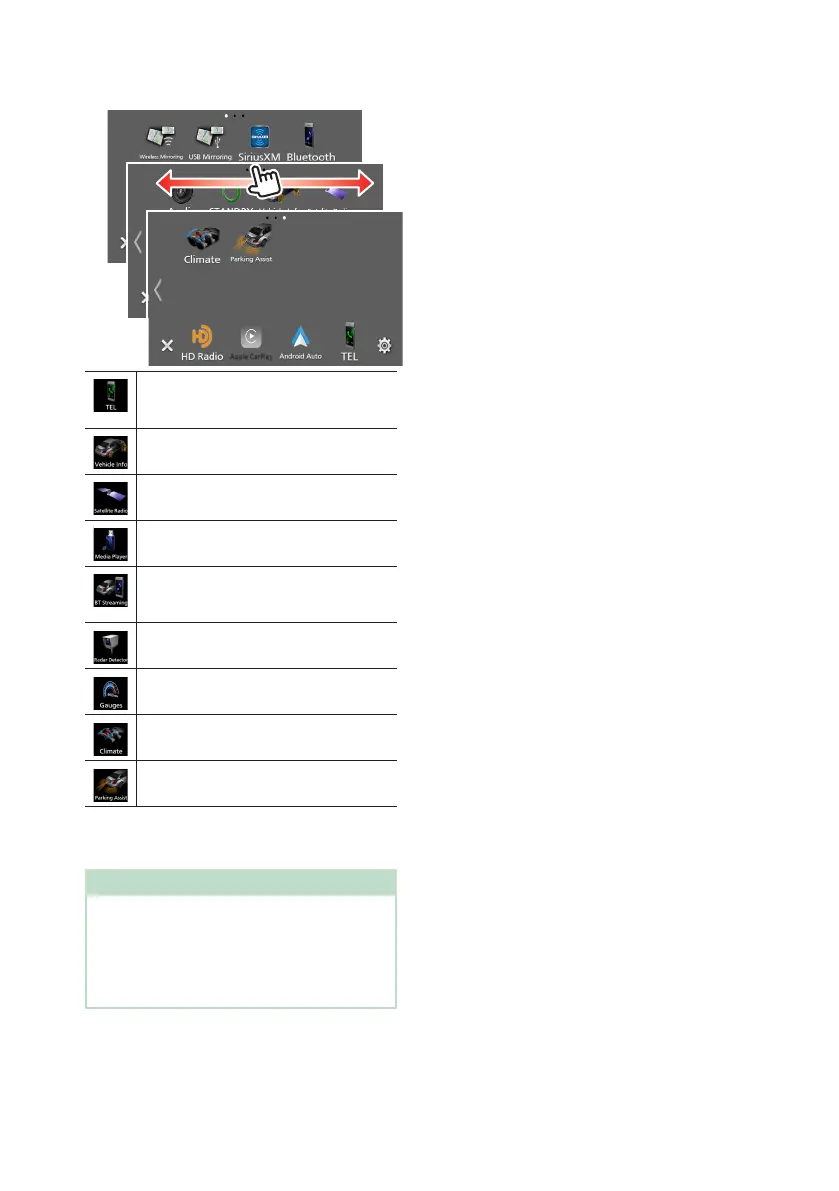Other External Components
80
3
Touch icon.
• Displays the control screen of the
Bluetooth Hands Free function provided
for the vehicle.
• Displays information about the tire
pressures of the vehicle. *
• Displays the control screen of the satellite
radio source provided for the vehicle.
• Displays the control screen of the media
player source provided for the vehicle.
• Displays the control screen of the
Bluetooth streaming source provided for
the vehicle.
• Displays information about the Radar
Detector. *
• Displays information about the
instruments such as a speedometer.
• Displays information about the air
conditioner of the vehicle. *
• Displays information about the Parking
Distance Sensor of the vehicle.
* These ADS adapter features are displayed as the
widget on the Home screen. (P.14) You can display
the relevant screens by touching the widget.
NOTE
• Displayable screens, key names, and screen
names vary depending on the type of the
connected iDataLink and the model of the
vehicle. For more details, access the following
URL:
www.idatalink.com/