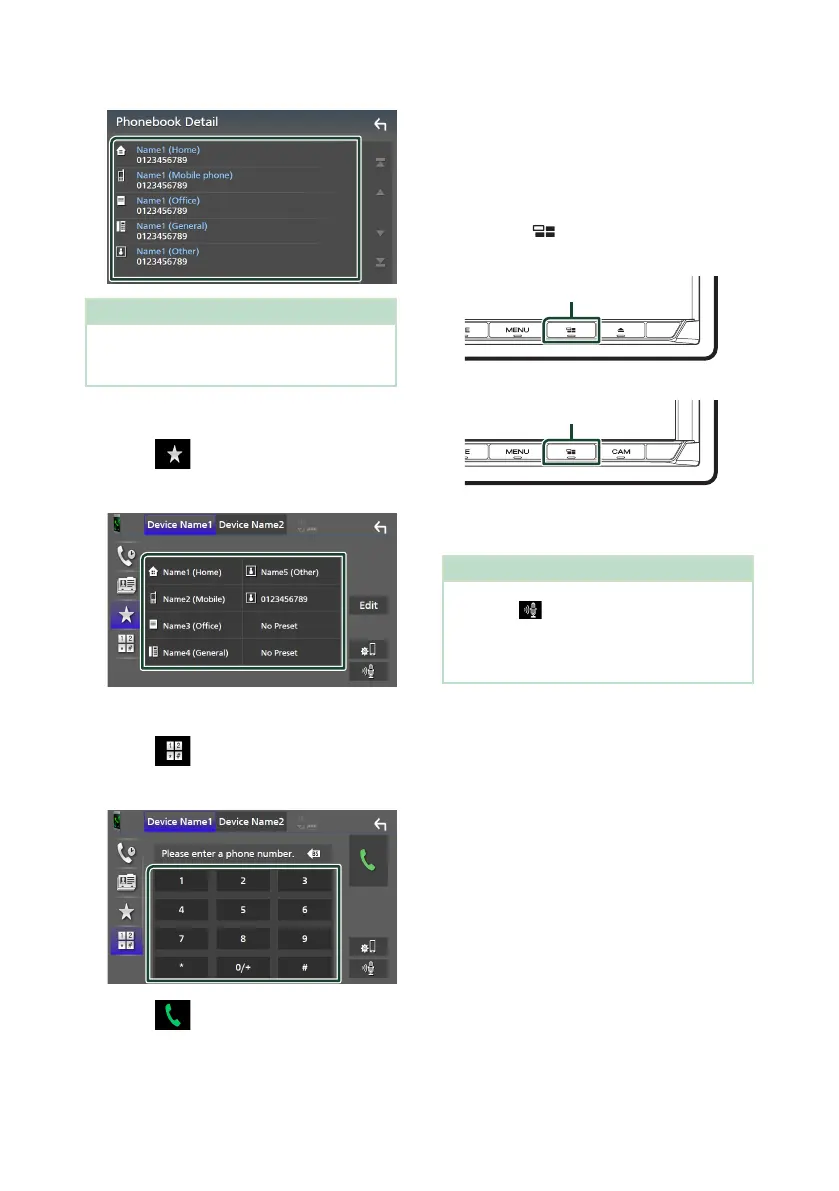Bluetooth Control
72
5
Select the phone number from the list.
NOTE
• You can sort the phone numbers in the list by last
name or first name. For details, see Hands-Free
Setup (P.75).
Call using the preset number
1
Touch [ ].
2
Touch the name or phone number.
Call by entering a phone number
1
Touch [ ].
2
Enter a phone number with number keys.
3
Touch [ ].
Ñ Voice Recognition
You can access the voice recognition function
of the cell-phone connected to this unit.
You can search the cell-phone phonebook
by voice. (The functionality depends on the
cell-phone.)
1
Press the [ ] button for 1 second.
DDX9907XR / DDX9707S
Press for 1 second
DMX957XR / DMX907S / DMX9707S
Press for 1 second
Voice Recognition screen appears.
2
Start speaking.
NOTE
• You can use the voice recognition function by
touching [
] on the Hands Free screen.
• You can use the voice recognition function for
the connected cell-phone if you selected [Hands
Free1] or [Hands Free2] for HFP when registered.