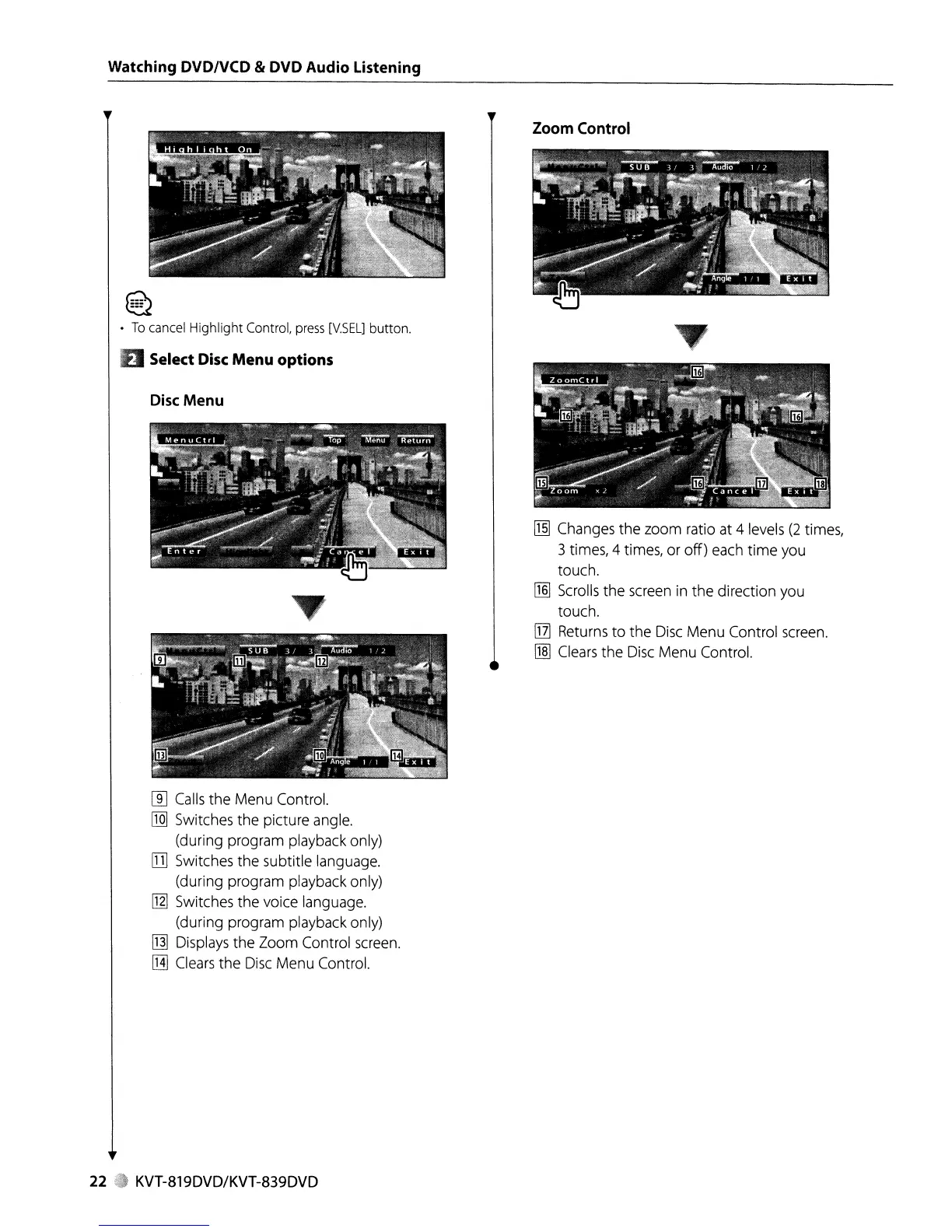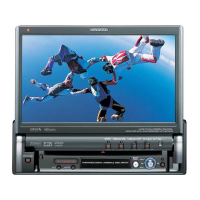Watching DVD/VCD & DVD Audio Listening
~
~
•
To
cancel
Highlight Control,
press
[V.5EL]
button.
Select
Disc
Menu options
Disc
Menu
[[]
Calls
the Menu Control.
[Q]
Switches the picture angle.
(during program playback only)
[TIJ
Switches the subtitle language.
(during program playback only)
~
Switches the voice language.
(during program playback only)
[]]
Displays the Zoom Control screen.
[1J
Clears
the
Disc
Menu Control.
22 KVT-819DVD/KVT-839DVD
Zoom Control
[ffi]
Changes the zoom ratio at 4 levels
(2
times,
3 times,
4 times, or off) each
time
you
touch.
[§]
Scrolls the screen in the direction you
touch.
[ZJ
Returns
to
the Disc Menu Control screen.
!lID
Clears
the Disc Menu Control.
