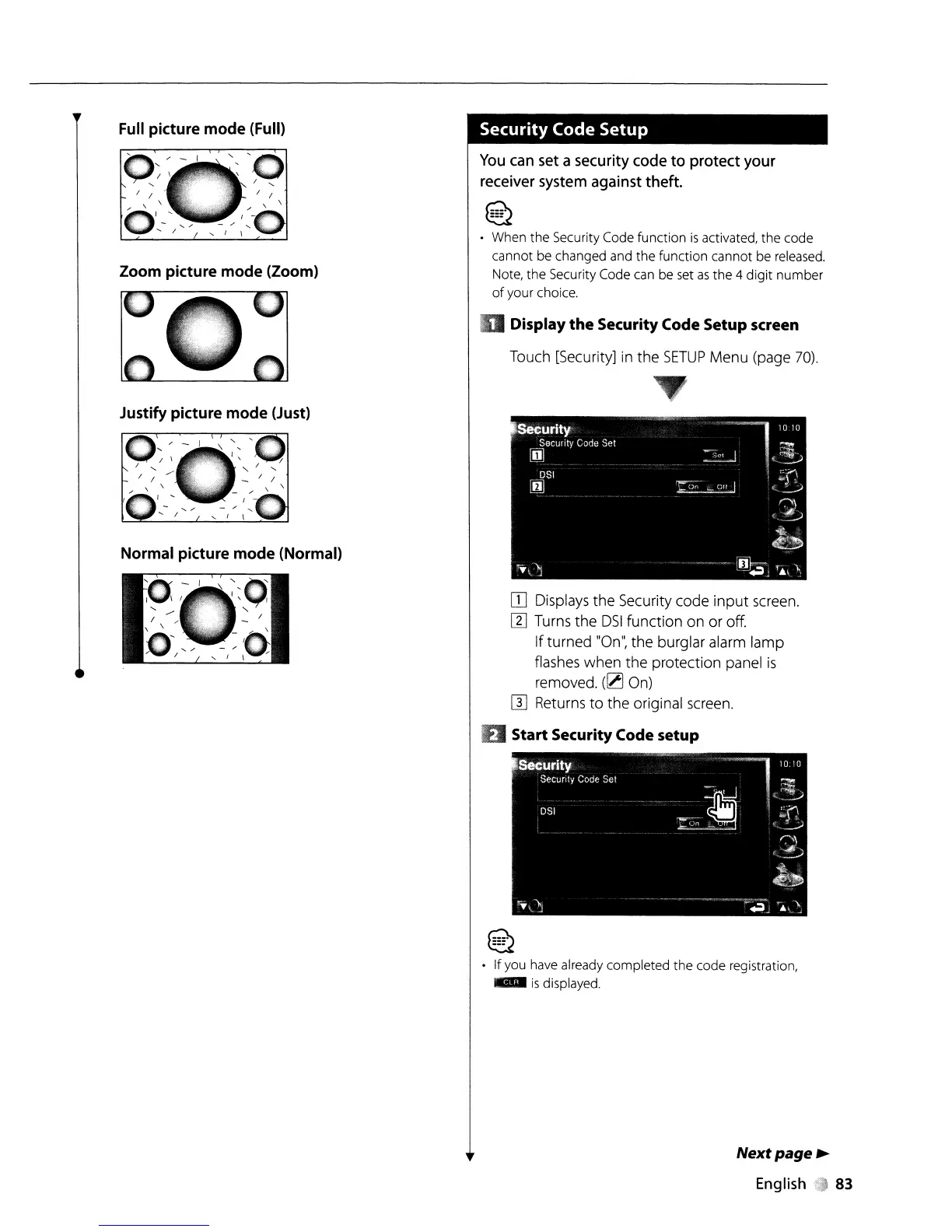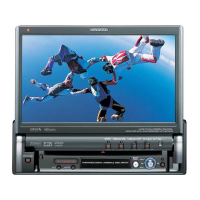Full picture
mode
(Full)
Security Code Setup
Zoom picture
mode
(Zoom)
You
can
set
a
security
code
to
protect
your
receiver
system
against
theft.
~
~
• When the Security Code function
is
activated, the code
cannot be changed and the function cannot be released.
Note, the Security Code can be set
as
the
4 digit
number
of
your choice.
Display
the
Security Code Setup screen
Touch [Security] in the
SETUP
Menu (page
70).
-
'"
'-
'-
/
......
I \
Normal picture
mode
(Normal)
IT]
Displays the Security code
input
screen.
[I]
Turns
the
DSI
function on or off.
If turned
"On",
the burglar alarm lamp
flashes when
the
protection panel
is
removed.
(~
On)
[]J
Returns
to
the
original screen.
Start Security Code setup
Justify picture
mode
(Just)
o:~
-
/
"-
/ /
.-/
\ \
I
.....
~
~
• Ifyou have already completed the code registration,
_
is
displayed.
Nextpage~
English
83
