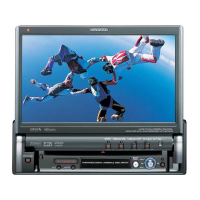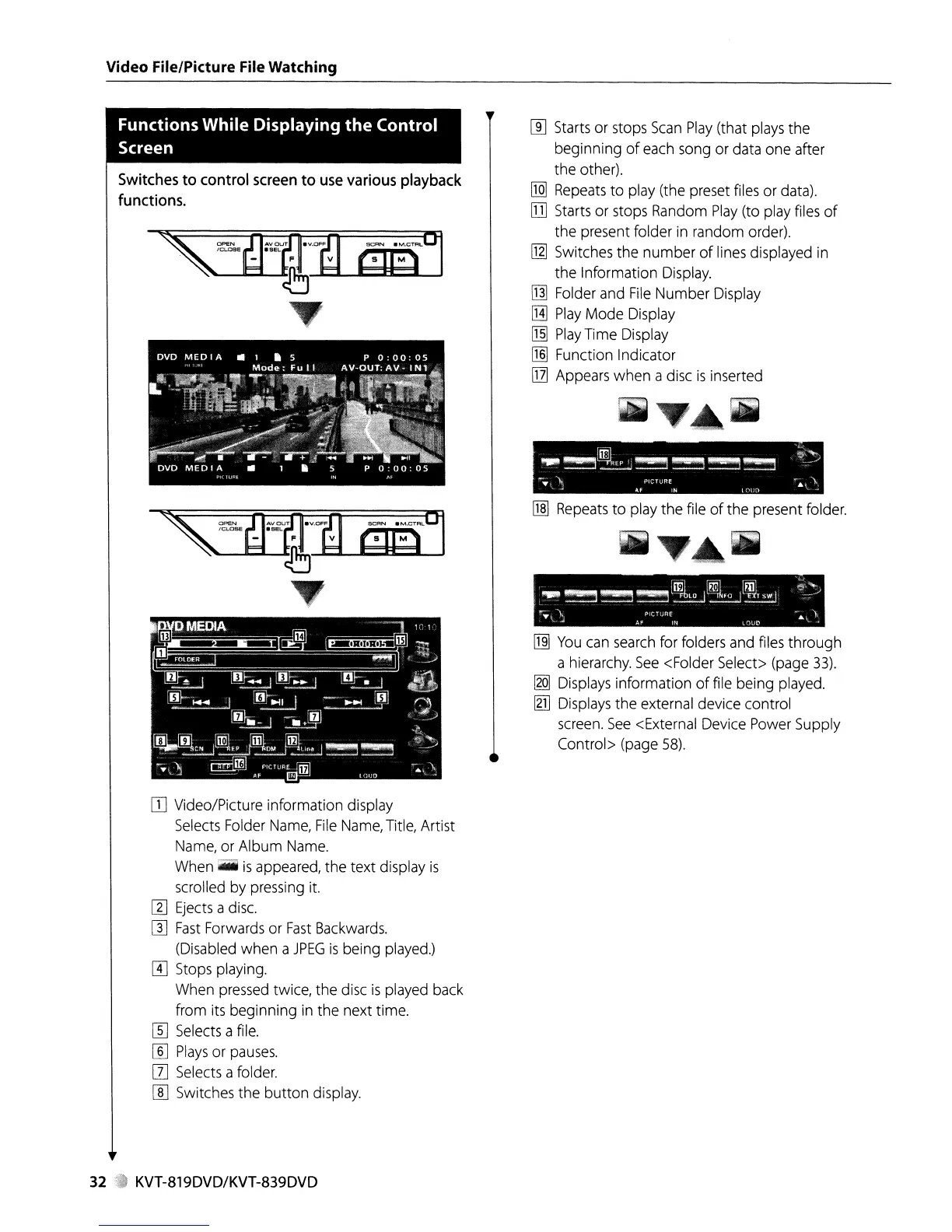 Loading...
Loading...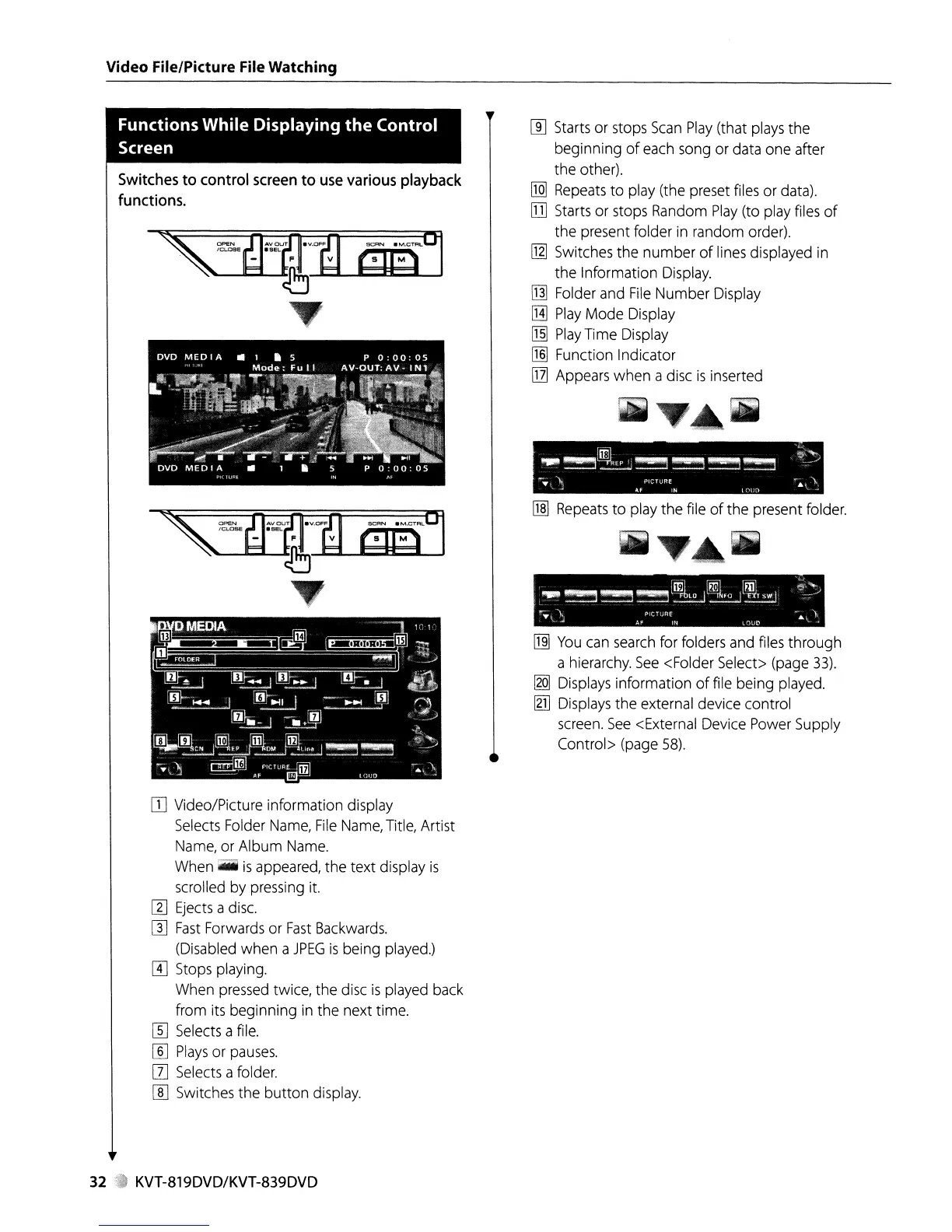
Do you have a question about the Kenwood KVT-819DVD and is the answer not in the manual?
| picture size | 6.97 inches |
|---|---|
| display resolution | 336, 960 pixels |
| display dimensions | 154.1 x 87.1 mm |
| operating voltage | 14.4 V |
|---|---|
| current consumption | 15 A |
| maximum power supply current | 500 mA |
| operational temperature range | -10°C~+60°C |
|---|---|
| storage temperature range | -20°C~+85°C |
| maximum power (front & rear) | 50W x 4 |
|---|---|
| preout level | 5V/10kΩ |
| speaker impedance | 4~8Ω |
| main unit weight | 2.2 kg |
|---|---|
| hideaway unit weight | 1.1 kg |
| main unit dimensions | 182 × 53 × 161 mm |
| hideaway unit dimensions | 228 x 40 x176 mm |