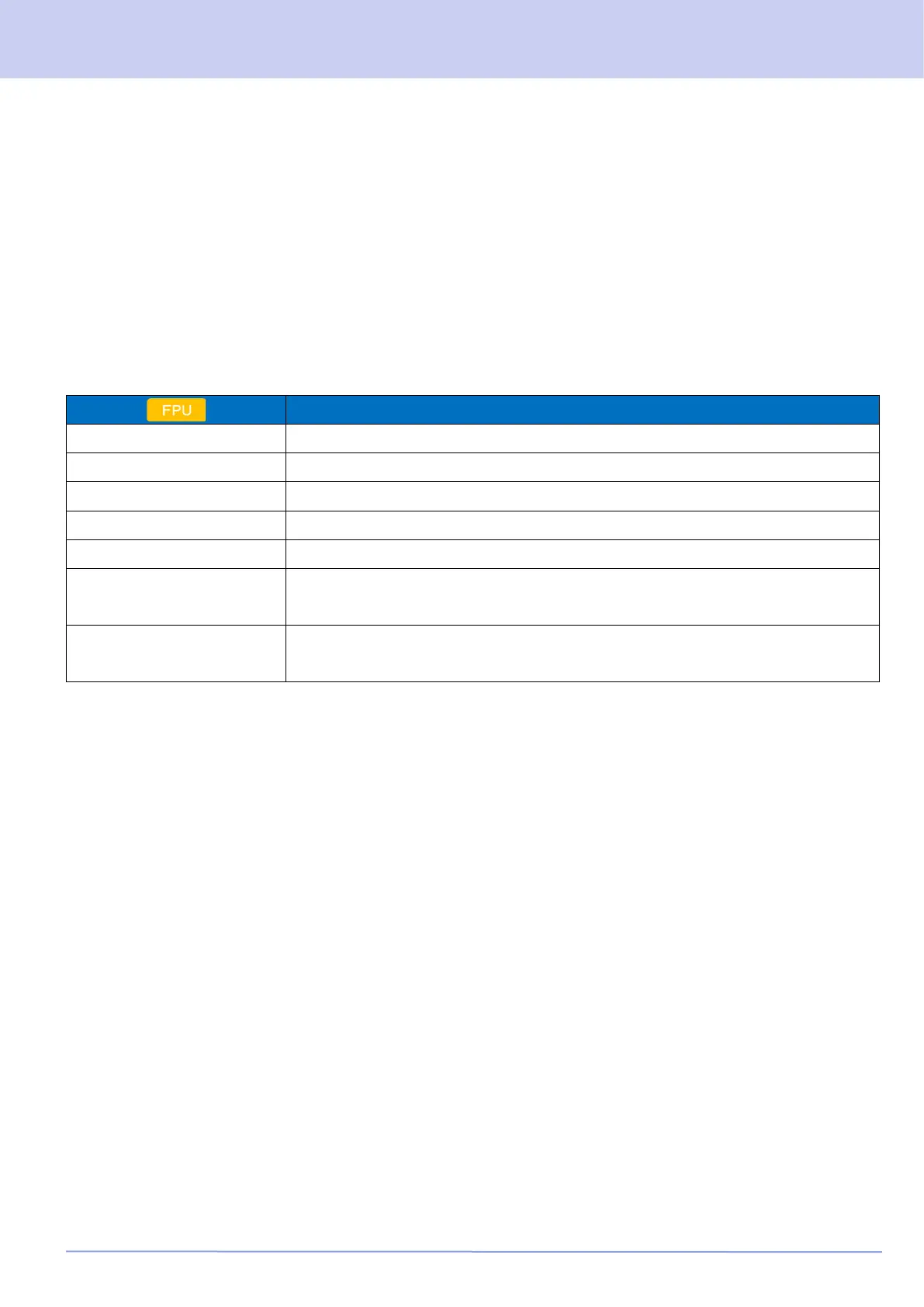15 POWER SUPPLY MONITOR / 14.2 Voice Logging
200
15 POWER SUPPLY MONITOR
Power Supply Monitor is the function to monitor the power supply of the repeater and warn a user according to the
voltage level that the voltage of the repeater is reduced.
Using the AUX Output port or transmitting a tone warns a user that the voltage of the repeater is reduced.
The warning voltage (Power Supply Lower Level) at each warning level can be configured using KPG-D7.
In addition, at each of the warning levels, a warning tone and an operation tone can be configured. According to
emergency levels, such as a caution or a warning, these tones can be used.
Table 15-1 Power Supply Monitor
Configures Warning Tone to be enabled or disabled.
Configures the frequency of Warning Tone.
Configures Operation Tone to be enabled or disabled.
Frequency (Operation Tone)
Configures the frequency of Operation Tone.
Interval (Operation Tone)
Configures the interval at which Operation Tone is transmitted.
Configures the power supply voltage threshold at which Power Supply Monitor goes
Active.
Configures Power Supply Lower Limit for any AUX Output if the Power Supply
Monitor status is notified by AUX Port.
Configuration using KPG-D7
・ Configuring Warning Tone to be enabled or disabled ( Edit > Optional Features > Common Page 2 > Power
Supply Monitor > Warning Tone > Warning Tone)
・ Configuring Frequency ( Edit > Optional Features > Common Page 2 > Power Supply Monitor > Warning Tone >
Frequency)
・ Configuring Operation Tone to be enabled or disabled ( Edit > Optional Features > Common Page 2 > Power
Supply Monitor > Operation Tone > Operation Tone)
・ Configuring Frequency ( Edit > Optional Features > Common Page 2 > Power Supply Monitor > Operation Tone
> Frequency)
・ Configuring Interval ( Edit > Optional Features > Common Page 2 > Power Supply Monitor > Operation Tone >
Interval)
・ Configuring Power Supply Lower Level ( Edit > Optional Features > Common Page 2 > Power Supply Monitor >
Power Supply Lower Level)
・ Configuring Function of AUX Output (Edit > Function Port > AUX > AUX Output > Function)
