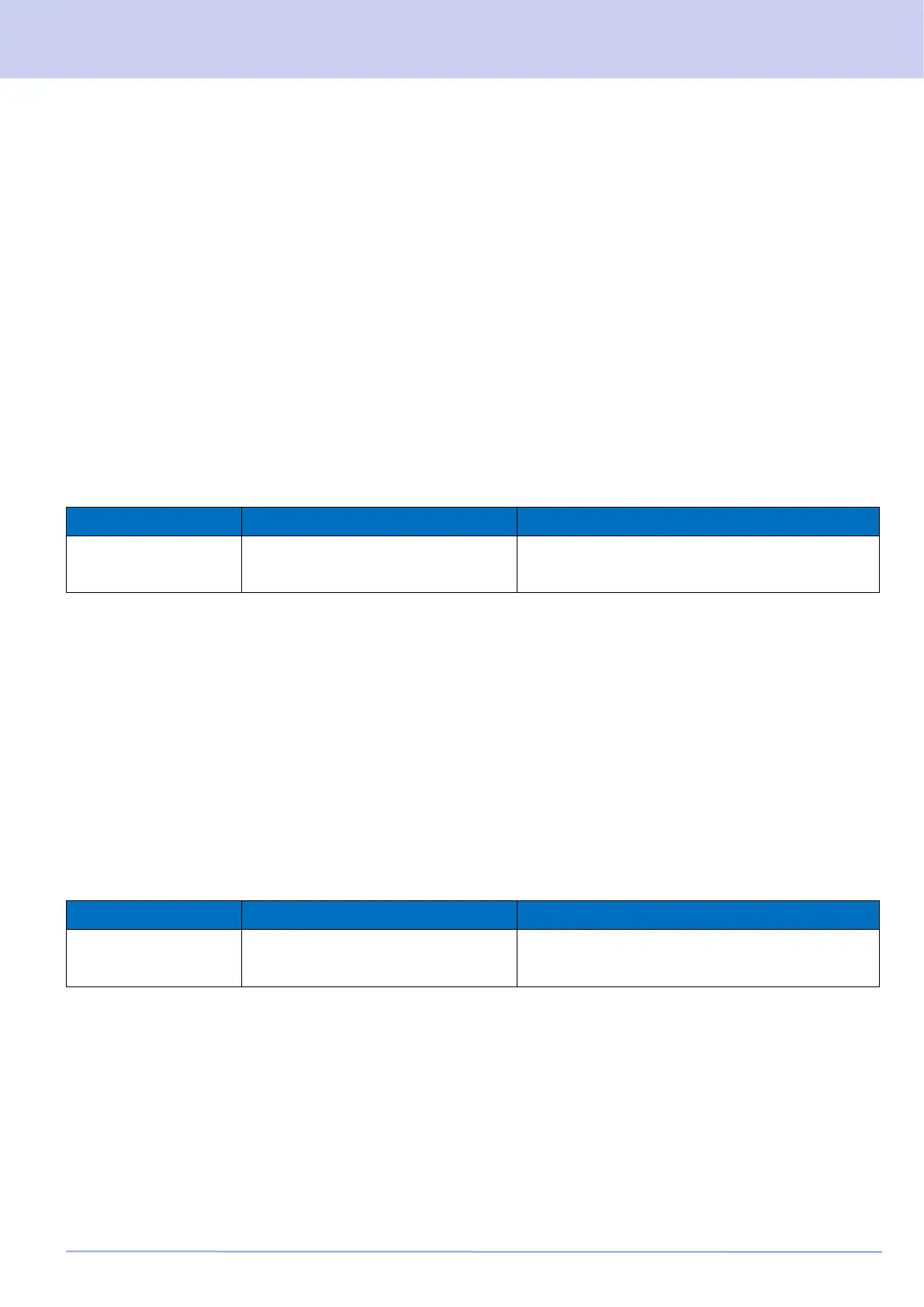4 TRANSMISSION/ RECEPTION/ REPEAT / 4.9 Toggling All Transmissions by Using PTT Controls Between
Enabled and Disabled (TX Enable/Disable)
89
4.9 Toggling All Transmissions by Using PTT Controls Between Enabled and Disabled (TX
Enable/Disable)
TX Enable/Disable is the function to enable or disable all transmission.
If TX Disable is enabled, all transmissions by using the following PTT controls cannot be executed:
• External PTT
• Test PTT
• Repeat PTT
• Network PTT
• Console PTT
All transmissions by using PTT controls can be toggled between enabled and disabled when the Remote Control
function of the Web Tool is used, or when a signal is applied to an AUX Input port.
Table 4-9 Toggling All Transmissions by Using PTT Controls Between Enabled and Disabled
Available Functions for the AUX Input Ports
4.10 Toggling Repeat Behaviors Between Enabled and Disabled (Repeat Enable/Disable)
Repeat Enable/Disable is the function to enable or disable repeat behaviors.
If Repeat Disable is enabled, the repeater does not repeat even if the repeater receives a signal which matches the
signaling preconfigured for the repeater.
The repeat behavior can be toggled between enabled and disabled when the Remote Control function of the Web Tool
is used, when the Knob operation is executed, or when a signal is applied to an AUX Input port.
Table 4-10 Toggling Repeat Behaviors Between Enabled and Disabled
Repeat Disable
Repeat Enable
Available Functions for the AUX Input Ports
Note
If a PTT configured to have a priority lower than the Repeat PTT is available for transmission when the repeater ends
transmission by using the Repeat PTT control by enabling Repeat Disable while the repeater is transmitting, the repeater
switches the modulation signal line and continues transmission. (Refer to Configuring the Priority Order of Transmission (PTT
Priority).)
If Repeat Disable is enabled, the repeater cannot transmit using the Network PTT, Console PTT or SIP PTT.
