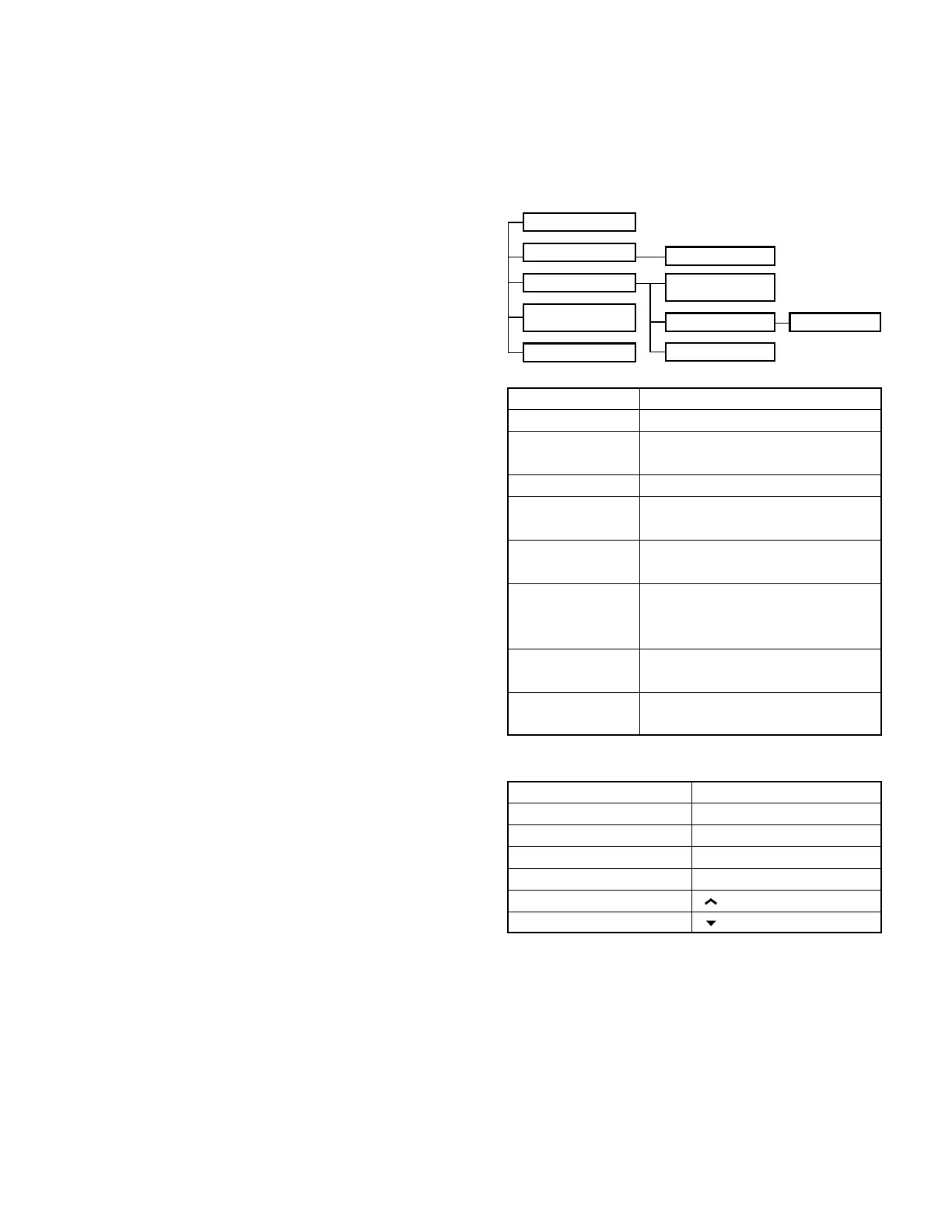9
TK-863G
■ Proceed Tone
This tone is output when the PTT button is pressed,
transmission starts, and the repeater is connected to indi-
cate that the user can talk if the clear to talk function has
been set. (The high tone is output for 100ms.)
■ Free System Ringback Mode Tone, System
Search Mode Tone
This tone indicates that the transceiver is free system
ringback mode or system search mode. (The mid tone is
output for 400ms.)
■ Ringing Tone
This tone indicates that the transceiver can use the re-
peater in free system ringback mode. (The mid tone and no
tone are output eight cycles alternately in 50ms intervals.)
■ System Search Tone
Sounds when the system changes during system search.
You can select yes or no for the optional feature's warning
tone.
■ System Search End Tone
Sounds when a possible connection to a repeater in sys-
tem search is not mode. You can select yes or no for the
optional feature’s warning tone.
OPERATING FEATURES / REALIGNMENT
REALIGNMENT
1. Modes
User mode
Panel test mode
PC mode
Firmware program-
ming mode
Panel tuning mode
Data program-
ming mode
PC test mode
PC tuning mode
Radio information
Clone mode
Mode Function
User mode For normal use.
Panel test mode Used by the dealer to check the funda-
ment characteristics.
Panel tuning mode Used by the dealer to tune the radio.
PC mode Used for communication between the
radio and PC (IBM compatible).
Data programming Used to read and write frequency data
mode and other features to and from the radio.
PC test mode Used to check the radio using the PC.
This feature is included in the FPU.
See panel tuning.
Firmware program- Used when changing the main program
ming mode of the flash memory.
Clone mode Used to transfer programming data from
one radio to another.
2. How to Enter Each Mode
Mode Operation
User mode Power ON
Panel test mode
[SCN]+Power ON (Two seconds)
PC mode Received commands from PC
Panel tuning mode [Panel test mode]+[SCN]
Firmware programming mode
[ ]+Power ON (Two seconds)
Clone mode [ ]+Power ON (Two seconds)
3. For the Panel Test Mode
Setting method refer to ADJUSTMENT.
3-1. For the Panel Tunning Mode
Setting method refer to ADJUSTMENT.
