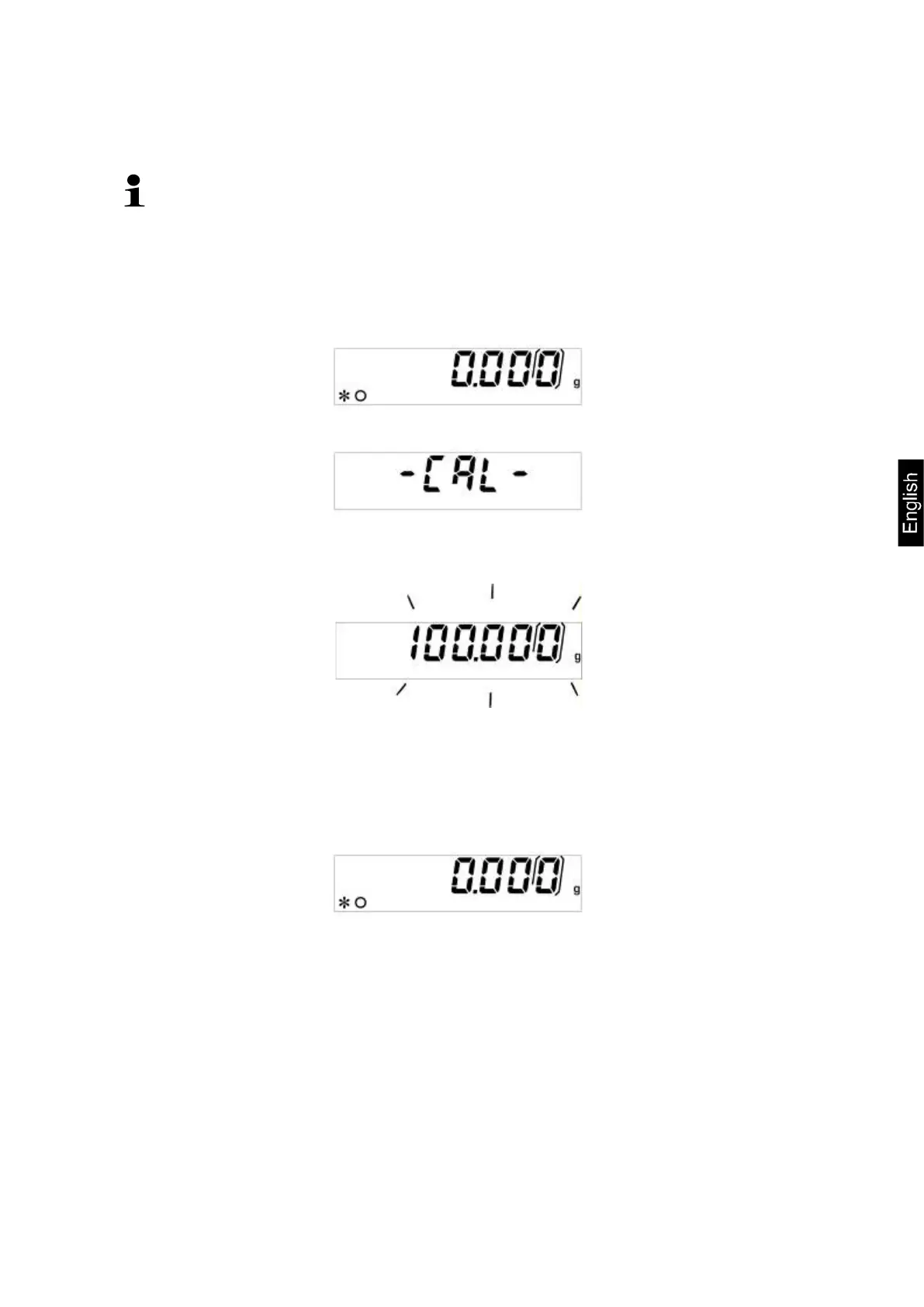ALJ/ALS/PLJ/PLS-BA-e-1640 29
7.1 Models with external weight (KERN ALS/PLS)
The adjustment is locked for verified balances.
7.1.1 Adjustment with recommended adjustment weight (factory setting)
Weight value of the required adjustment weight see chpt. 1 “Technical
specifications“:
Ensure that there are no objects on the weighing plate. Press the CAL key
Wait until the weighed value for the required adjustment weight appears
flashing.
During the flashing display put the required adjustment weight carefully in the
center of the weighing plate.
The flashing display disappears.
After successful adjustment the balance automatically returns to weighing mode.
Take away adjustment weight