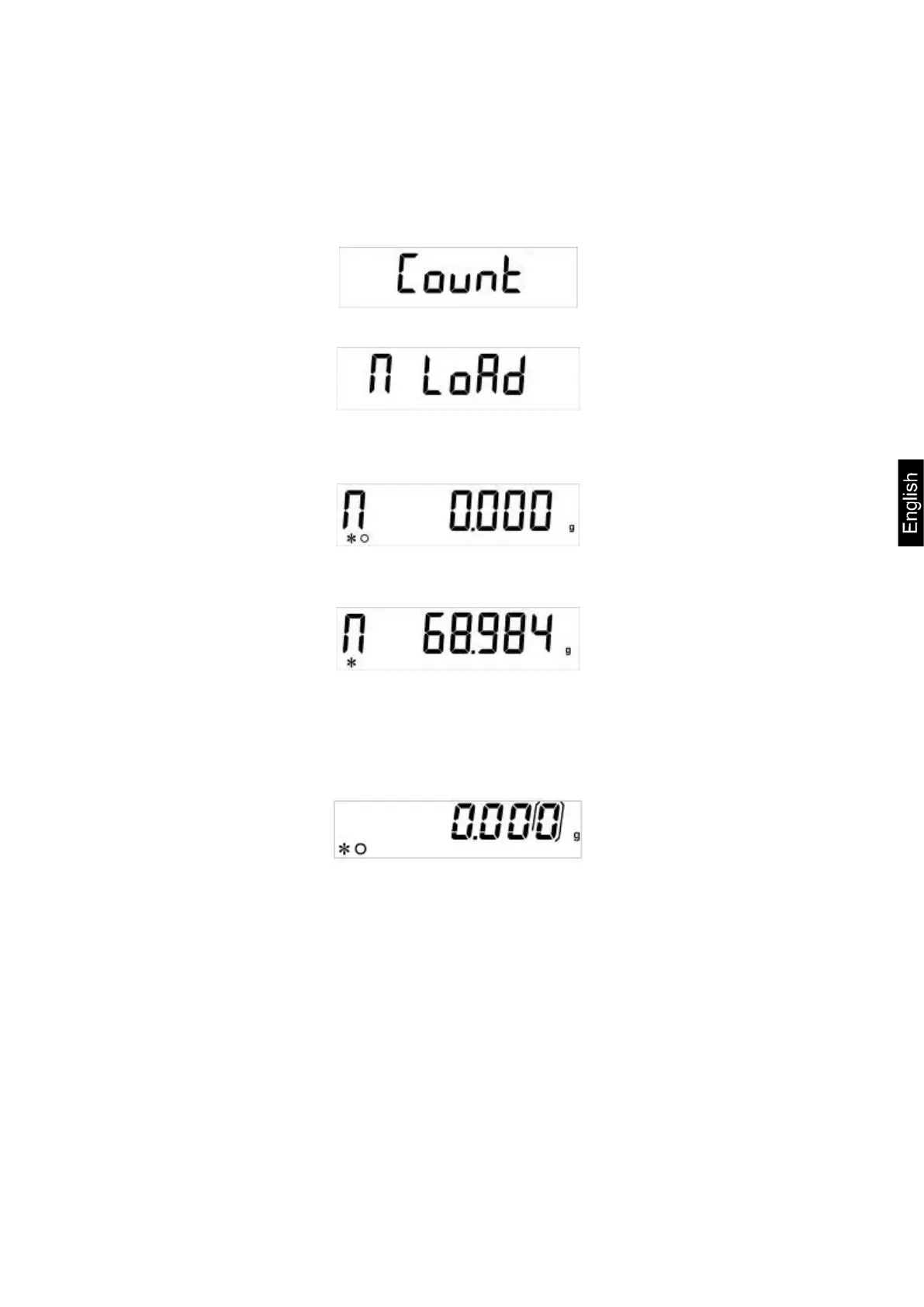ALJ/ALS/PLJ/PLS-BA-e-1640 69
10.7 Peak value function
This function displays the highest load value (peak value) of a weighing.
The peak value remains in the display until it will be deleted.
In weighing mode press MENU button. The first menu item „count“ is displayed.
Press MENU button repeatedly
Confirm using PRINT button, the taring process is automatically started. „0-t“ is
displayed.
From here the balance is in peak value mode, where a „M” pops up.
Load weighing plate. The maximum load value is displayed.
The peak value remains in the display until the TARE button is pressed. Then
the balance is ready for further measurements.
Return to weighing mode
Press the ON/OFF key