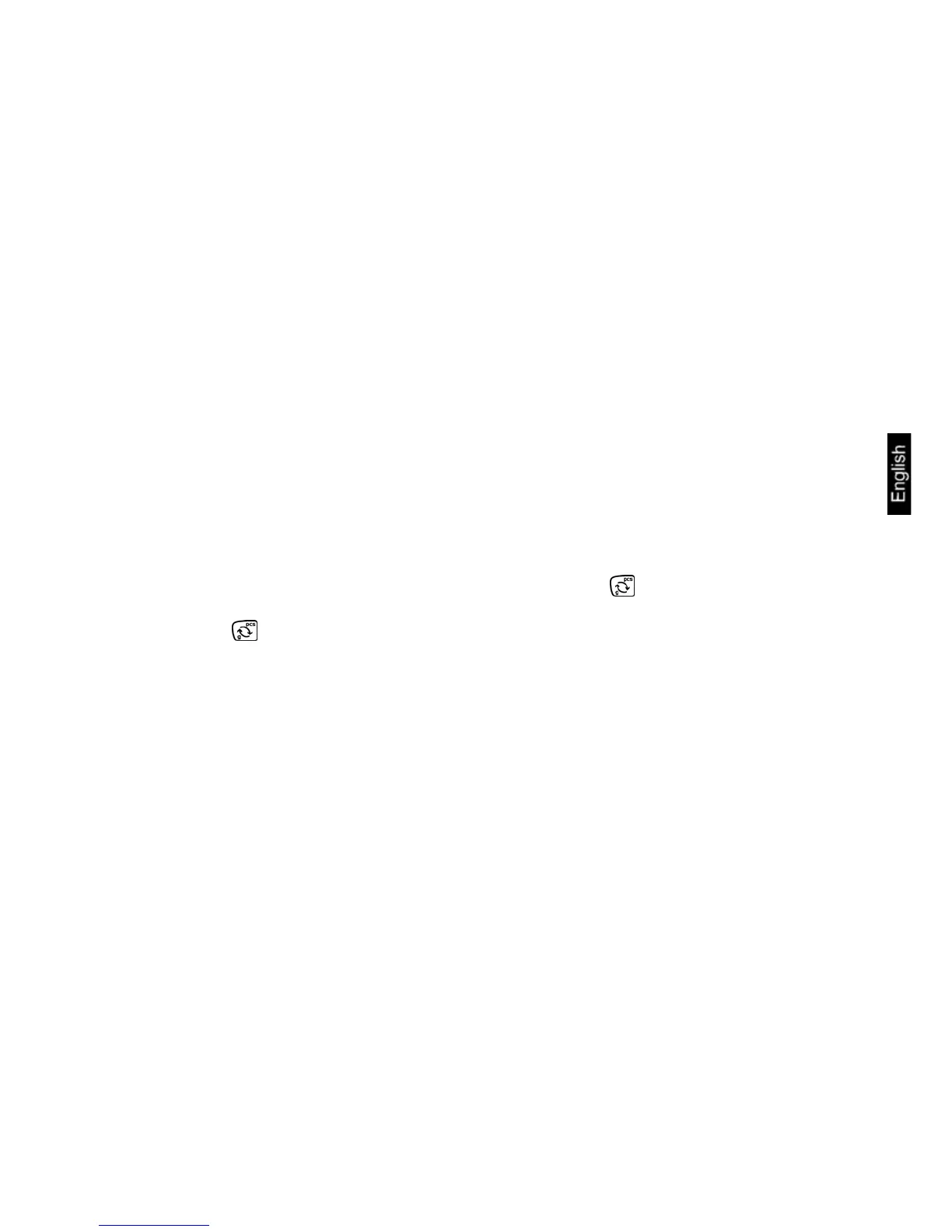CDE/CME/CDEE-BA-e-1014
19
8 The menu
8.1 Invoke menu
Ö With the weighing scale switched off, press ON/OFF and TARE-key
simultaneously until the first function “Unit“ appears.
Ö Select function by pressing the 10x-key.
Confirm selected function by pressing the PRINT-key; current setting appears.
Ö Parameters are selected by pressing the 10x-key.
Store selected parameters by pressing the PRINT-key; weighing balance
automatically returns to weighing mode.
8.2 Exit menu
Everywhere in the menu it is possible to leave the menu and thereby save or reject
the changes made.
After pressing the TARE button „Exit“ is displayed.
A) Confirm by pressing the PRINT-key (yes). After that „store“ is displayed. If it
shall be saved, press the PRINT button repeatedly.
If you wish to exit the menu without storing press the key (no).
B) The (NOT EXIT) button must be pressed, if the next menu item shall be
reached. After having set all the individual adjustments, it can be saved.
