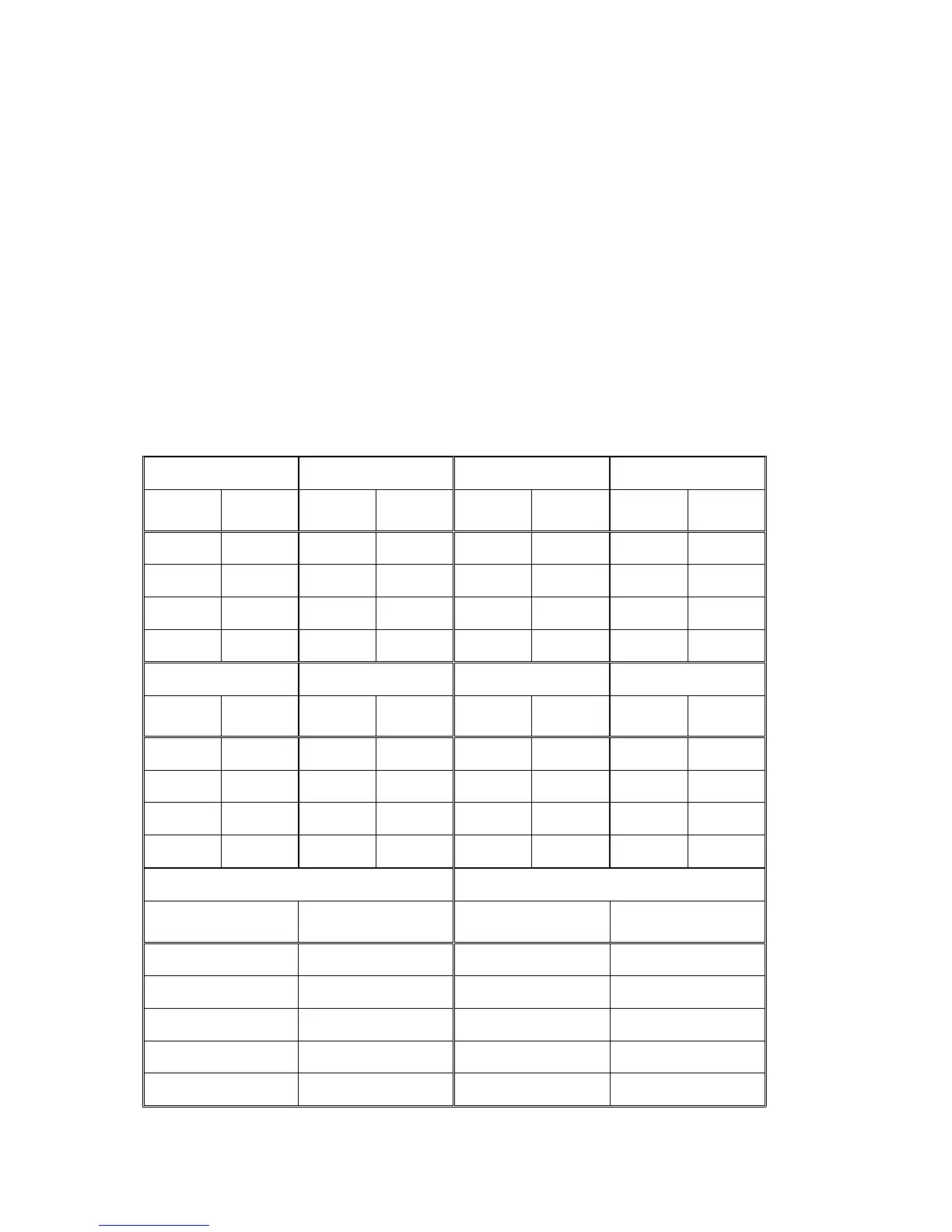8 To Replace PCB
1. Disassemble top housing of scale.
2. Disconnect
PL1, SS1 and flat line of keyboard (EMB 220-1, EMB 2200-0, EMB 5.2K5)
PL1, PL2 and PL3 (EMB 500-1, EMB 1200-1, EMB 5.2K1)
PL1, PL2 and JP1 (EMB 200-2, EMB 600-2)
PL1, PL3, JP2, J1 (flat line) and SENSOR (EMB 100-3, EMB 1000-2)
from the PCB. Disassemble the PCB screw.
Replace a new PCB. Assemble the PCB screw and connect the cables and
the flat line again.
3. Perform internal calibration as described in section 4.
4. Assemble the top housing.
5. Check accuracy of scale at different weight.
EMB 200-2 EMB 600-2 EMB 220-1 EMB 500-1
weight
(g)
tol.
(g)
weight
(g)
tol.
(g)
weight
(g)
tol.
(g)
weight
(g)
tol.
(g)
50.00 0.02 100.00 0.02 50.0 0.2 100.0 0.3
100.00 0.02 200.00 0.02 100.0 0.2 300.0 0.3
150.00 0.02 400.00 0.04 150.0 0.2 500.0 0.3
200.00 0.02 600.00 0.06 200.0 0.2
EMB 1200-1 EMB 2200-0 EMB 5.2K1 EMB 5.2K5
weight
(g)
tol.
(g)
weight
(g)
tol.
(g)
weight
(g)
tol.
(g)
weight
(g)
tol.
(g)
200.0 0.3 500 2 1000 3 1000 10
500.0 0.3 1000 2 3000 3 3000 10
1000.0 0.3 1500 2 5000 3 5000 10
1200.0 0.3 2000 2
EMB 100-3 EMB 1000-2
weight
(g)
tol.
(g)
weight
(g)
tol.
(g)
10.000 0.002 100.00 0.02
20.000 0.002 200.00 0.02
50.000 0.003 500.00 0.03
70.000 0.003 700.00 0.03
100.000 0.003 1000.00 0.03
6. Check other functions, such as Tare and Auto-Off.
EMB-SH-e-0933
10
