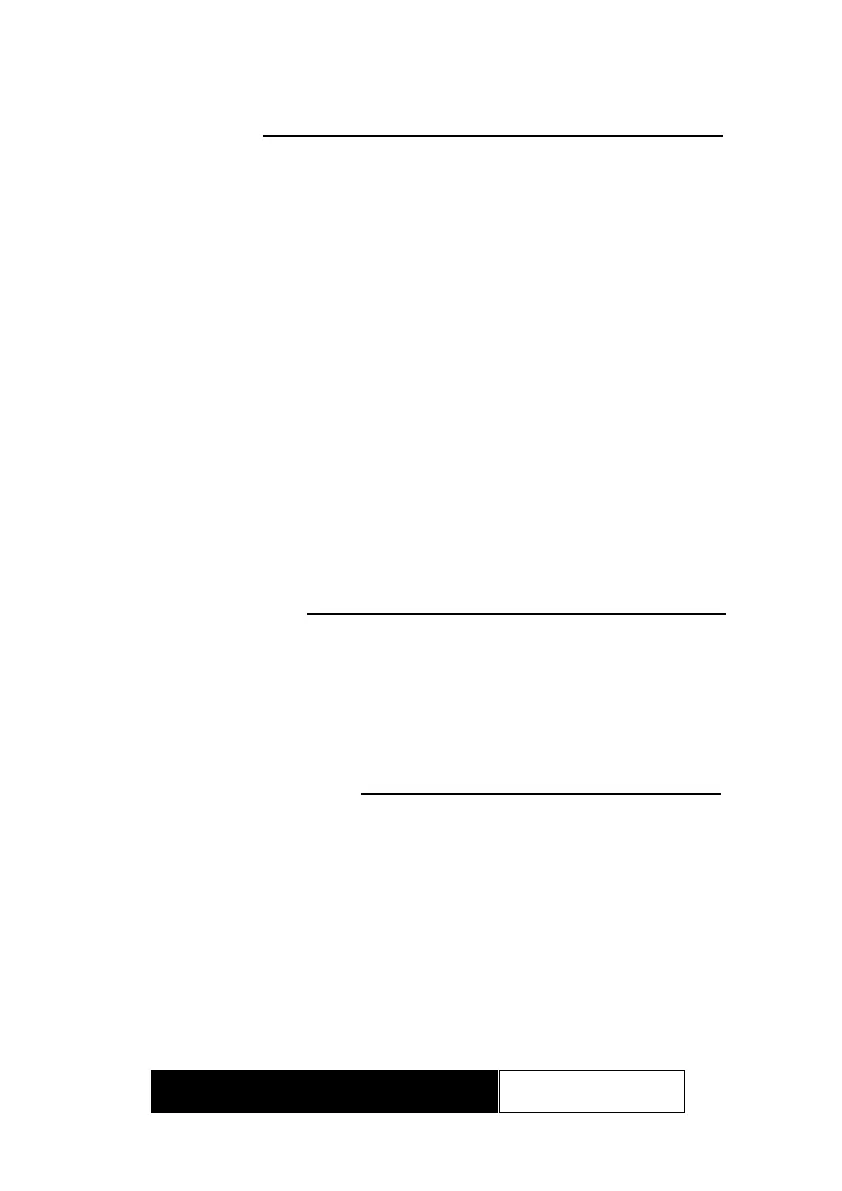Cautions
When LCD is blank, it means OVERLOAD (the
measured weight is heavier than the max
capacity). Please immediately remove the
measured objects away from the platter.
Do not keep the weight placed on the platter for a
long period.
Keep the scale away from the environment with
high temperature、high humidity、heavy press、
heavy bump.
Make sure the scale is located in a flat and plane
surface.
Dimensions
Indicator: 140mm x 92mm x 25mm (L x W x H)
Platform: 300mm x 300mm x 70mm (L x W x H)
Symbols on LCD
Zero Indication () :
cursor appears on the right-bottom corner of
LCD (above of ZERO printed on the display-
overlay), and indicates the scale is at zero-point.