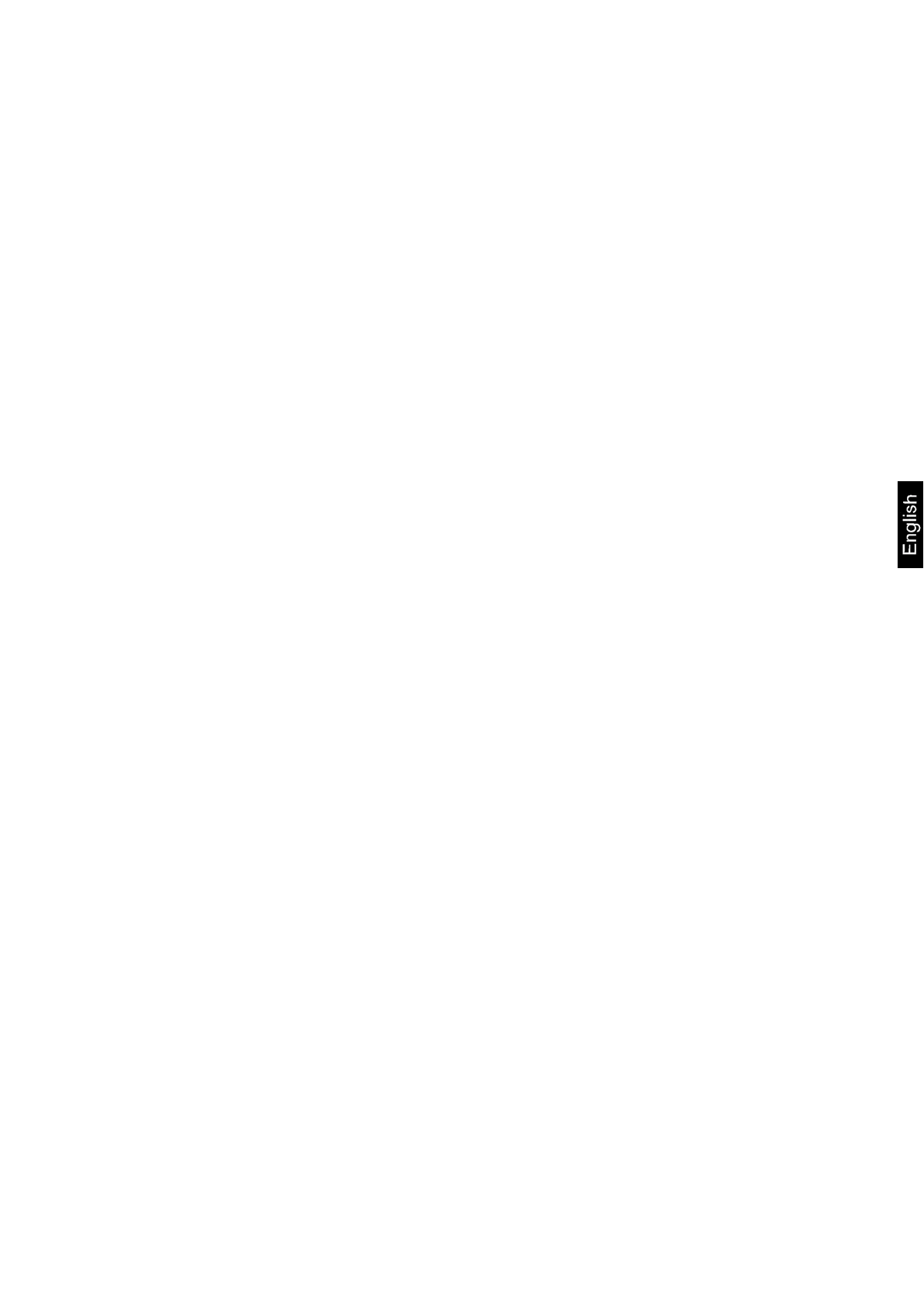EWJ-BA-e-1615 3
8 Menu ............................................................................................................. 30
8.1 Navigation in the menu ............................................................................................................. 30
8.2 Access to technology menu...................................................................................................... 31
8.3 Overview ................................................................................................................................... 32
9 Interfaces ...................................................................................................... 35
9.1 Technical data .......................................................................................................................... 35
9.2 Printer operation (RS 232)........................................................................................................ 36
9.3 Output log (continuous output) ................................................................................................. 37
10 Servicing, maintenance, disposal .............................................................. 37
10.1 Clean ........................................................................................................................................ 37
10.2 Servicing, maintenance ............................................................................................................ 37
10.3 Disposal .................................................................................................................................... 37
11 Instant help ................................................................................................... 38
12 Declaration of conformity ........................................................................... 39