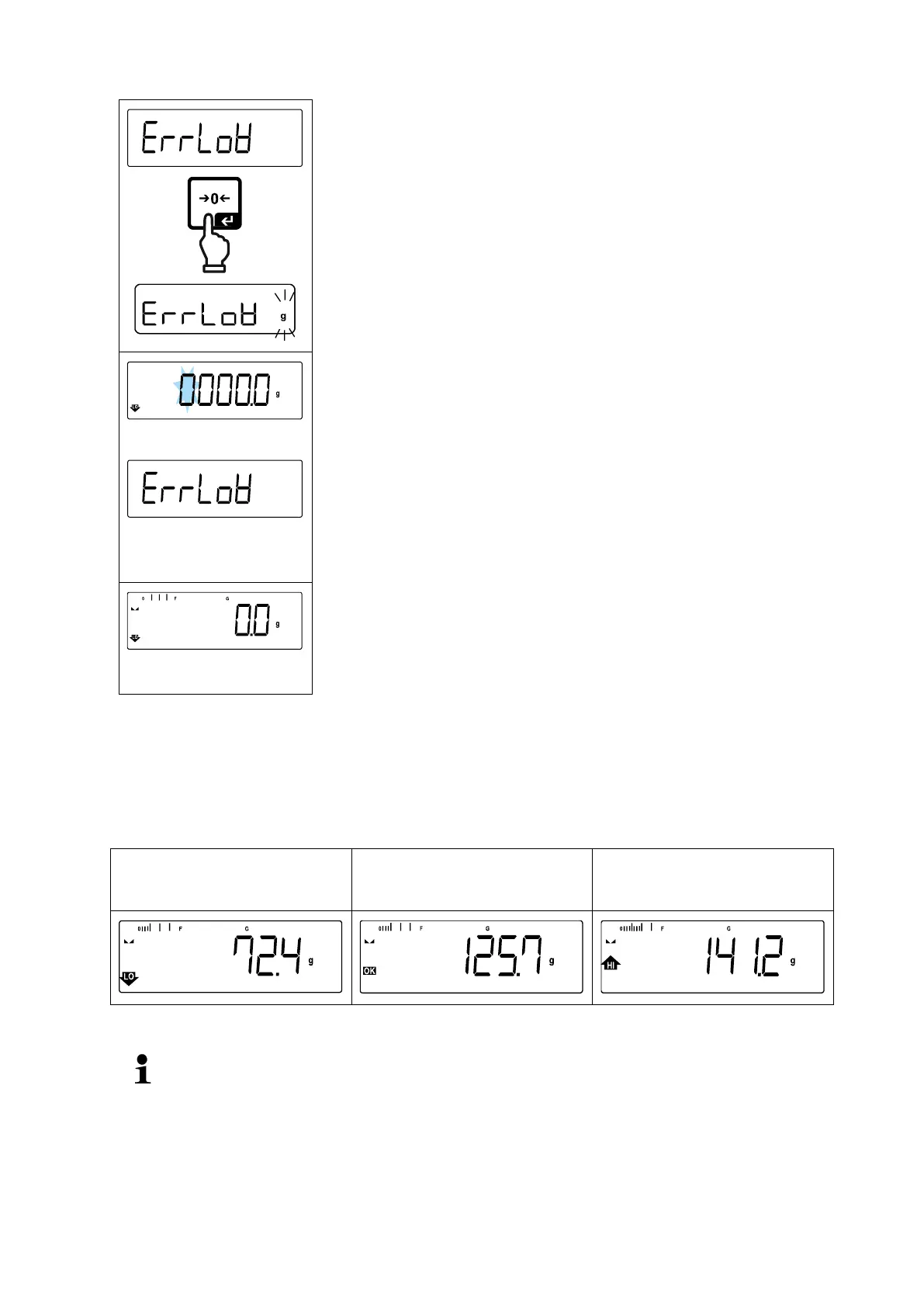Use the navigation keys to select the setting < err-
low> and confirm on [ ] button.
Use the navigation keys to select the weighing unit and
confirm on [ ] button.
The numeric input window appears. The active digit is
flashing.
Enter lower limit for weight deviation (numerical input see
chap. 3.2.2) and confirm the entry.
The balance returns to the < Errlow> menu.
Press repeatedly button to exit menu.
Finished the setting works, the weighing balance will be
ready for checkweighing.
3. Start tolerance check:
Place the weighed material and check by means of the tolerance marks / acoustic
signal if the weighed material is within the defined tolerance.
Load below specified to-
lerance
Load within specified to-
lerance
Load exceeds specified
tolerance
The entered values will remain valid until new values are entered.
To delete the values, select menu setting < target > < clear >
and confirm on [ ] button.
