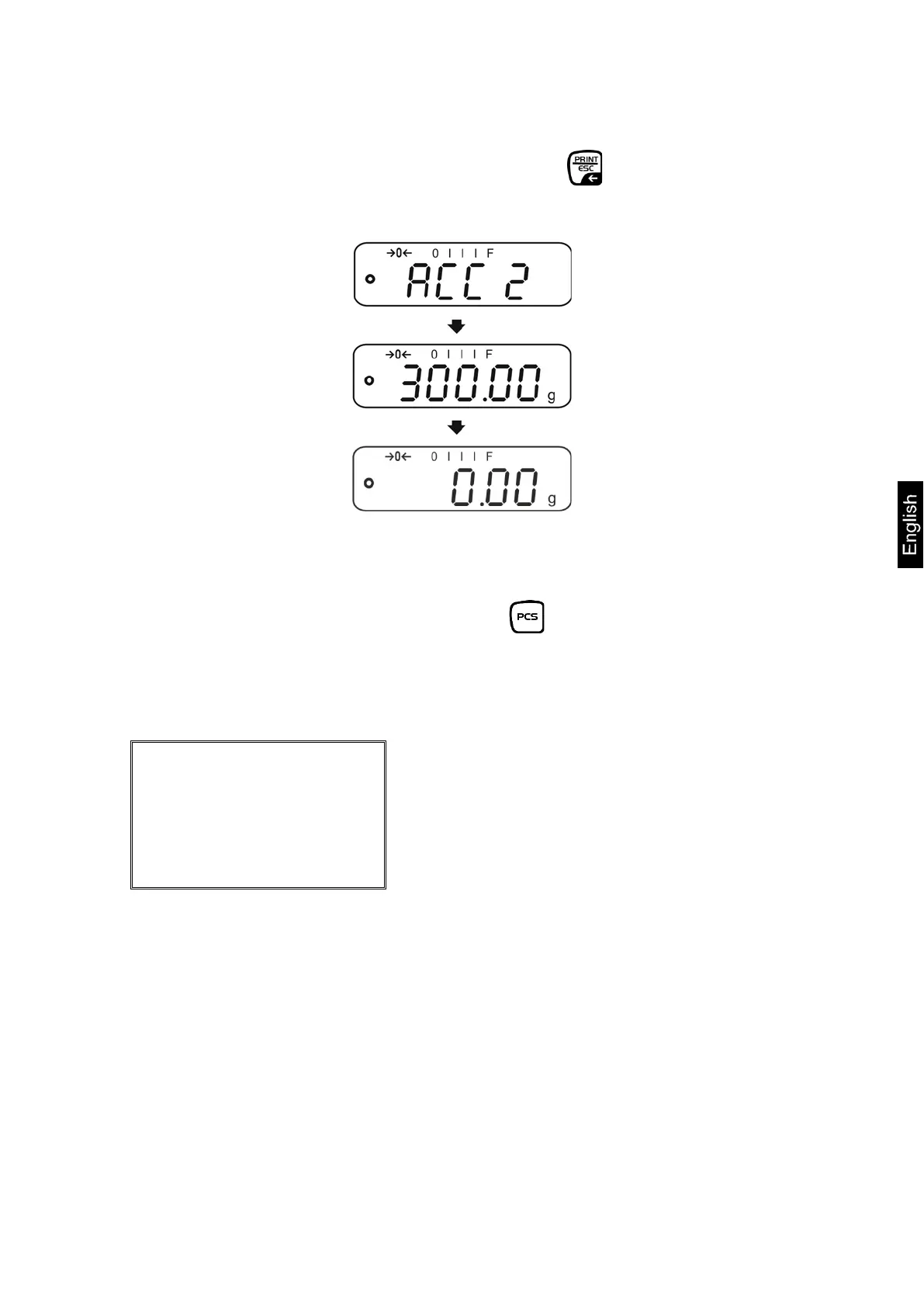EWJ-BA-e-1917 27
Display and output sum „Total“:
When the balance is unloaded (zero display) press , the number of
weighings, followed by the total weight will be shown for 2 sec and printed if an
optional printer is connected.
Delete total added memory:
When display „Sum „Total““ appears, press . The data in the summation
memory are deleted.
Printout example (KERN YKB-01N):
Total of weighing processes 1 - 2