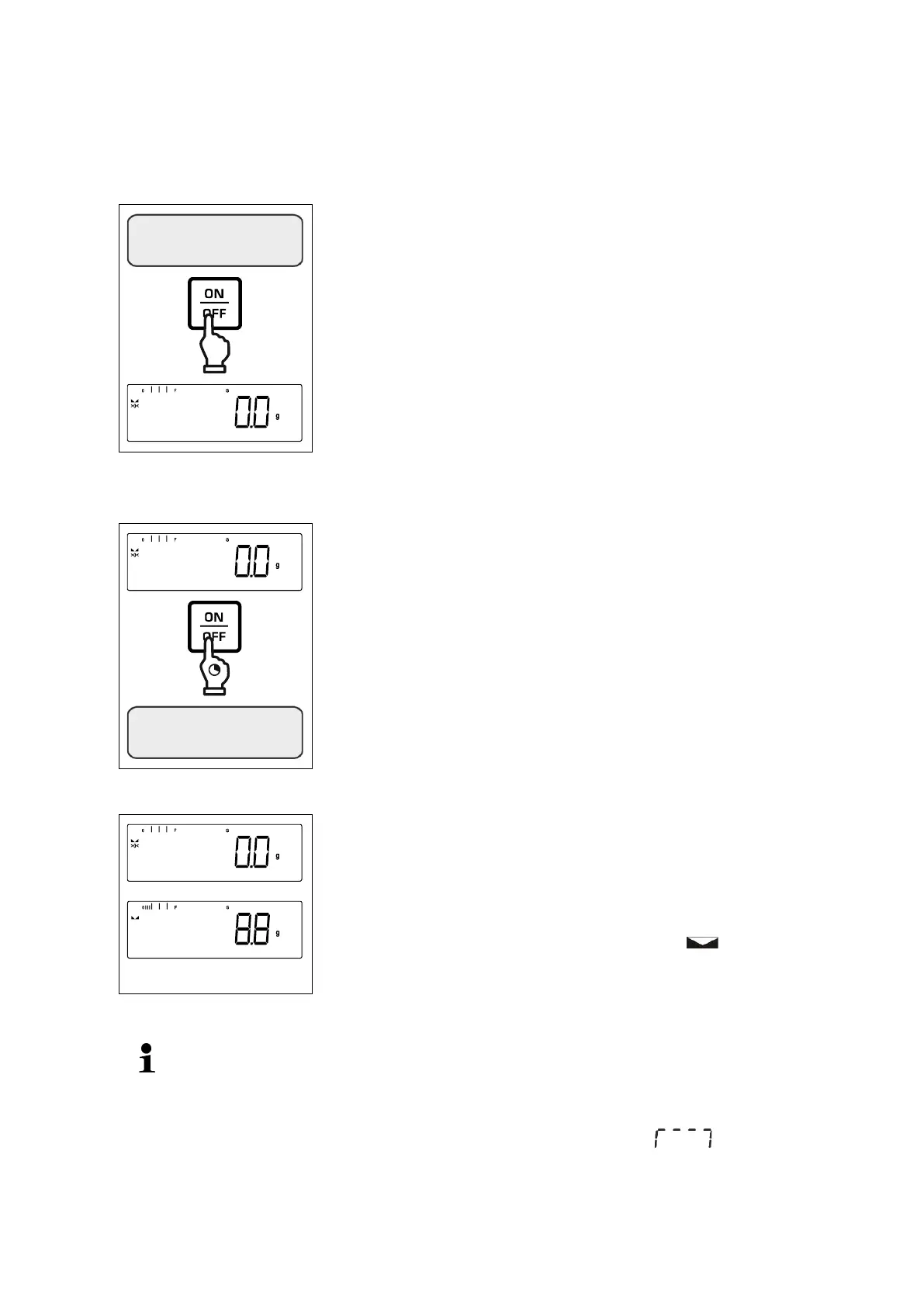28 TEWJ-B-BA-e-2310
9 Basic Operation
9.1 Turn on/off
Start-up:
Press the ON/OFF button.
The display lights up and the balance carries out a
selftest.
Wait until the weight display appears
The scales are now ready for operation using the last
active application
Keep ON/OFF button pressed until the display disap-
pears
Check zero display [>0<] and set to zero with the help
of the ZERO key, as required.
Place goods to be weighed on balance
Wait until the stability display appears ( ).
Read weighing result.
Overload warning
Overloading exceeding the stated maximum load (max) of the device, minus a
possibly existing tare load, must be strictly avoided.
This could damage the instrument.
Exceeding the maximum load is indicated by the display “ ”. Unload bal-
ance or reduce preload.