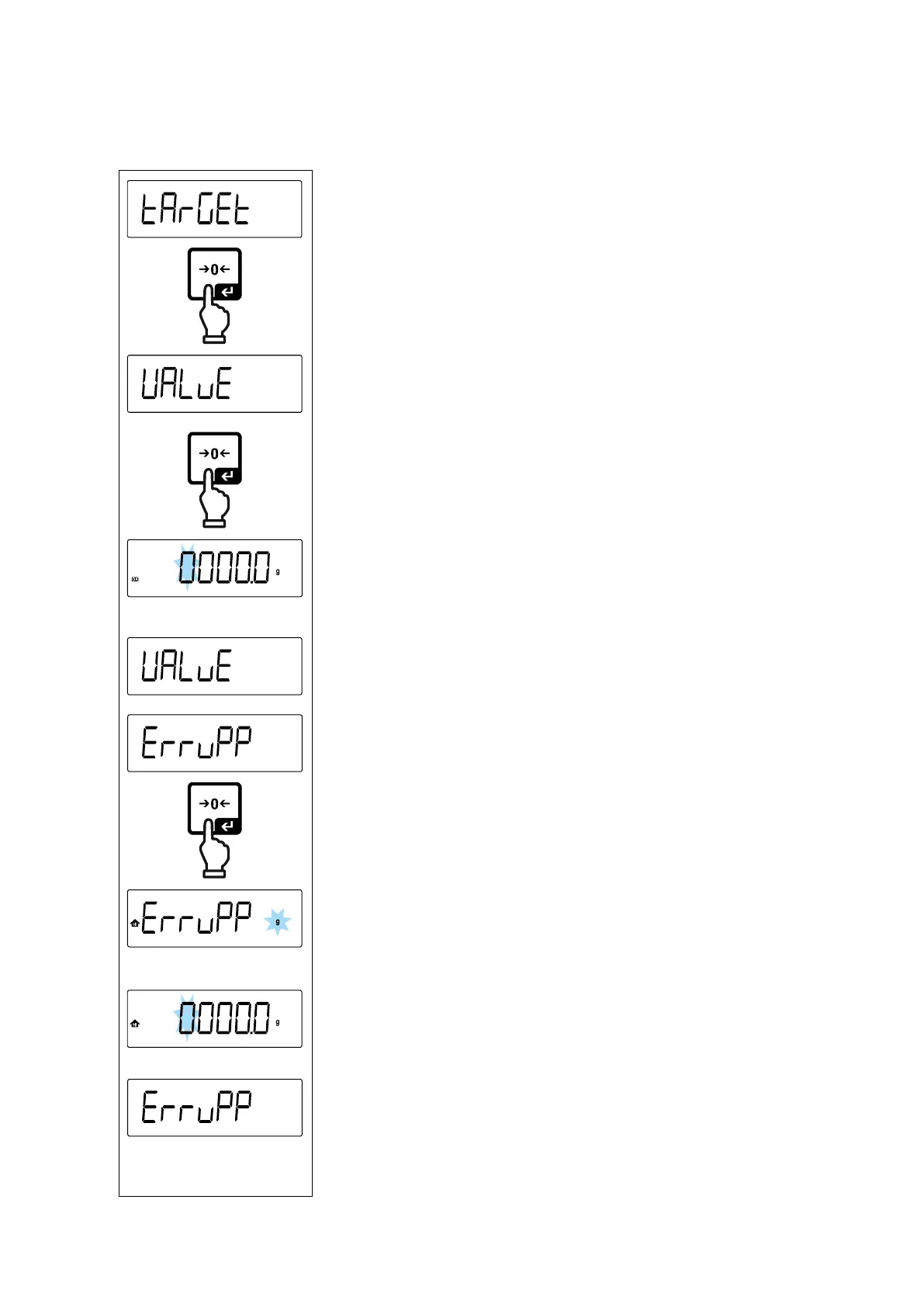TEWJ-B-BA-e-2310 51
Procedure:
1. Define target weight and tolerances
Use the navigation keys to select the setting
< target > and confirm with [ ] button.
< value > is displayed.
Confirm on [ ] button, the numeric input window ap-
pears. The active digit is flashing.
Enter target weight (numerical input see chap. 3.2.2) and
confirm the entry.
The balance returns to the < value > menu.
Use the navigation keys to select the setting
< Errupp> and confirm on [ ] button.
Use the navigation keys to select the weighing unit and
confirm on [ ] button.
The numeric input window appears. The active digit is
flashing.
Enter the upper limit for the weight deviation (numerical
input see chap. 3.2.2) and confirm the entry.
The balance returns to the <Errupp> menu.