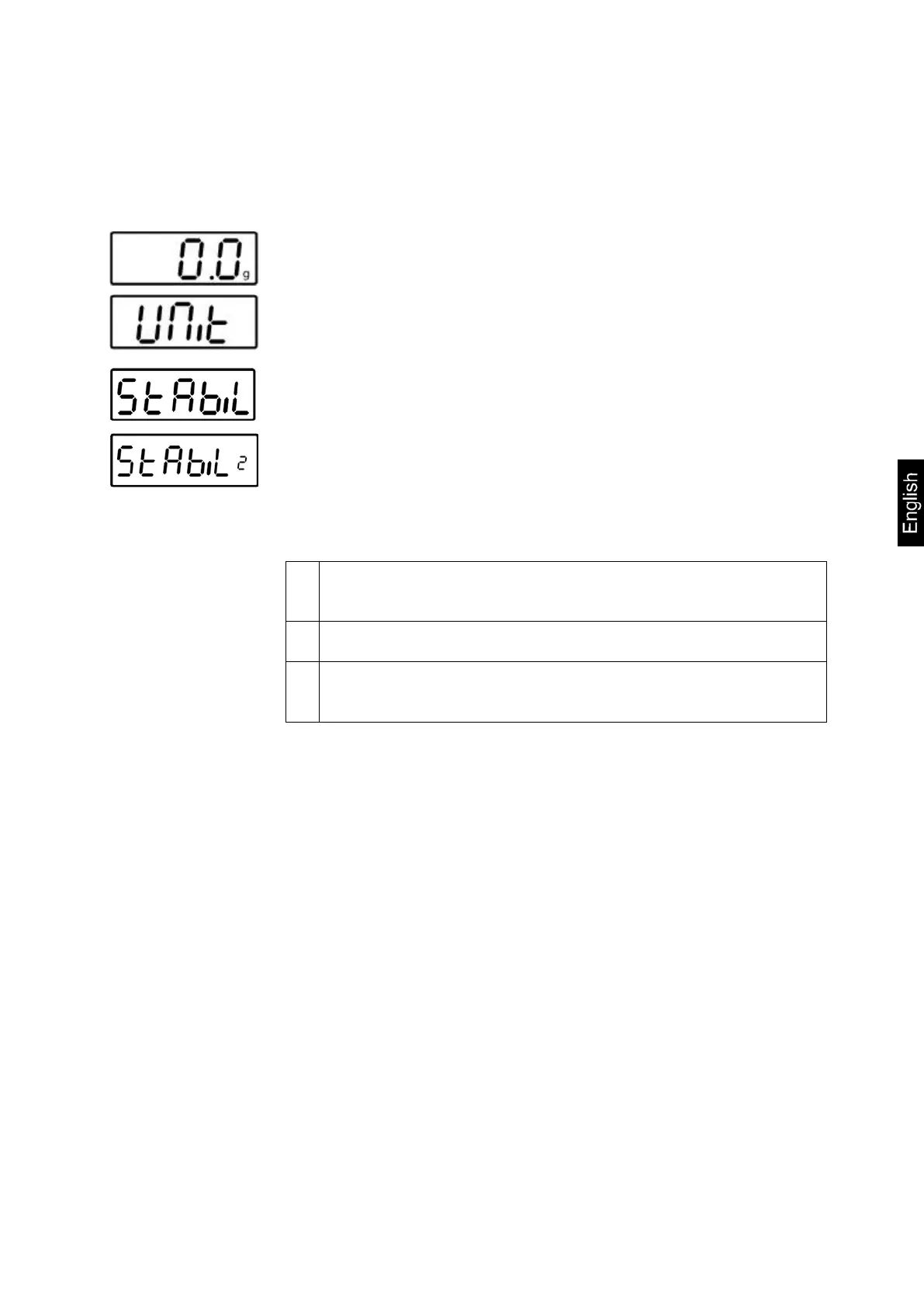FCB-BA-e-1614
Filter
only model:
FCB 8K0.1
(Example)
This menu item allows the balance to be set according to
specific ambient conditions and measuring purposes.
In weighing mode keep the PRINT key pressed until [Unit]
appears.
Press the MODE button several times until „StAbiL“ is
displayed.
Acknowledge using SET button, the current setting is
displayed.
Select the desired settings by pressing the MODE button.
The balance reacts quickly and in a sensitive manner, quiet set-
Filter 2:
The scale reacts normally, normal installation site
The balance reacts slowly and in a robust manner, busy set-up
Use the SET key to confirm selection.
