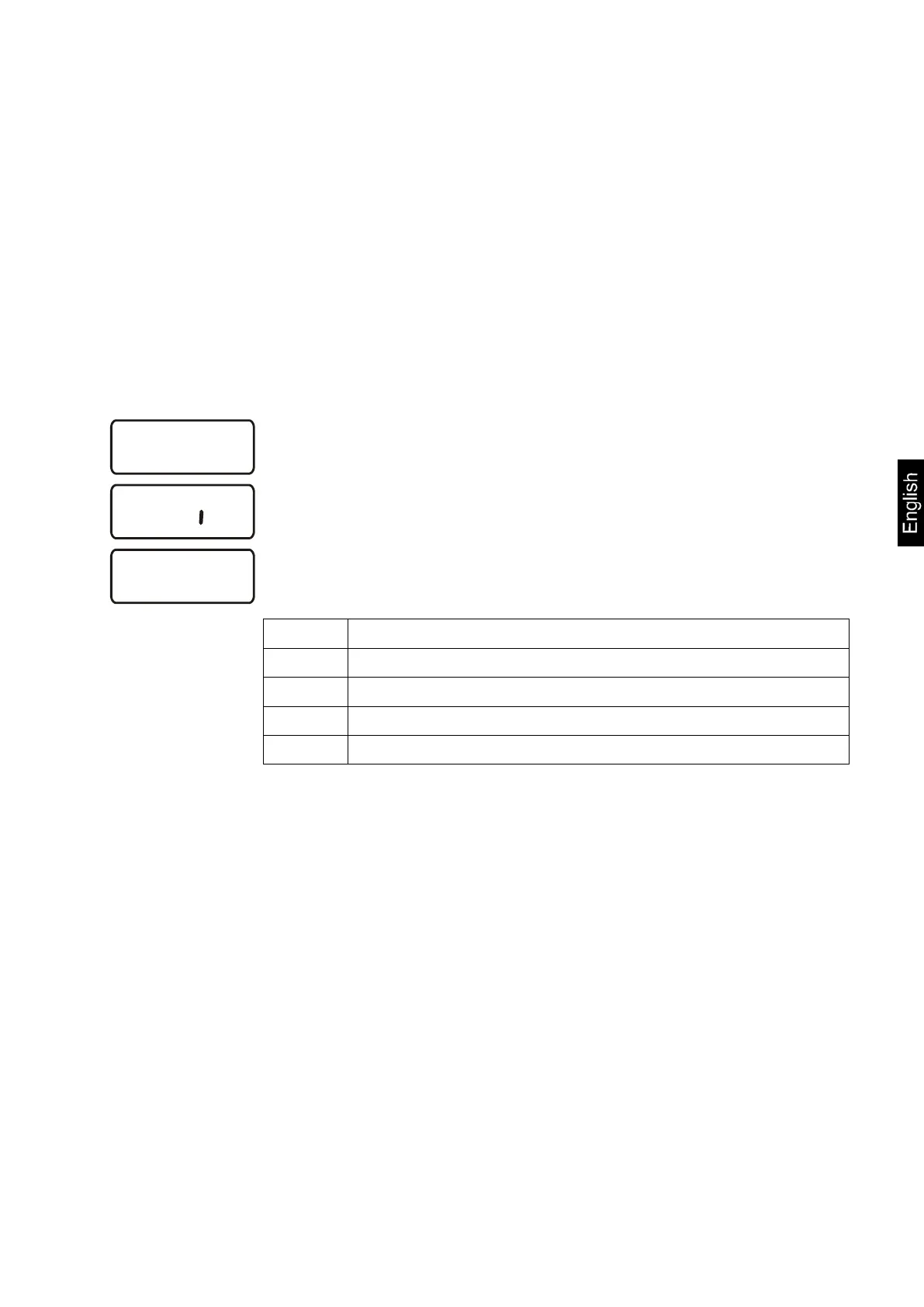FCB-BA-e-1614
9.4 Interface parameters
Data output is carried out via interface RS 232 C.
General
The previous condition for the data transfer between balance and a peripherical
device (e.g. printer, PC ...) is that the appliances are set to the same interface
parameters (e.g. baud rate, transfer mode ...).
mode
In weighing mode keep the PRINT key pressed until [Unit]
appears.
Press the MODE button several times until „Pr“ is displayed.
Acknowledge using SET key, the current setting is displayed.
Select the desired settings by pressing the MODE key
Data output via remote control commands
Pr PC Data output using the PRINT key
Continuous data output
Output on bar code printer
Autom. data output of stable weighing values
Use the SET key to confirm selection. The balance returns to
weighing mode.
