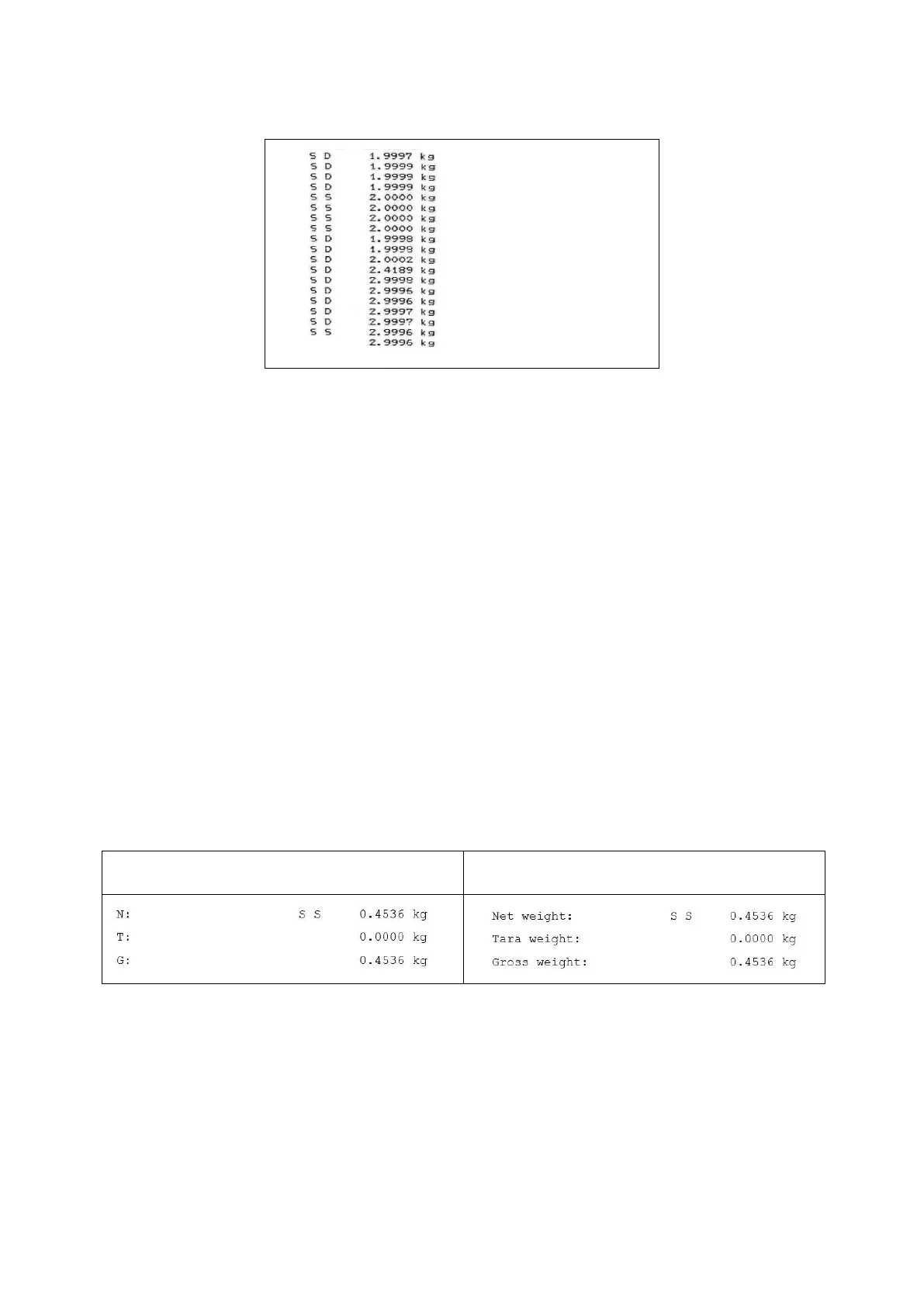14.3 Data format
In Setup menu invoke the menu setting < Print > < PrMode > and
confirm with button ➔.
Then confirm < weig h > und < GNTPrt > with button ➔.
Use the navigation keys to select the menu setting < format > and
confirm on ➔ button.
Use the navigation buttons to select the desired setting.
Options:
< short > Standard measuring protocol
< long > Detailed measuring protocol
Confirm setting with ➔ button.
To exit the menu press the navigation key repeatedly.
