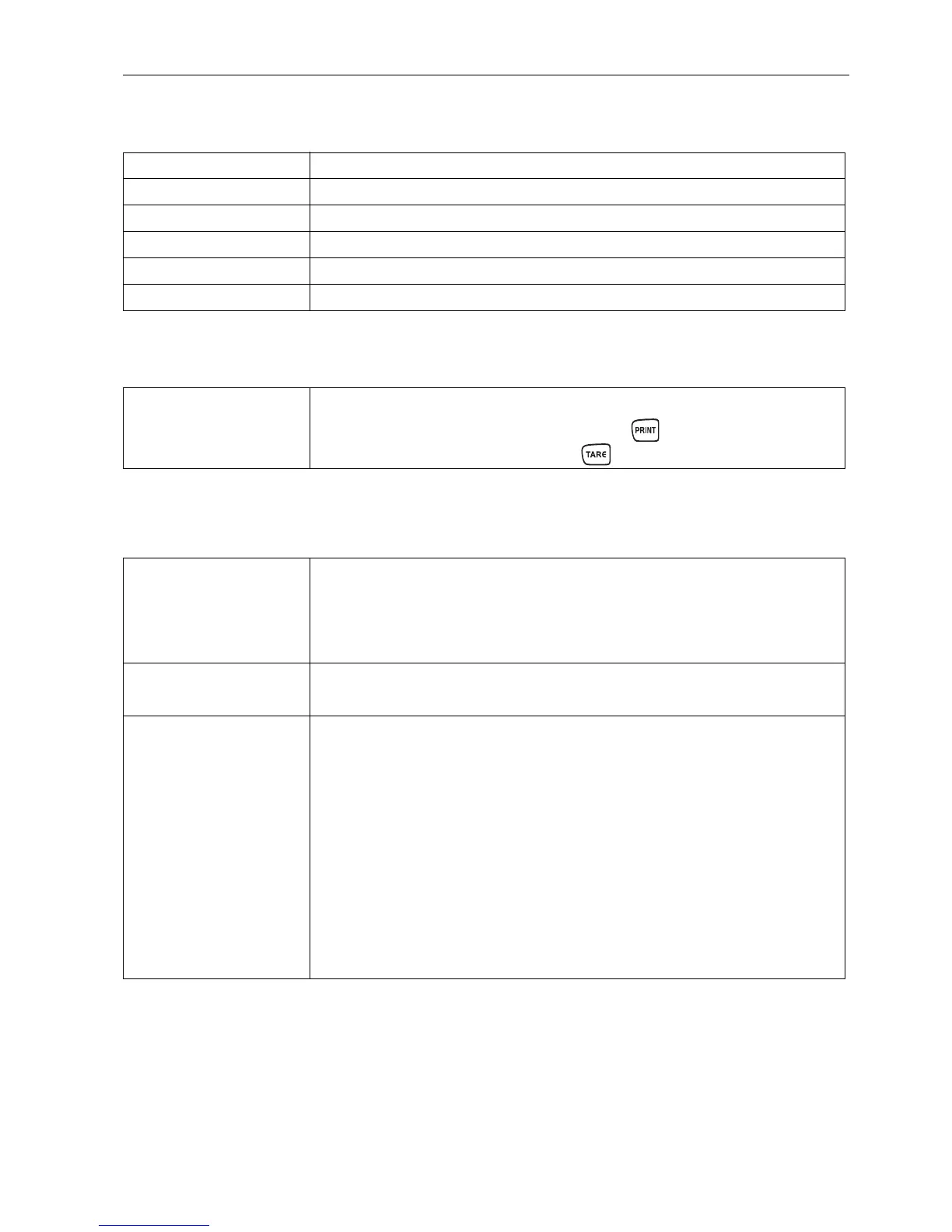Settings in the menuFTC-BA-e-0720
36User manual ME-Nr.22017145 01/07
4.6.3 COM1/COM2 -> PARAMET – communication parameter
4.6.4 COM1/COM2 -> RESET COM1/RESET COM2 – resetting serial interface to factory
settings
4.6.5 OPTION – configuring options
If no option is installed or is not yet configured, N.A. appears in the display.
bAUd Selecting baud rate: 300, 600, 1200, 2400, 4800, 9600, 19200, 38400 baud
PAritY Selecting parity: 7 none, 8 none, 7 odd, 8 odd, 7 even, 8 even
H.SHAKE Selecting Handshake: NO, XONXOFF
NET.Addr not documented
ChECSuM Activating checksum byte (appears only in TOLEDO Continuous mode)
Vcc not documented
SUrE? Confirmation inquiry
• Reset interface settings to factory settings with
• Do not reset the interface settings with
EtH.NEt Configuration of the Ethernet interface
IP.AddrS
• Enter IP address
SUBNEt
• Enter Subnet address
GAtEWAY
• Enter Gateway address
USb not documented
USb TEST
diGitAL not documented
IN 1 ... 4
OFF
ZErO
tArE
PriNt
rEF 10
rEF n
SCALE
UNIt
