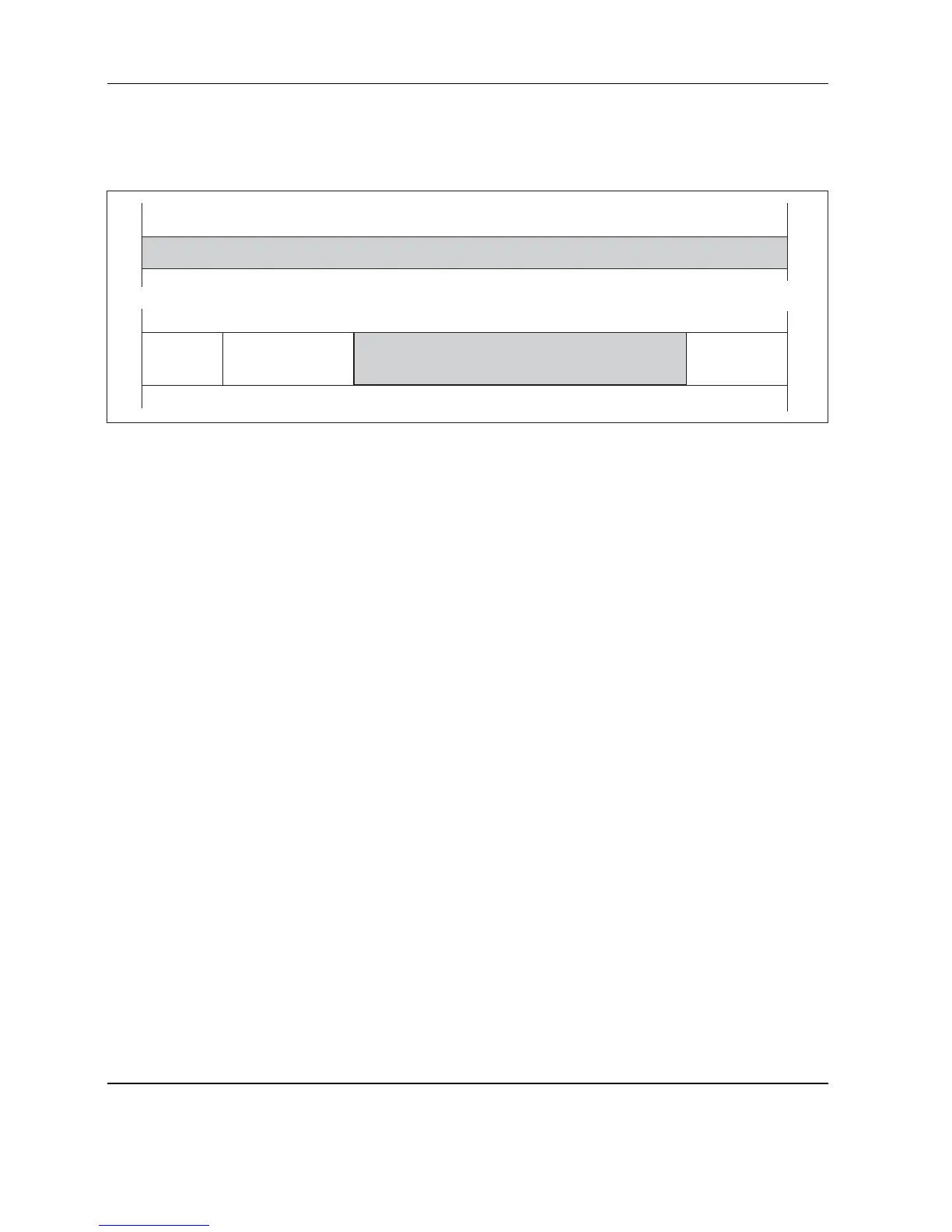66 FTx/ITx-SH-e-0720
8.2 Notes on load cell capacities
The following diagram is a schematic summary of the distribution of the total capacity of a load cell.
Total capacity of load cell
The total capacity of the load cell is the combined sum of the weighing range, the total preload, the zero setting range and any
extended nominal load (if any).
Total preload
The sum of all fittings and equipment that are acting on the load cell upon calibration (load plate support, load plate, roller
track, etc.).
Zero setting range on power-up
The menu for service technicians offers a choice of two zero setting ranges (–2%/18% or –2%/2%).
Weighing range
The weighing range (“Range”) is specified in the technician mode (Chapter 7). Dual-range scales have two weighing ranges.
Note: If the resolution for certifiable scales is set to “e = 10d” in the technician mode, then the last decimal place of the
weighing result is shown in brackets (parentheses). These indicate that the last decimal position is not considered for the
calibration tolerance. If the resolution is set to “e = d”, then the weighing result is shown without parentheses.
Total
preload
0%
Total capacity of load cell
Zero setting
range on power up
Extended
nominal load
Weighing range ("Range")
100%
