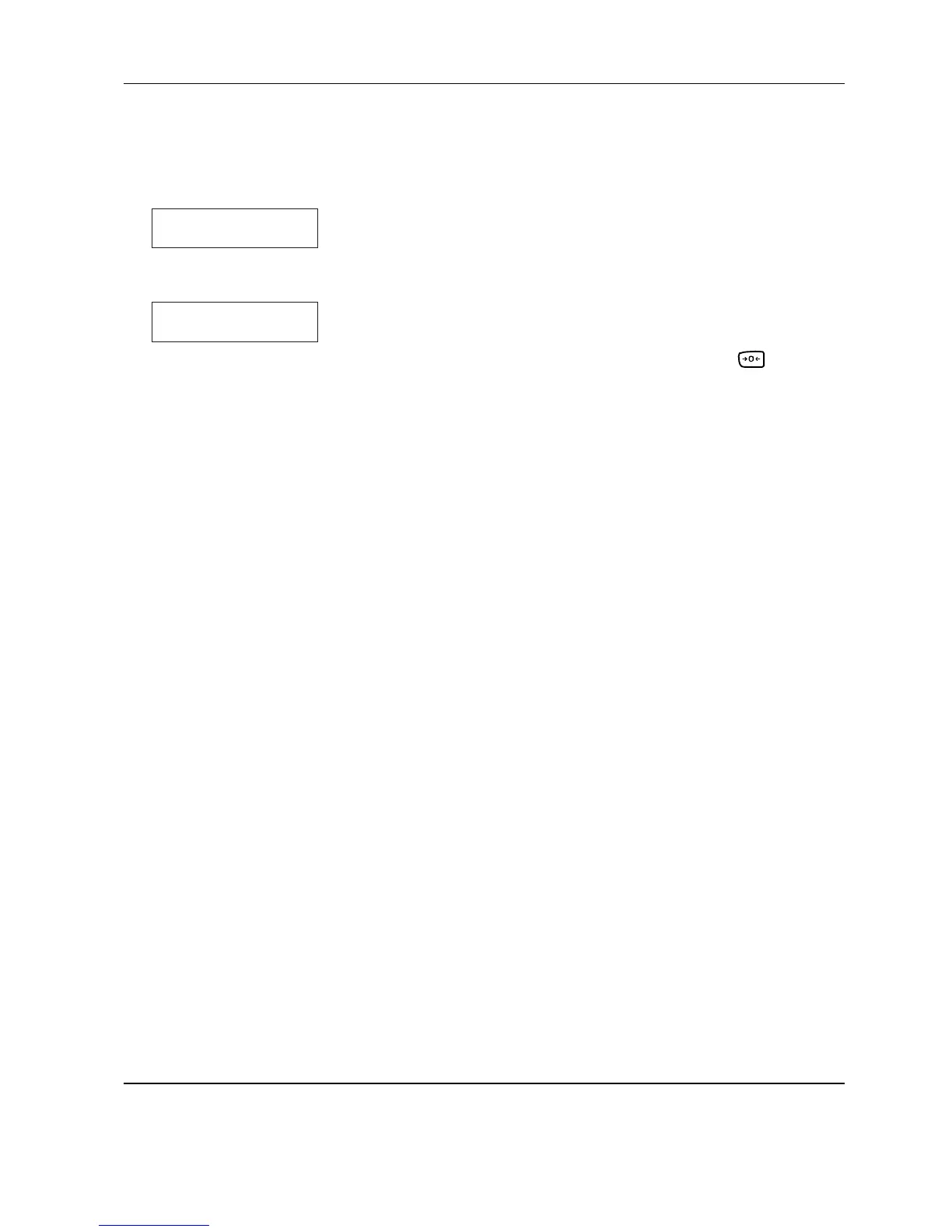FTx/ITx-SH-e-0720 75
Err 6
9.3 Deleting the scale data in the EAROM
In an emergency (e.g. an “Error 53”) the type data of the scale can be deleted. This data is stored in the EAROM on the
analog board. Before you delete the scale data, print it out. This makes re-entering it aftwards much easier!
The data can be deleted as follows:
• Connect the scale to the interface of a PC using a suitable interface cable.
• Set the interfaces of the scale and the PC to the same parameters (protocol, data bits/parity, baud rate). Set the operating
mode of the scale interface to “DIALOG”.
• Start the communication program on the PC (e.g. “HyperTerminal”).
• Enter the following command to delete the data in the EAROM (_ = space character):
“FLU_DEL_E2”.
• Teminate the command with <CRLF> (Return). Deletion of the data is briefly confirmed in the display with “Flush”, and the
scale then re-starts.
• After re-starting, the scale displays “Error 6” (no calibration data). All the type data for the scale must be re-entered and then
the scale must be calibrated (see Chapter 7 of this service manual). If the data in the EAROM of the analog board has been
deleted, the supervisor mode settings must also be re-entered, since these are also stored in the EAROM.
9.2 Error messages after service work
In addition to the errors described in the operating instructions, the following error messages may also appear after carrying
out service work:
No calibration
This error only occurs after reinitializing the EAROM, i.e. after rectifying Error 53.
Remedy: Recalibrate the scale in technician mode (Chapter 7).
Invalid data in EAROM (checksum error)
This error message indicates defective type data in the EAROM.
Remedy: Completely reset the scale by holding down the key. “Flush”
appears in the display. The scale restarts and then indicates Error 6. Re-enter the
type data (weighing range, serial number, certification status, geographical
adjustment value) in technician mode and save them (Chapter 7). Access
technician mode again and then calibrate and linearize the scale.
Err 53
