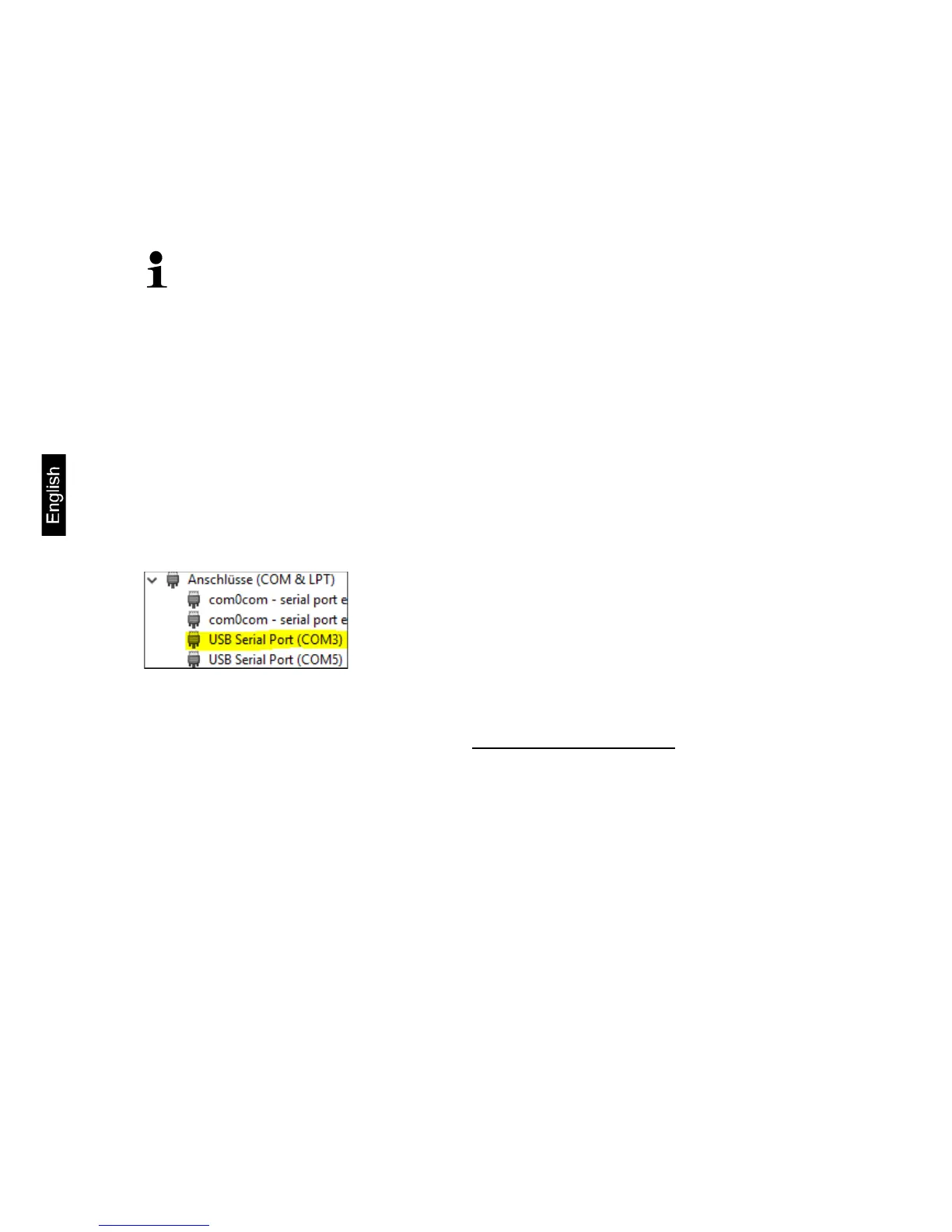KDP-BA_IA-e-1710 10
8 Connection to your system
The digital weighing platform is configured and operated using the KCP
communication protocol and the built-in interfaces. KCP is described in the additional
KCP-ZB interface description (enclosed and available online). The following sections
describe how to connect the weighing platform to your system using your preferred
communications interface.
KCP (KERN Communications Protocol):
KCP is a standardized set of interface commands for KERN balances and
other appliances, which allows all of the relevant parameters and functions to
be called up and controlled. KERN devices
that have KCP can use it to
connect easily to computers, industrial control systems and other digital
systems.
8.1 USB
Connect the device to the host computer using the enclosed USB cable. It will be
recognized as a virtual COM port and will be assigned a corresponding numbered
connection.
Example (Microsoft Windows Device Manager):
In modern devices the USB driver required for the weighing platform has already
been pre-installed. If the system is not recognized automatically, you can obtain the
correct driver from the Downloads area at http://www.kern-sohn.com.
8.2 Bluetooth
The weighing platform is optionally available with Bluetooth Low Energy (BLE) and
will then be visible to Bluetooth Master devices using its serial number.
To access this, please use an appropriate software programme / app which supports
Bluetooth Low Energy (BLE). Applications using Bluetooth Classic (BLC) will not
work.
