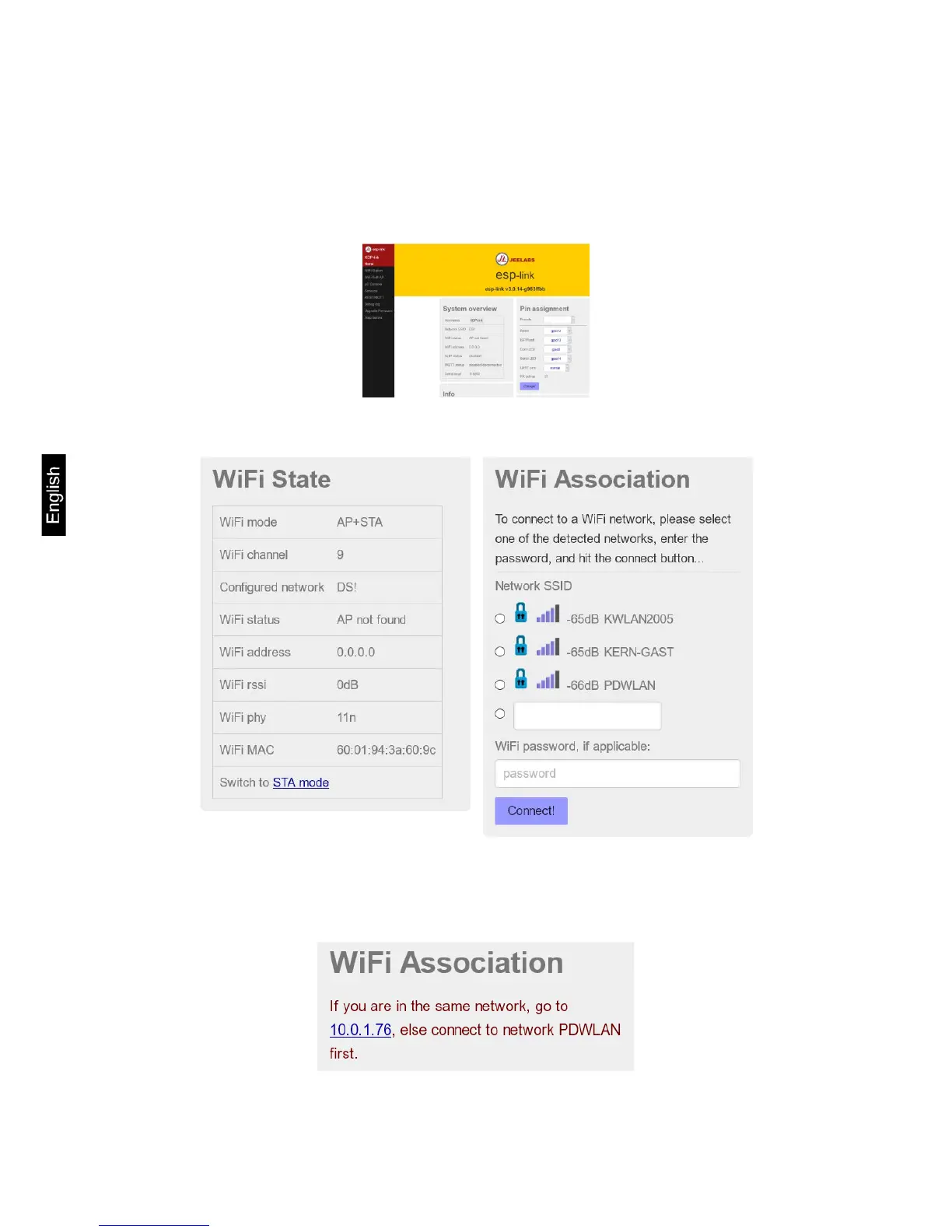KDP-BA_IA-e-1710 12
8.4 WLAN
If there are no configuration settings when it is turned on, the device will initially
create a WiFi access point using the name "ESP_...".
Use your computer to connect to this access point. Your computer will receive one
via DHCP and then use a web browser to go to the IP address 192.168.4.1 (the
configuration website).
Select your network under "WiFi Association" and enter your password.
After saving, the weighing platform logs on to the selected network and is available at
the new IP address (see corresponding report on the web interface).
