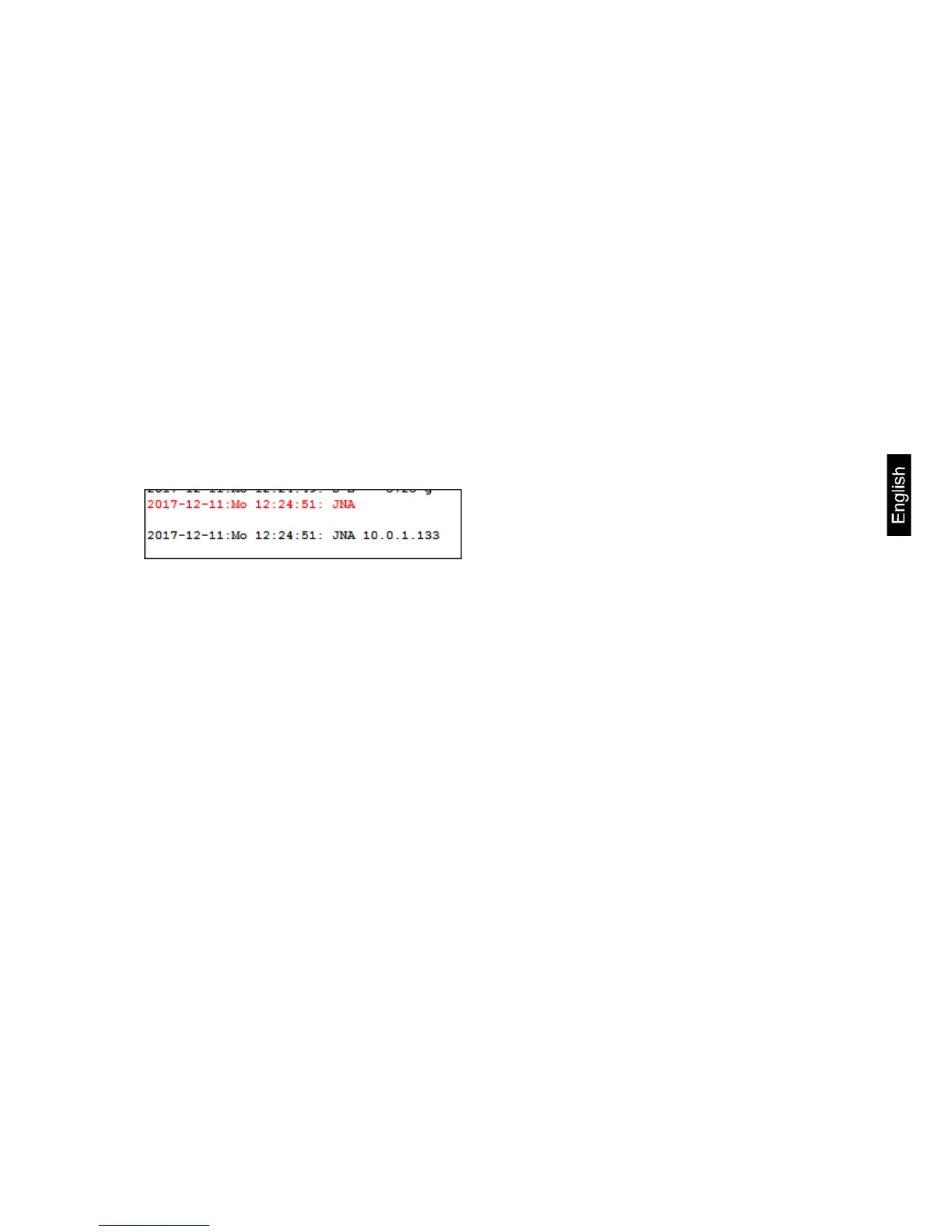11 KDP-BA_IA-e-1710
8.3 Ethernet
The weighing platform’s factory setting uses DHCP, i.e. it connects automatically to
your network. The system can communicate using the UDP protocol (Port 187) and
also the Telnet protocol (Port 23).
In standard configuration the weighing platform uses the DHCP mechanism to log
onto the network. In DNS the scale registers using its serial number, so it can also be
accessed using its name.
To request or configure the weighing platform’s IP address, connect it to the
computer using the USB cable (see "USB" chapter) and use the following commands
to request or set the network configuration:
• JNA: Query / set network address (IP)
• JNK: Query / set network mask
• JNG: Query / set gateway address
Example:
The weighing platform can then be accessed through the following ports:
• TCP:23 (Telnet)
• UDP:187 (Raw)
