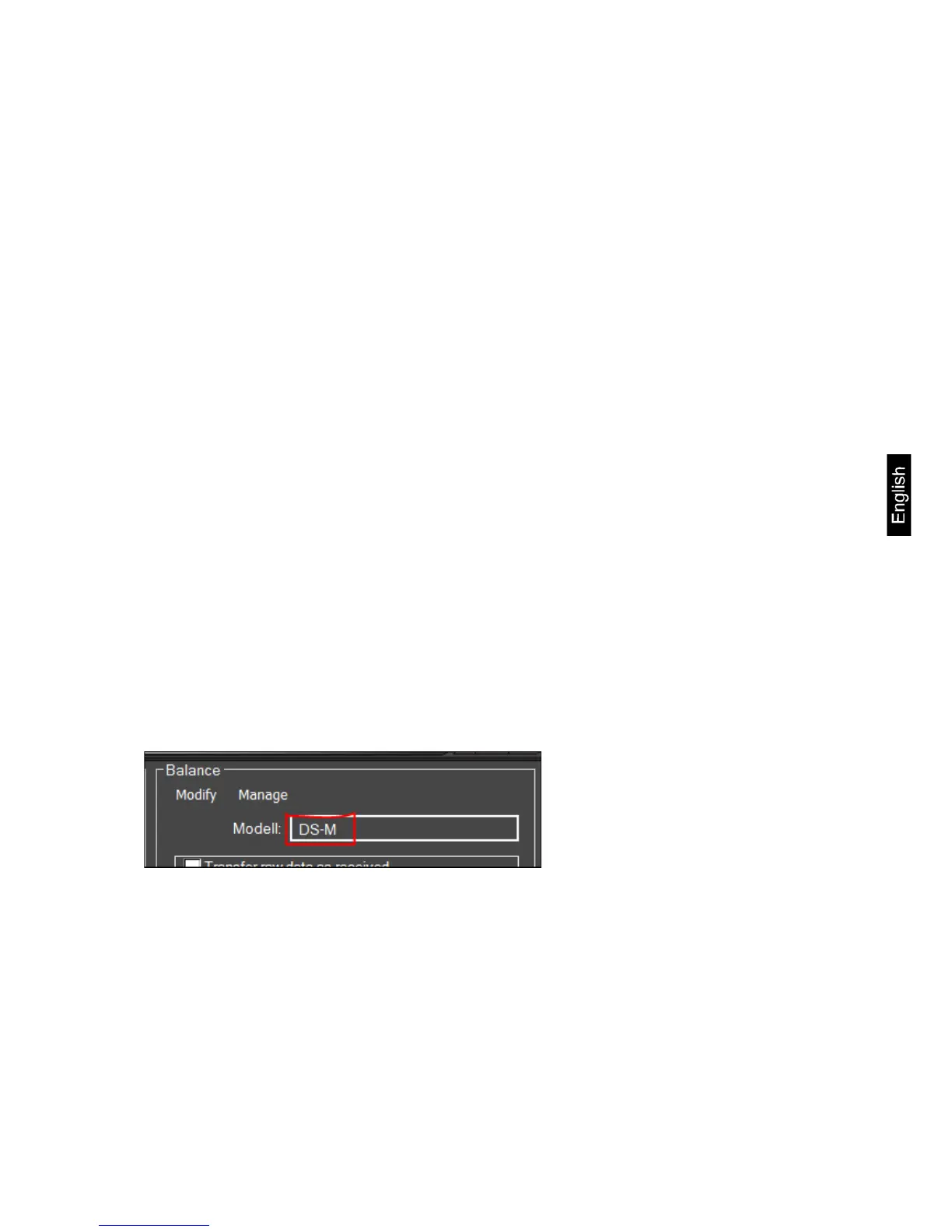15 KDP-BA_IA-e-1710
10 Carrying out measurements
10.1 Using your own software
Measurements may be requested using various KCP protocol commands.
10.1.1 Request weight values
Central commands for the request are:
• „S“: Transmit the next stable value
• „SI“: Transmit the current value
• „SIR“: Transmit the current net weight value continuously
10.1.2 Zeroing and taring
The device can be zeroed and tared using the following commands:
• „Z“: Zeroing the display on the balance
• „T“: Taring the balance
• „TA“: Setting or requesting the current tare value
10.2 Using the BalanceConnection software
The enclosed "KERN BalanceConnection" software includes an example
configuration for working with the KDP weighing platform. The example configuration
switches the balance to continuous transmission, displays the current weight value
on-screen and includes the most important commands (adjustment, zeroing, taring,
printing).
To activate the example configuration, please select the "KDP" model from the list of
models.
After confirmation the software loads the example configuration and restarts.
You will see the following items (two windows):
