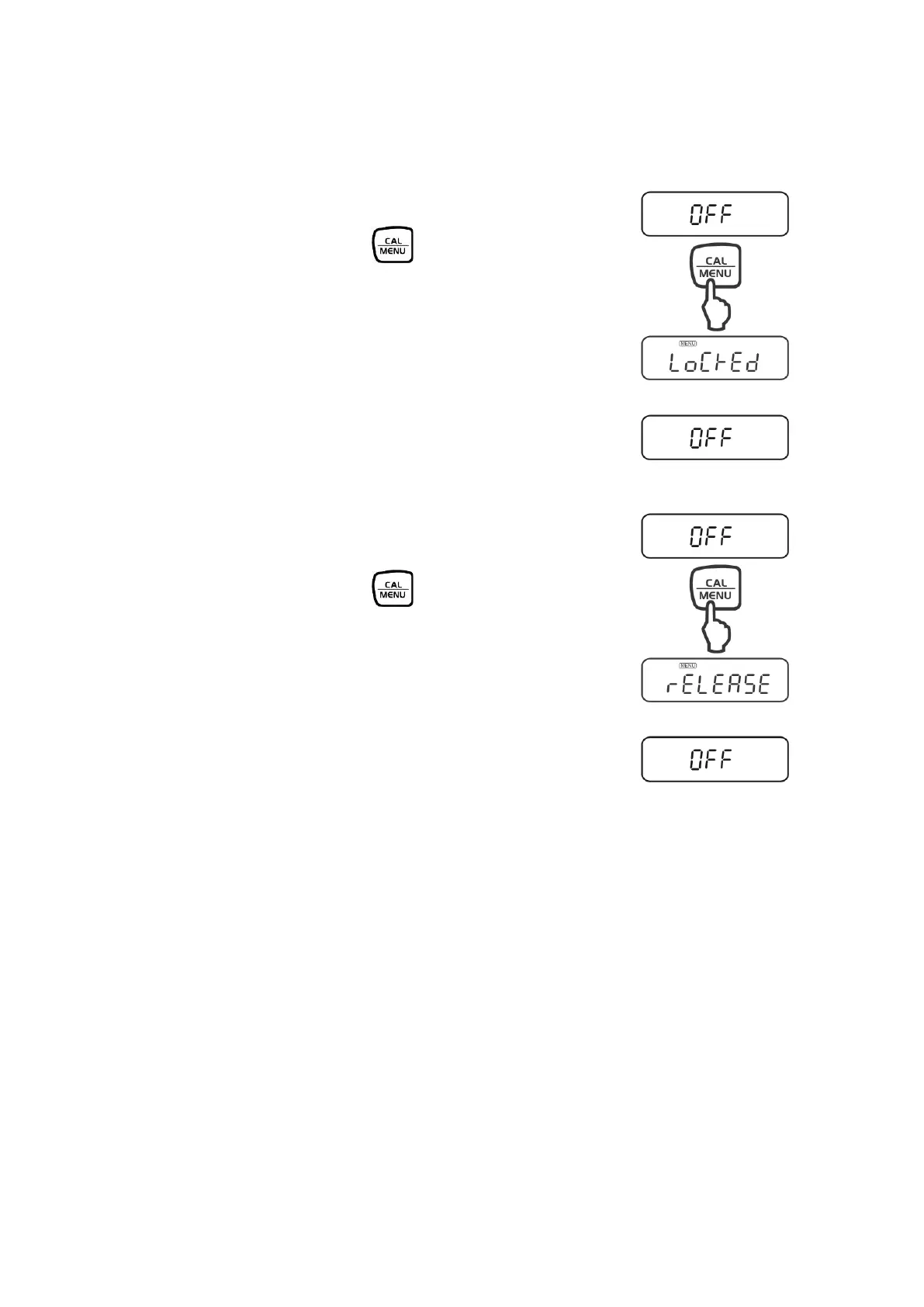PBS/PBJ-BA-e-1718 48
11.3 Menu Lock
Locking the access to the menu:
Connect scale to power supply.
During the off display, keep pressed until „Locked“
appears.
Menu access is rejected now and the message „Locked“
appears as soon as the operator tries to select a menu.
Canceling the access lock:
Disconnect scale from power supply. Wait for 10
seconds, then re-connect scale.
During the off display, keep pressed until „release“
appears.
