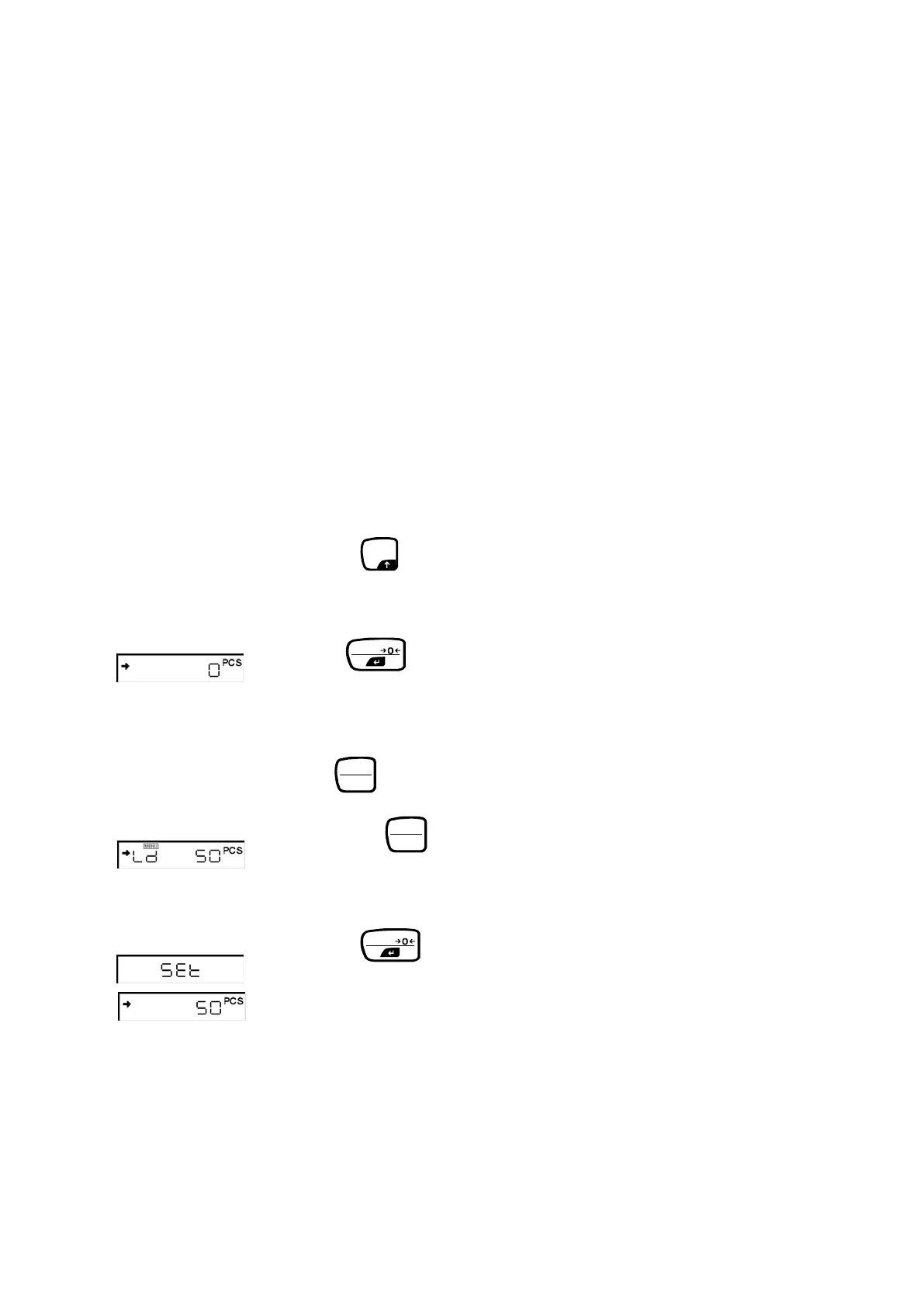PBS/PBJ-BA-e-1718 56
16 Application Functions
16.1 Parts counting
With parts counting you can either count parts into a container or remove parts from
a container. To count a greater number of parts the average weight per part has to
be determined with a small quantity (reference quantity). The larger the reference
quantity, the higher the counting exactness. High reference must be selected for
small parts or parts with considerably different sizes.
The process has four steps:
• Tare the weighing container
• Determine the reference unit
• Weigh in the reference unit
• Count the items
Condition: Activate the PCS function with the menu element 57 if it is not set. (The
unit of PCS function is factory set.)
Make sure that the balance is in the weighing mode. (the unit of „g” is displayed)
Press the button repeatedly until the „PCS” symbol is
displayed.
Place the container on the balance plate and tare the balance
with the button.
Count exactly 9 (or 10, 20, 50, 100 or 200) pieces of the sample
to be weighed and put them into the container.
Press button.
(Example)
Pressing the button switches over display among the
following symbols „Ld 5pcs”…„Ld 200pcs”, „Ld 5pcs”…
The standard setting is „Ld 10pcs”.
Press the button when the display corresponds to the
number of the pieces being put.
The reference quantity is saved.
