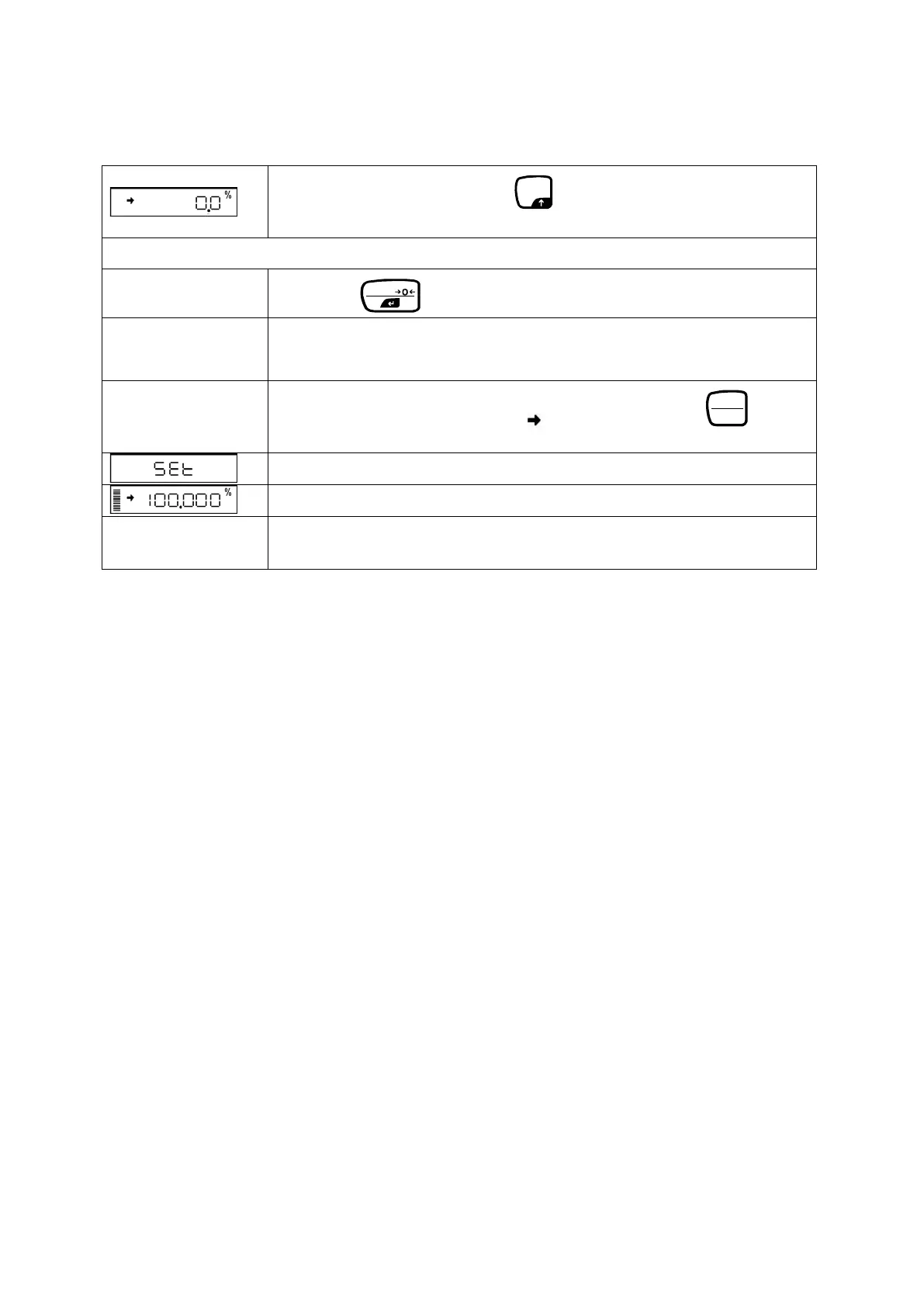55 PBS/PBJ-BA-e-1718
15.1 Percentage conversion
In weighing mode, press the key repeatedly until the „%”
symbol will be seen on the display.
Setting 100% of the reference value:
Press the key to tare the balance.
Put the reference sample which represents 100% value.
This value must correspond to 100 or more counts in „g” unit.
When the stabilisation display appears, press the key at
The reference sample weight will be shown as 100%.
Weights of next samples will be displayed as a percent value of
the reference sample weight.
