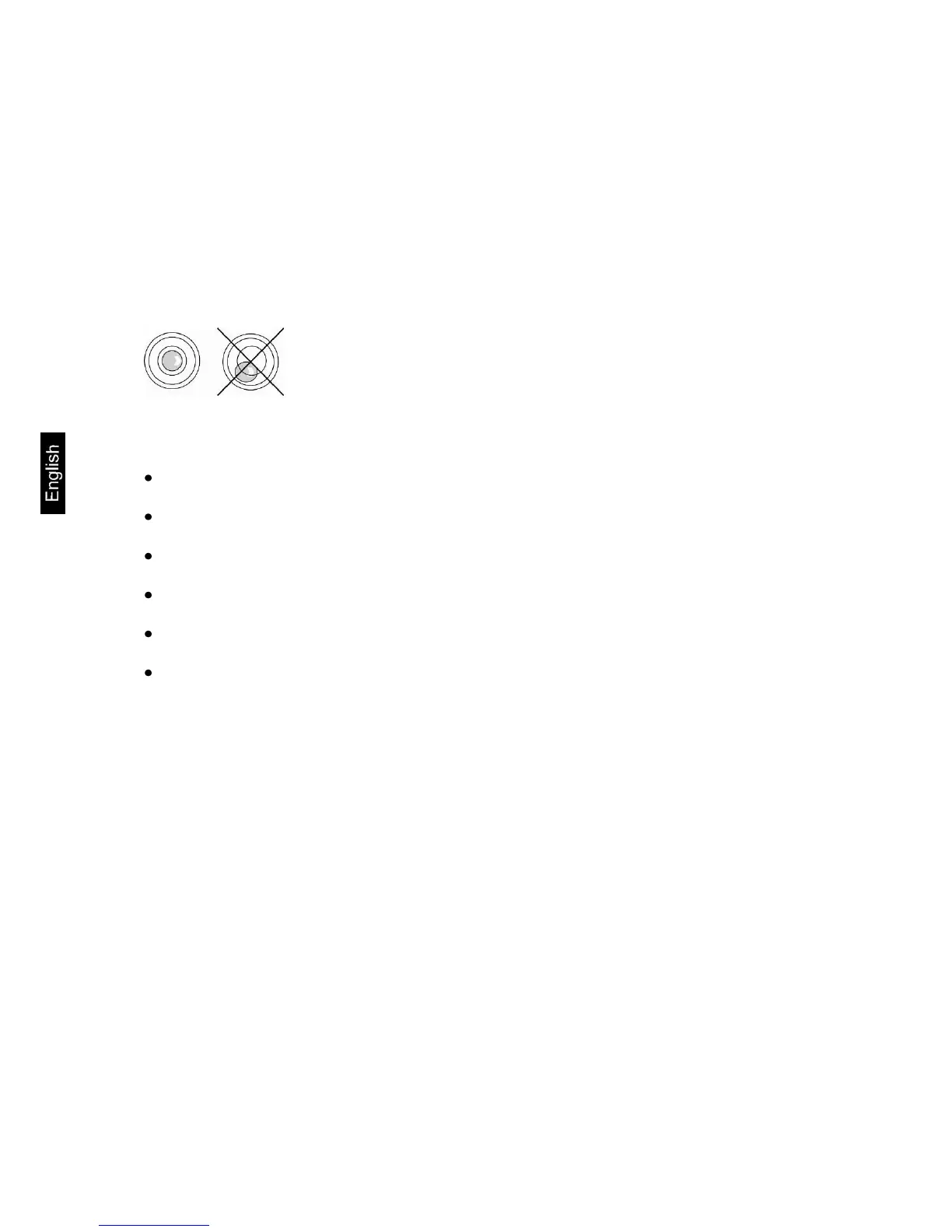Major display deviations (incorrect weighing results) may be experienced should
electromagnetic fields (e.g. due to mobile phones or radio equipment), static
electricity accumulations or instable power supply occur. Change location or remove
source of interference.
6.2 Unpacking/erection
Carefully remove the balance from the packaging, remove plastic cover and setup
balance at the intended workstation.
The balance must be installed in a way that the weighing plate is exactly in horizontal
position.
Level balance with foot screws until the air bubble of the
water balance is in the prescribed circle.
Scope of delivery / serial accessories
Balance
Weighing plate
Mains power supply
Protective cover
Operating Manual
Windscreen (PCB 100-3, PCB 250-3, PCB 350-3)
6.3 Mains connection
Power is supplied via the external mains adapter. The stated voltage value must be
the same as the local voltage.
Only use original KERN mains adapters. Using other makes requires consent by
KERN.
