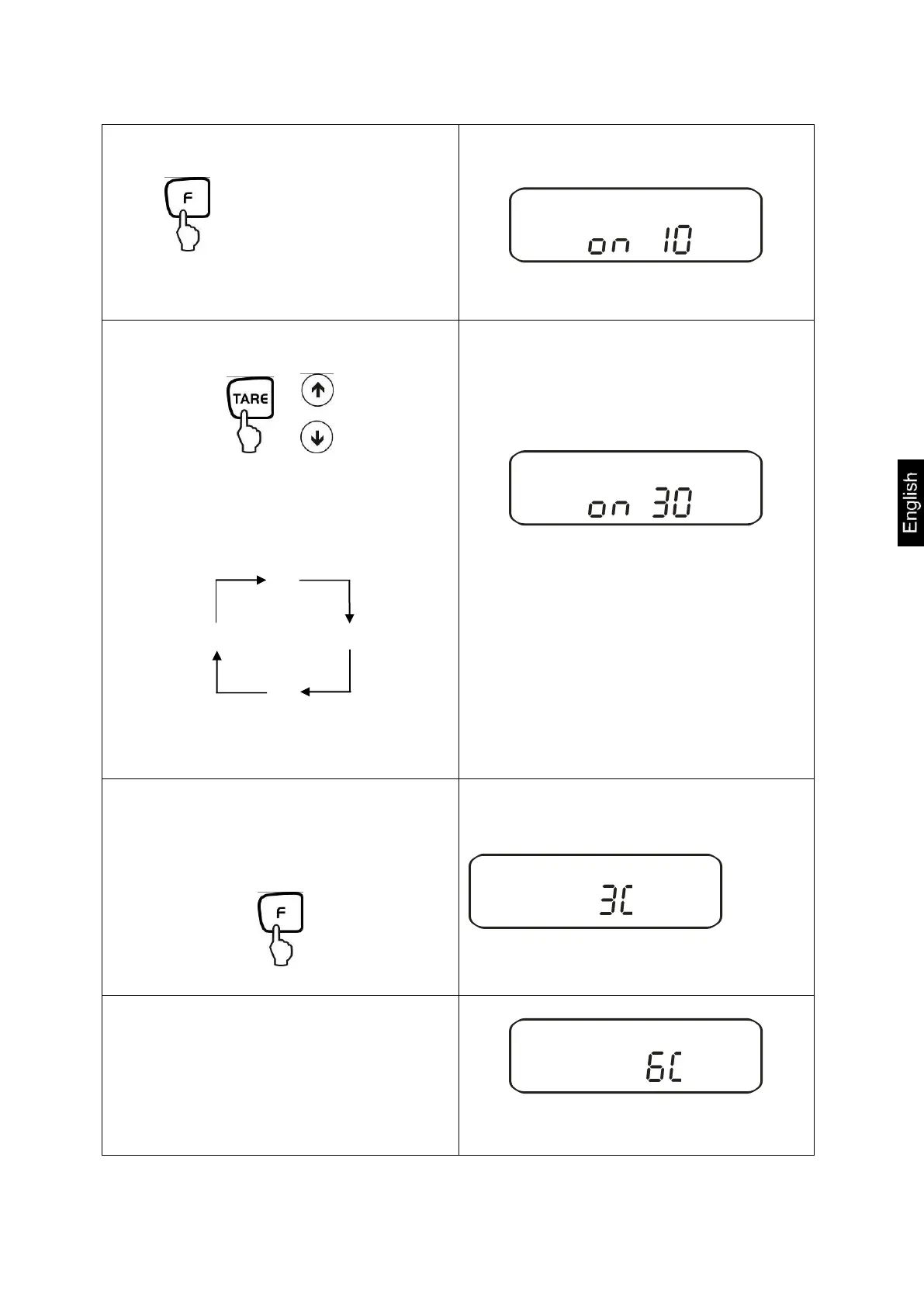PES/PEJ-BA-e-1316
Determine the reference unit:
Press for about 4 seconds
until [U. SEt.] appears, then re-
lease
The display shows flashing the last
saved reference quantity.
The display e.g. 10 Pcs. prompts you to
enter 10 pieces as reference.
Change reference quantity:
or
Use the TARE-key or the arrow keys to
switch between the following reference
quantities:
Important: The larger the reference
quantity, the more accurate the parts
counting.
Weigh in the reference unit:
Place as many parts to count on the bal-
ance as the set reference quantity re-
quires.
The reference quantity is displayed
flashing.
The balance offers the possibility of ref-
erence optimisation. If you do not want
this, press F key.
By adding more pieces (up to the 3-fold
quantity), you can optimise the refer-
ence. At every reference optimisation,
the reference weight is calculated anew.
As the additional pieces increase the
base for the calculation, the reference
also becomes more exact.
