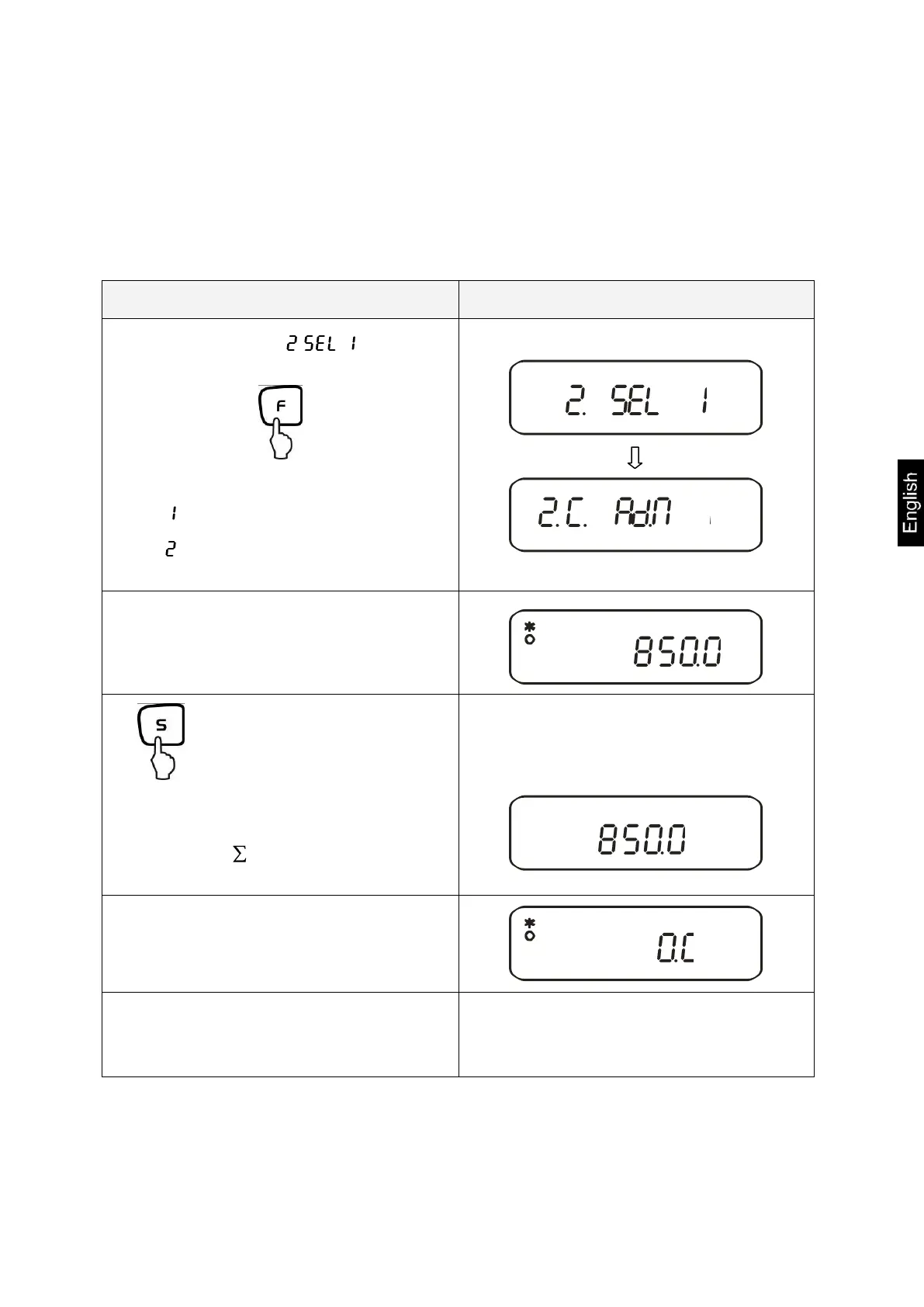PES/PEJ-BA-e-1316
11. Adding of displayed values
Any number or individual weighings are automatically added to a total, e.g. all indi-
vidual weighings of a batch.
The adding function is possible in all functions of the weighing mode (Weighing/parts
counting/ percent determination).
1. Activate function [ ]
(see chap. 7).
2. Select one of the following settings
[ ] : Add
[ ] : Adding with AUTO-TARA
3. Place the weight A, wait until the
stability display [] appears
4.
The displayed value is added into the
total adding memory.
The total [ ] is briefly shown
6. Wait until the balance zero display is
shown, then place weight B on bal-
ance
