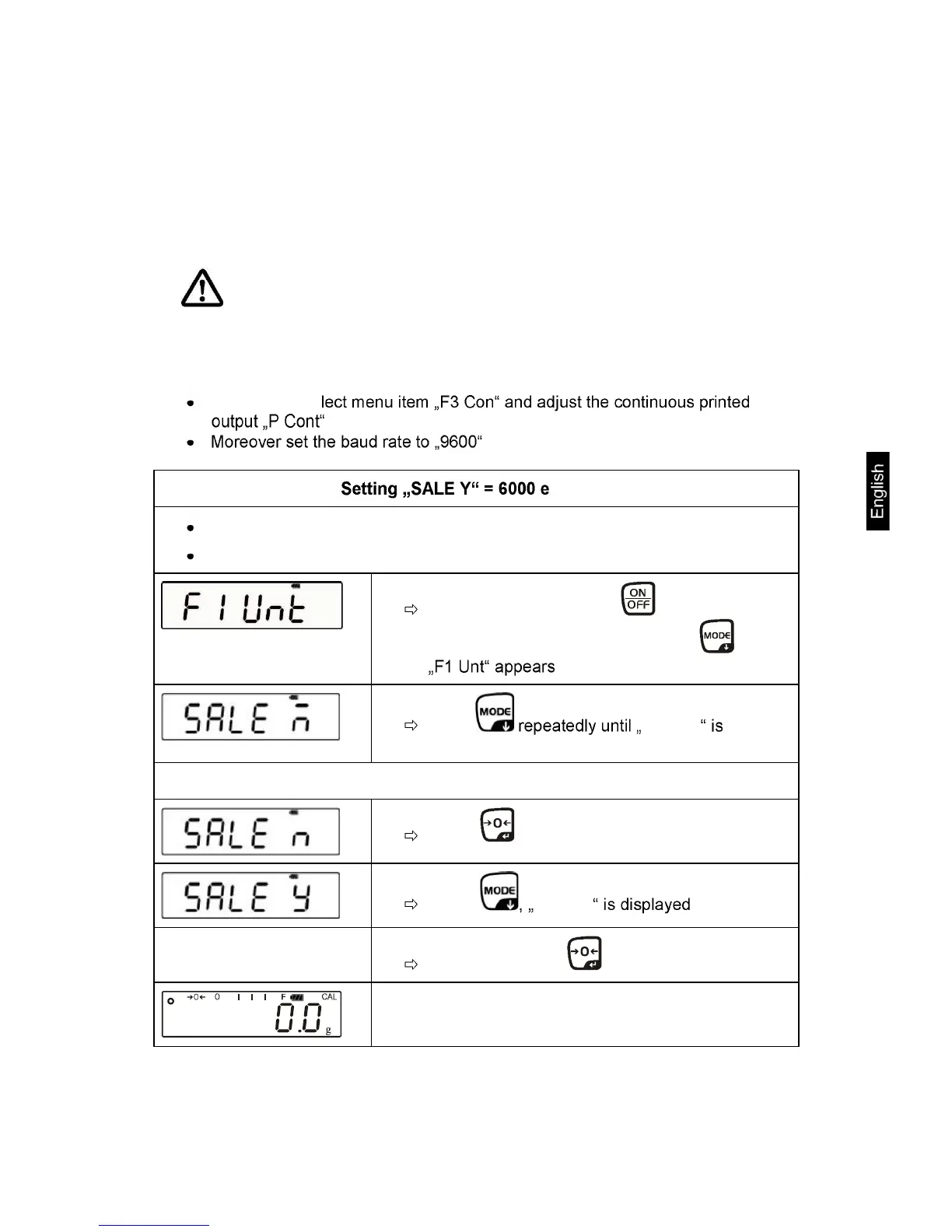PFB-BA-e-1322 23
6.10 Operation with second display unit PFB-A08 for open points of sale
For the use in open points of sale, operation with a second display unit is required.
In the models PFB 600-1M and PFB 6000-0M this (PFB-A08) is already existing.
The second display unit is exclusively suitable for the
connection to KERN balances.
For configuration proceed as follows:
First adjust on the balance the following:
In the menu se
Adjust the Sale mode:
The totalizing function is not available
Only the weighing unit Gram is available
Start balance by pressing . While the
balance carries out a self test, press until
Press SALE n
displayed
Press adjustment switch on the lower side of the balance!
Press
Press SALE Y
Confirm setting by
