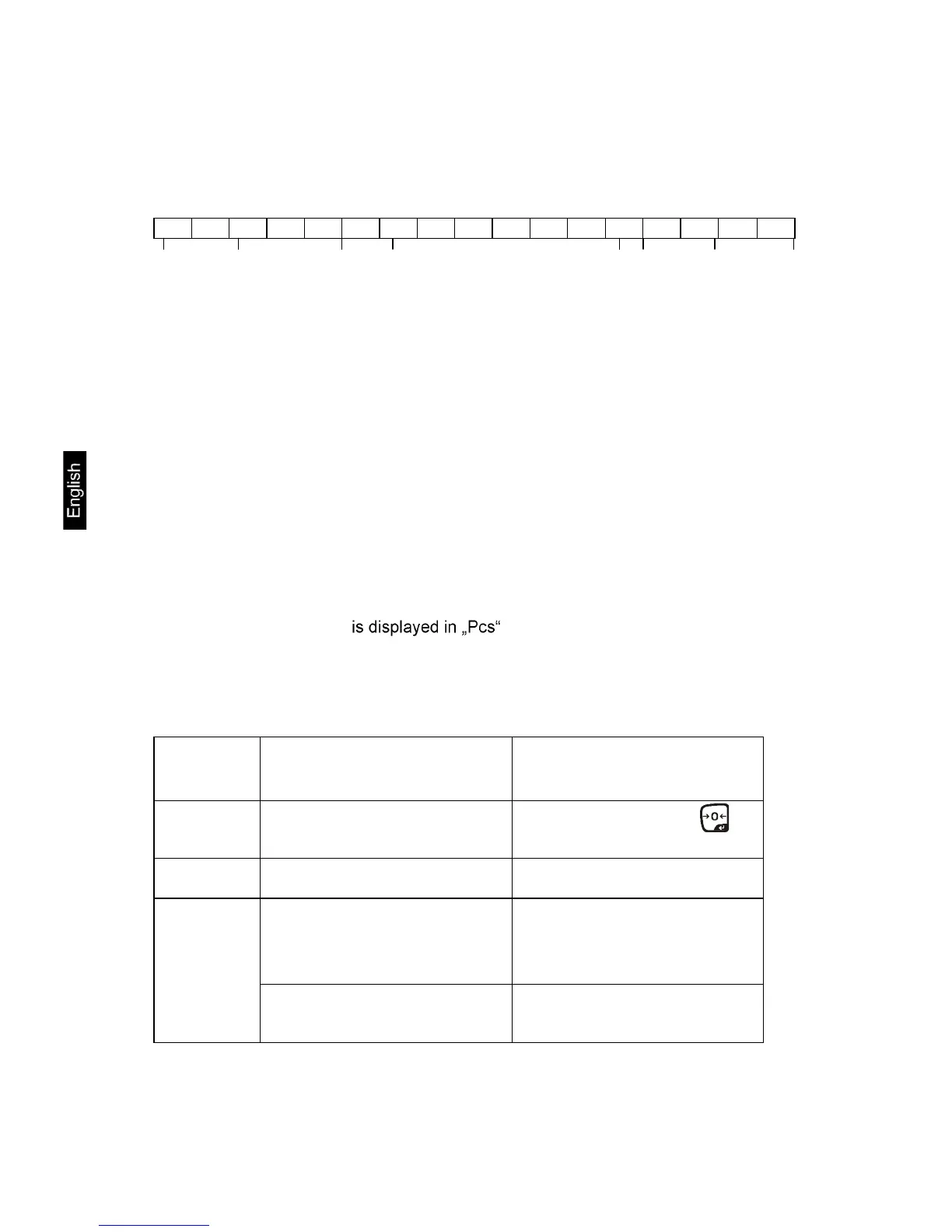46 PFB-BA-e-1322
10.4 Continuous data output
, -/U
-Header 1- -Header 2- -- Weighing data -- Weighing unit Final character
Head line 1: ST=stable, US=instable
Head line 2: NT=net, GS=gross
10.5 Remote control instructions
The remote control commands are sent from the remote control unit to the balance
as ASCII code. After the balance having received the s/w/t commands, it will send the
following data.
T Function:
Set balance to zero
W Function:
Weighing value for the weight (stable or unstable) is sent
via the RS232 interface
S Function:
Stable weighing value for the weight is sent via the RS232
In counting mode the number of the pieces to be counted
11 Error messages
Err 3
Incorrect adjusting weight
Put on correct adjustment
weight (see chap. 1; Technical
Data
Err 4
Zero range exceeded
Remove load and press
reset balance to zero.
Err 5
Keyboard error Inadmissible input
Err 6
Electronic error
Switch balance off and on
again. If the error message
remains displayed, please
contact your dealer.
Transportation lock
Remove the transportation lock
