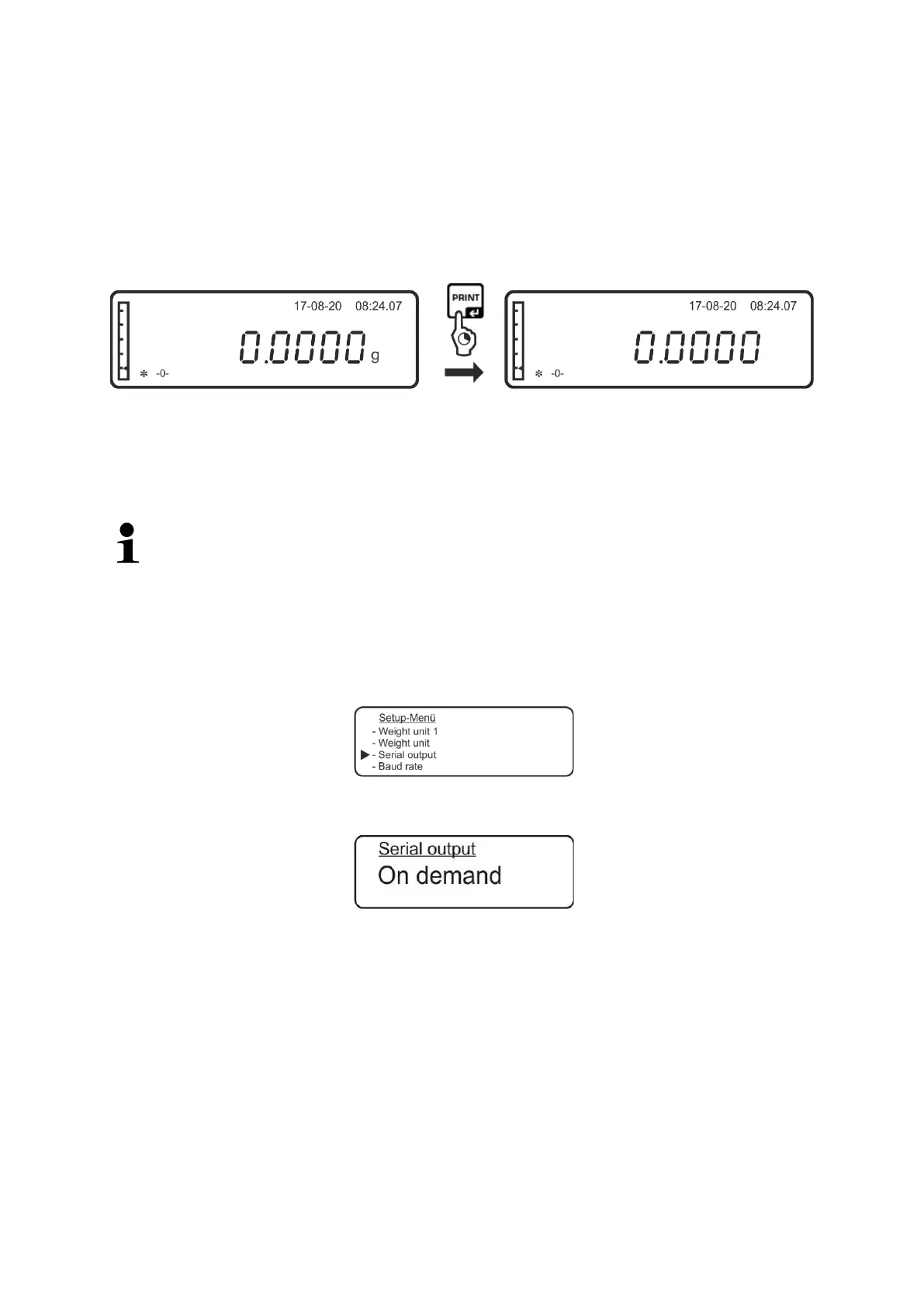50 TALJG_A/TALSG_A/TPLJG_A/TPLSG_A-BA-e-2112
Unit switching:
In the weighing mode press and hold the PRINT
button until the sound signal
stops, then release the button.
Unit 1 Unit 2
• When switching on from the stand-by mode using the ON/OFF button, the
scale will be started with the unit used most recently.
•
After the device is disconnected from the mains, the scale will be started
with “Unit 1”.
11.2 RS-232
Using the navigation buttons
, select the menu item <Serial output>.
Confirm by pressing the PRINT button, the current setting will be displayed.
Using the navigation buttons
, select the required setting.
