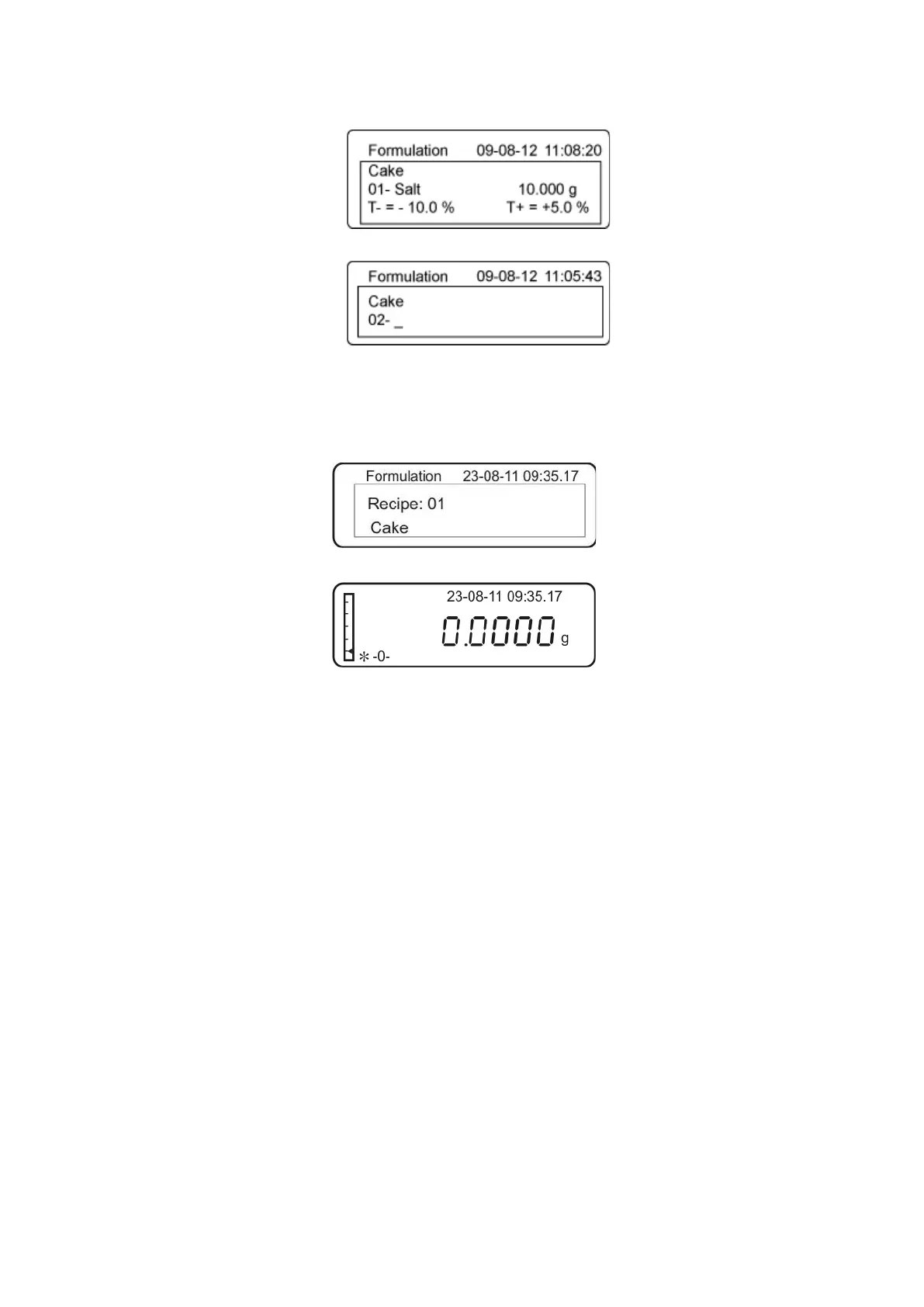74 TALJG_A/TALSG_A/TPLJG_A/TPLSG_A-BA-e-2112
10. Enter the positive tolerance value. Example: 5%
11. Confirm, pressing PRINT.
12. To introduce further ingredients (max. 20), repeat steps 3–11 each time.
13.
After all the ingredients are introduced, leave the formulation entering mode, by
pressing the ON/OFF button.
Return to the weighing mode, pressing the ON/OFF button again.
