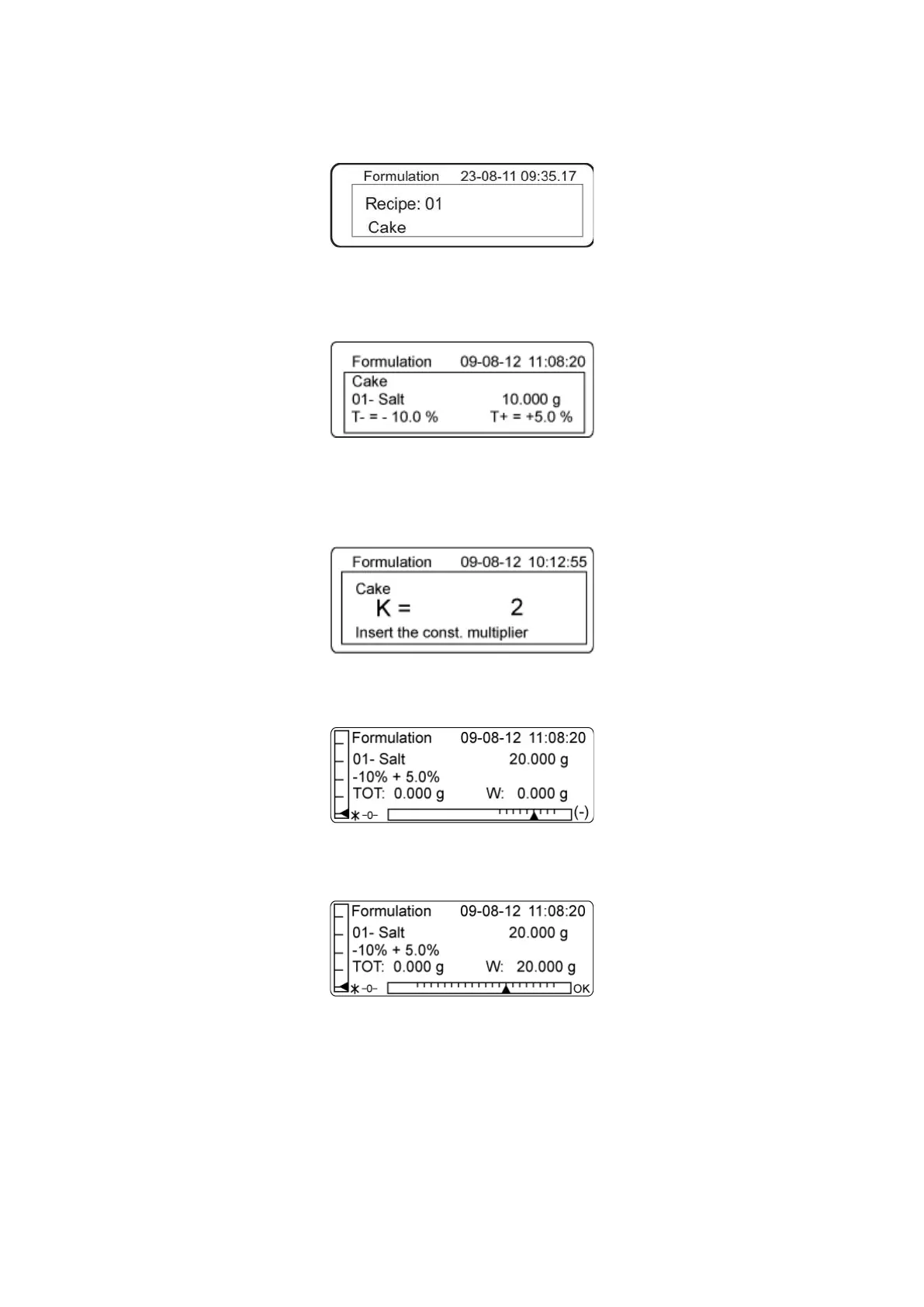TALJG_A/TALSG_A/TPLJG_A/TPLSG_A-BA-e-2112 79
Example for the factor 2:
Trigger the required formulation as described above.
Confirm by pressing the PRINT button. The following will be displayed: the first
ingredient, its preset value, as well as the negative and positive tolerance value.
Using the navigation buttons , it is possible to display all ingredients with their
preset values.
Select the ingredient and confirm, pressing the PRINT button. The symbol will be
displayed to enter the multiplication factor.
Using the navigation buttons , select the multiplication factor “2”.
Confirm the selected multiplication factor, pressing the PRINT button.
Now, the double amount will be displayed as the preset value (20.000 g).
Start weighing. After the preset value is reached, “OK” will be displayed beside
the weighing range indicator.
