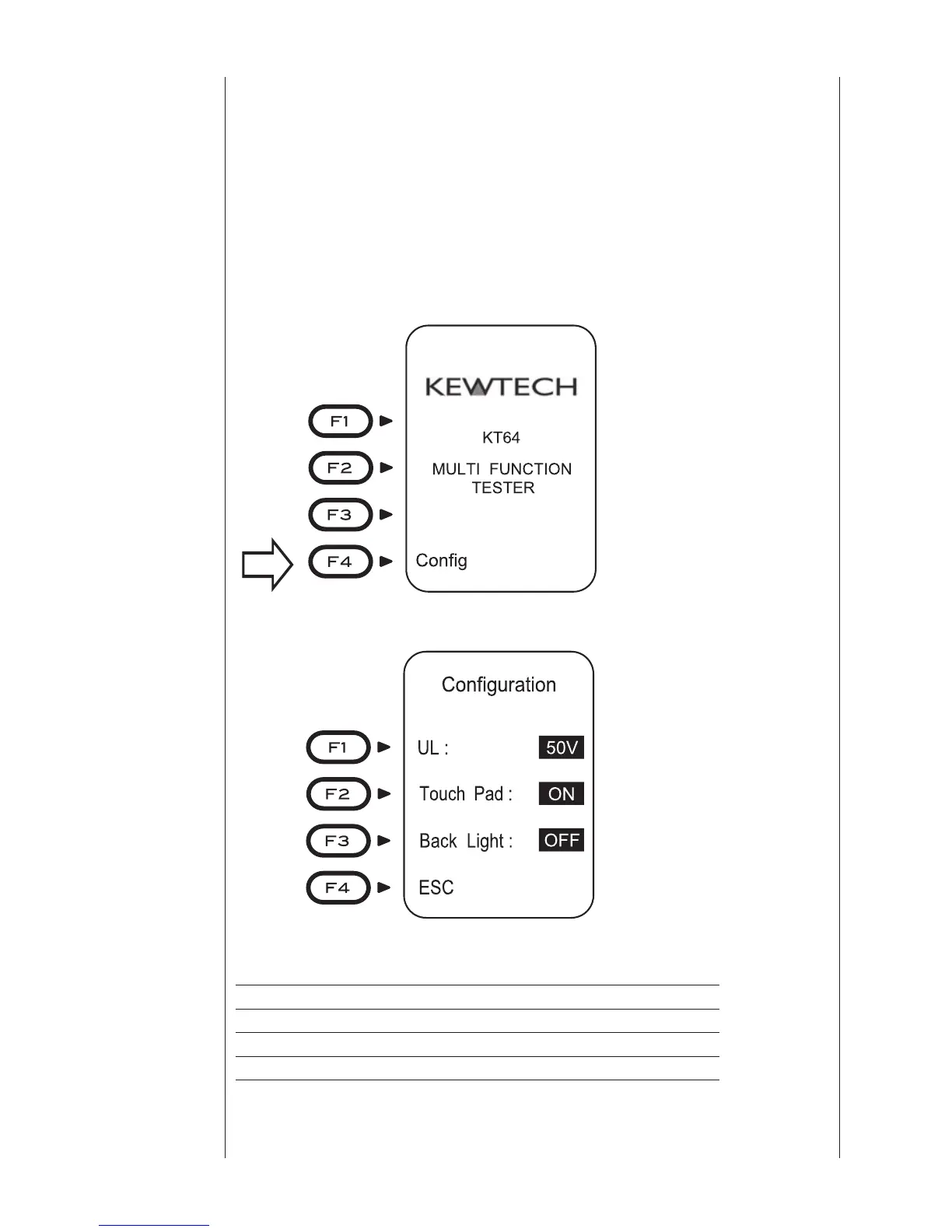Setting for following three parameters
▲ UL value ・・・・・・・Selects a UL value for RCD function
▲ Touch Pad・・・・・・Enables / disables Touch Pad function
▲ Back Light・・・・・・ Selects Backlight ON / OFF. When ON is selected, the
Backlight automatically turns on at powering on the
instrument.
Setting method
1. Press the Config Button (F4) when powering on KT64. (Fig.6)
2. Then, Configuration Screen (Fig.7) is displayed.
3. Press either F1 or F2 or F3 for setting change on UL value or Touch Pad or
Back Light.
Parameter Selection Initial value
F1 UL value 25 or 50V 50V
F2 Touch Pad
ON or OFF ON
F3
Back Light ON or OFF OFF
4. Press the F4 Button when setting change is completed, and return to the
normal screen.
Fig. 6
Fig. 7
6 Configuration
