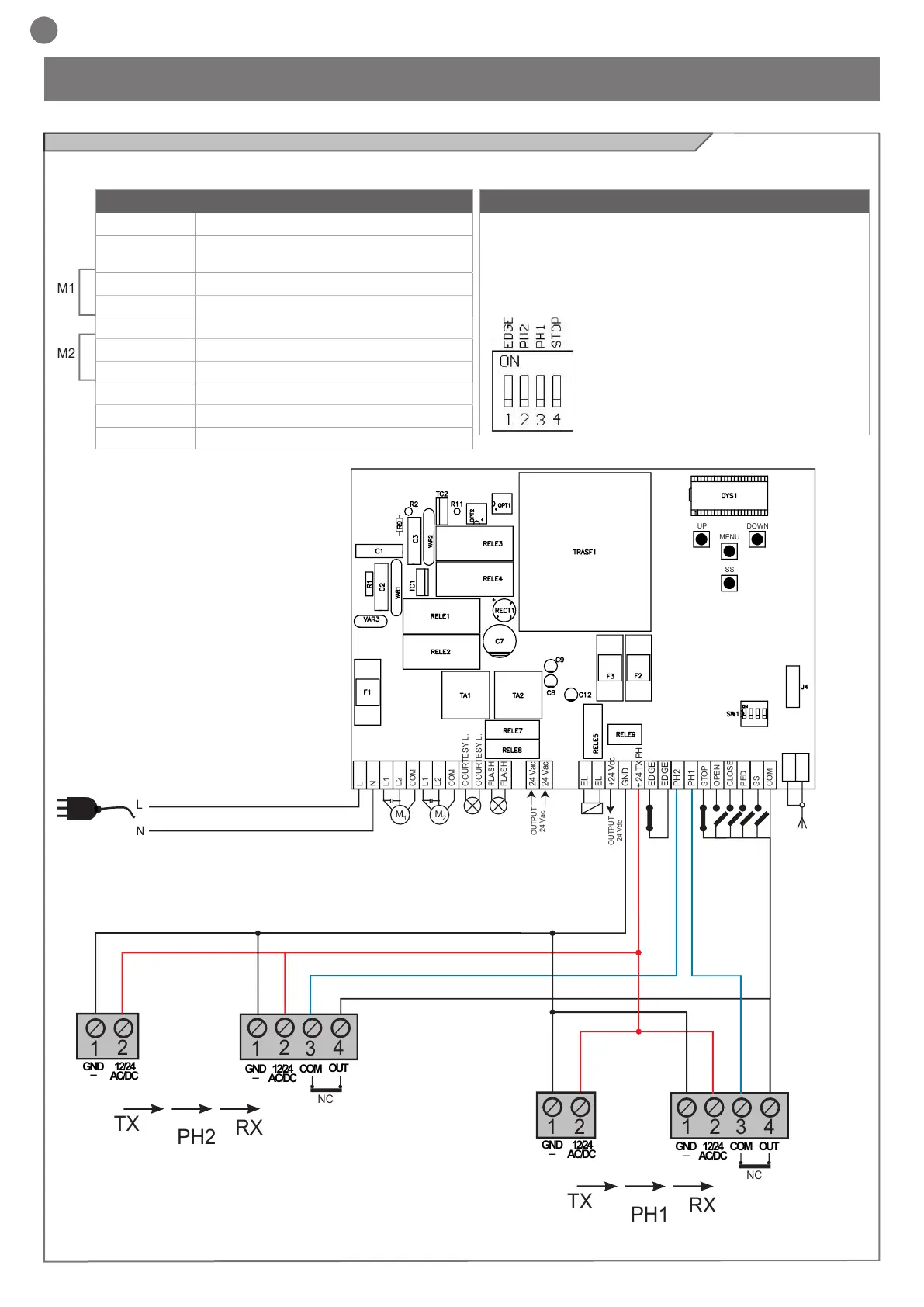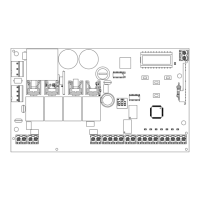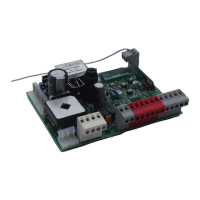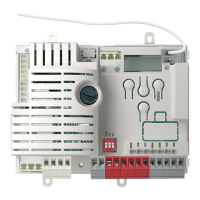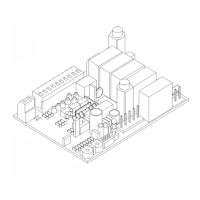18
EN
4 - PRODUCT INSTALLATION
POWER SUPPLY CONNECTOR AND MOTOR
L 230 Vac (120 Vac) 50-60 Hz power supply phase
N 230 Vac (120 Vac) 50-60 Hz power supply
neutral
L1 Motor phase
L2 Motor phase
COM Motor common
L1 Motor phase
L2 Motor phase
COM Motor common
COURTESY L. Courtesy light, 230 Vac (120 Vac) 100 W
FLASH Flashing light, 230 Vac (120 Vac) 40 W
POWER SUPPLY CONNECTOR
Set on “ON” to disable inputs EDGE, PH2, PH1, STOP.
Eliminates the need to bridge the terminal board inputs.
WARNING - with the dip switch ON, the safety devi-
ces are disabled
4.1 - Electrical connections
WARNING - Before making the connections, ensure that the control unit is not powered up.
2
3
4
1
1
2
TX
RX
NC
PH2
2
3
4
1
1
2
TX
RX
PH1
N
L
+24 Vdc
24 Vac
24 Vac
EL
EL
GND
+ 24 TX PH
EDGE
EDGE
PH2
PH1
STOP
OPEN
CLOSE
PED
SS
COM
L
N
UP DOWN
MENU
SS
COURTESY L.
COURTESY L.
FLASH
FLASH
OUTPUT
24 Vdc
OUTPUT
24 Vac
GND
_
12/24
AC/DC
GND
_
12/24
AC/DC
COM
OUT
GND
_
12/24
AC/DC
GND
_
12/24
AC/DC
COM
OUT
NC
M
1
M
2
COM
L1
L2
COM
L1
L2
1 = EDGE
2 = FOTO 2
3 = FOTO 1
4 = STOP