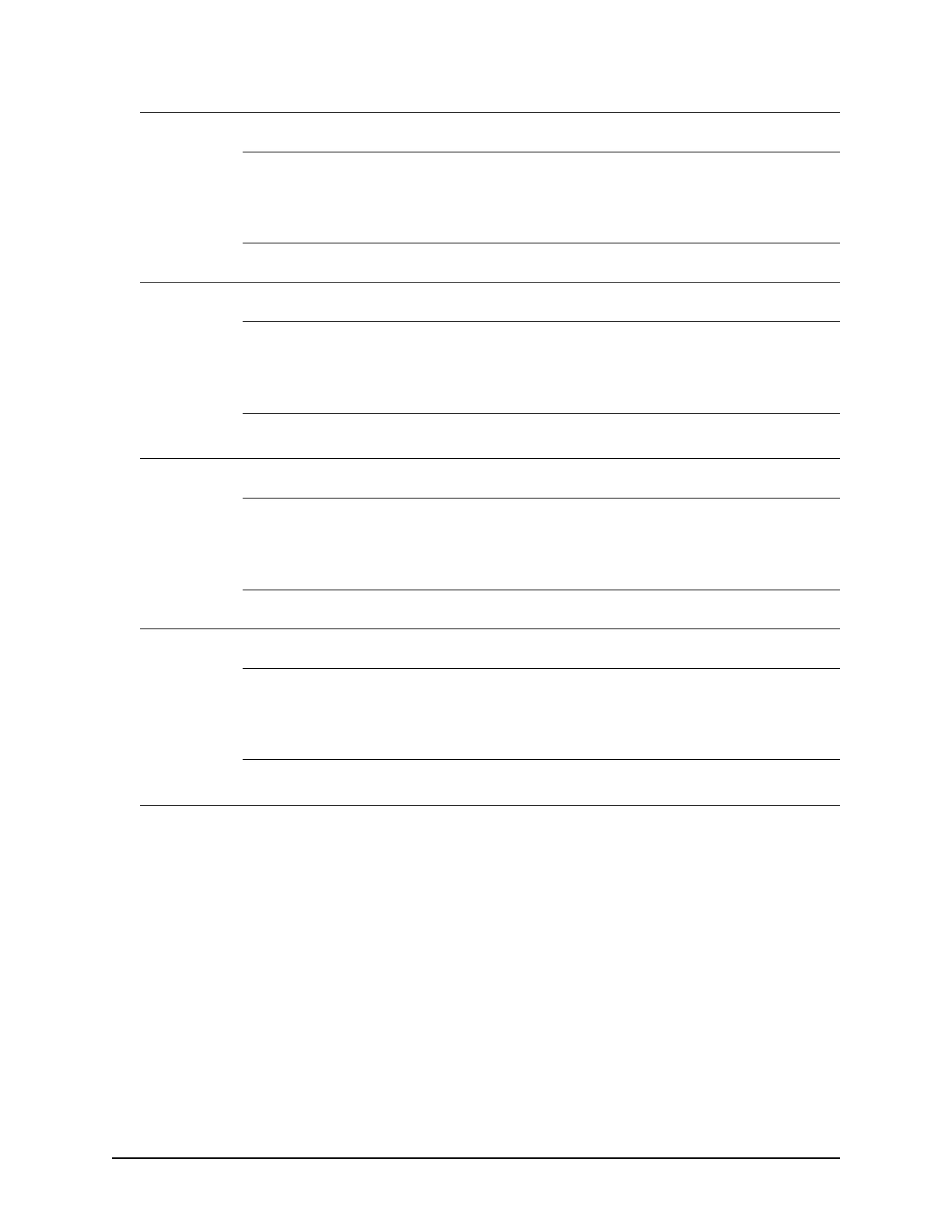Keyscan Inc. – Technical Guide (PC109x - 04.15)
Control board sending Client/Communication Mgr. communication data to
CIM module connected to H2 header
If CIM module not connected to H2 header
If the control board is not communicating with the Client/Communication
Mgr.
If the Client/Communication Mgr. is communicating with the control
board using COM4
Illuminated - abnormal
condition
Follow restore factory defaults S3 procedure in attempt to resolve
Control board receiving Client/Communication Mgr. communication data
from CIM module connected to H2 header
If CIM module not connected to H2 header
If the control board is not communicating with the Client/Communication
Mgr.
If the Client/Communication Mgr. is communicating with the control
board using COM4
Illuminated - abnormal
condition
Control board sending data via communication path determined by S2 –
switches 7 & 8 to Client/Communication Mgr.
If CIM module connected to H2 header for communication with the
Client/Communication Mgr. software
If Client/Communication Mgr. not polling the control board
If S2 – switches 7 & 8 are configured for on-board NETCOMP
programming
Illuminated – abnormal
condition
Follow restore factory defaults S3 procedure in attempt to resolve
Control board receiving data via communication path determined by S2 –
switches 7 & 8 from Client/Communication Mgr.
If CIM module connected to H2 header for communication with the
Client/Communication Mgr. software
If Client/Communication Mgr. not polling the control board
If S2 – switches 7 & 8 are configured for on-board NETCOMP
programming
Illuminated – abnormal
condition
Possible fault on module connected to H1 header
LED states listed above are during normal CA or EC control board operation and do apply in other modes such clearing
memory. COM4 LEDs functions are dependent on the configuration of S2 – switches 7 & 8.