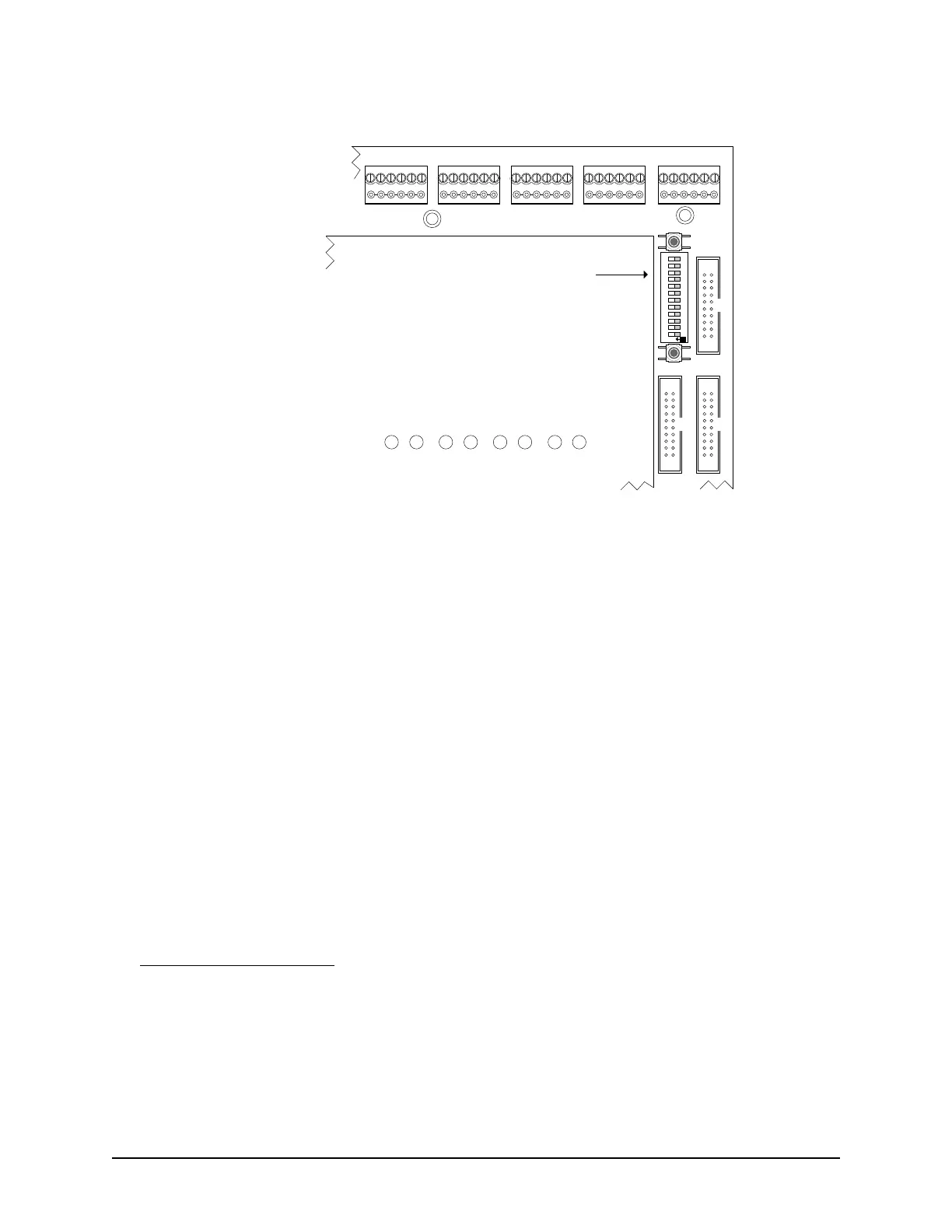Keyscan Inc. – Technical Guide (PC109x - 04.15)
Figure 39 – Location of S2 DIP Switches
Important - Circuit Board Function Revisions
The following functions on PC1097 version and higher circuit boards are now configured via the Client
software:
Reader configuration (formerly jumper J3)
Reader LED lock state (formerly J16)
Temporary card countdown (formerly J16)
Accessibility HC relay all cards enabled (formerly J16)
End-of-line supervision mode (formerly J18)
Reader lockdown LED mode (formerly J18)
All of the previously listed functions can be selected or enabled when adding a panel in the Client software.
You require the following Keyscan software versions:
Aurora – version 1.0.1.0
System VII – version 7.0.19 or higher
Vantage – version 8.1.18 or higher
Circuit Board Card Capacity
PC1097 and higher circuit boards are defaulted for 45,000 – Aurora - and 32,000 – System VII and Vantage -
card-storage capacity – names not stored in ACU. Keyscan strongly advocates that either the dealer/installer
or the end-user schedule automatic database backups at regular intervals to safeguard all site and cardholder
data. The database backup and scheduling functions are located in the Client software. In the event that the
database is not backed up, the Disaster Recovery utility is unable to retrieve names from the access control
board.
COMMUNICATION STATUS
TD1 RD1 TD2 RD2 TD3 RD3 TD4 RD4
READER 1READER 2READER 3READER 4READER 5
CONTROL 2
CONTROL 5
CONTROL 3
Protective ACU Cover
Cut View of CA8500B
Location of S2 is the
same on all CA & EC
control boards.
KI-00143E-04-13
S1
S2
S3
O
N
1 2 3 4 5 6 7 8 9 10 11 12