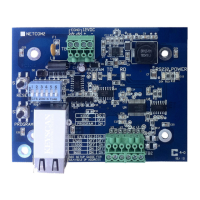
Do you have a question about the Keyscan NETCOM2 and is the answer not in the manual?
| Brand | Keyscan |
|---|---|
| Model | NETCOM2 |
| Category | Media Converter |
| Language | English |
Details the function and settings of DIP switches S1, S2, and S3 for device configuration.
Explains how to select and set an embedded programming IP address for network connection.
Describes how DIP switches S2.2 & S2.3 configure the NETCOM2 Rev. B's bit rate.
Provides a step-by-step guide for installing and configuring the NETCOM2 Rev. B unit.
Provides examples of valid server IP addresses for network communication.
Outlines the procedure to configure a static IP address on the server/laptop for the utility.
Details the process of programming the NETCOM2 Rev. B using the installed Keyscan utility.
Lists required fields for device configuration such as IP Address, Subnet Mask, and Gateway.
