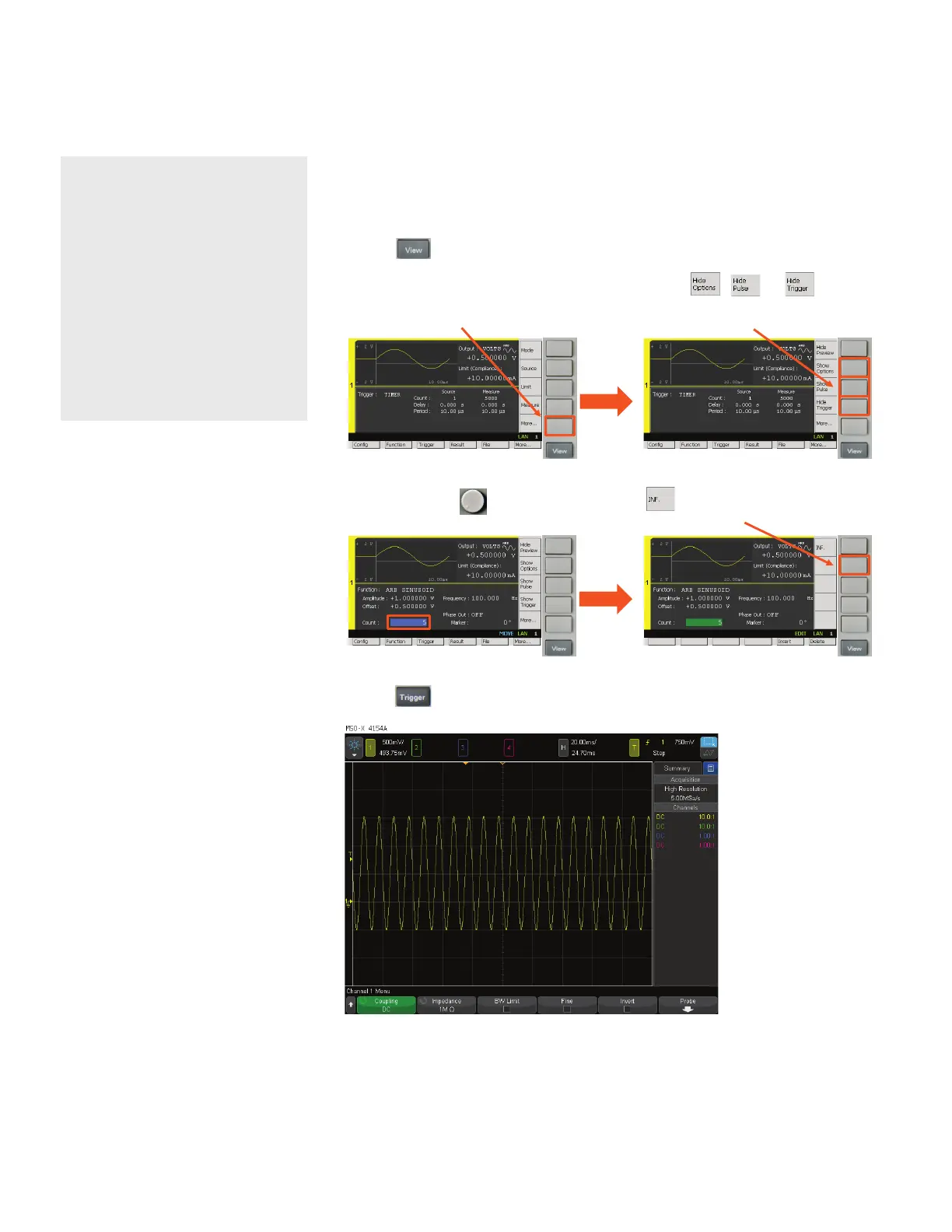Demonstration
2-1. Source continuous current/voltage sinusoid waveform
To source a continuous waveform, perform the following procedure.
1) Press repeatedly until the Single View for Channel 1 is shown in the display.
2) If you do not see the Channel 1 Waveform Parameters, press , , or
to show the Channel 1 Waveform Parameters.
3) Rotate and press to edit Count and then press to set the Count to INFINITE.
4) Press to source a continuous waveform.
Result on Oscilloscope
LAB2: Source a continuous current/voltage sinusoid waveform
Objective
This demo shows how to source a
continuous (innite) waveform.
Procedure
1. Source a continuous current/
voltage sinusoid waveform
2. Stop sourcing a continuous
current/voltage sinusoid
waveform
15 | Keysight | Sourcing Precise Current/Voltage Sinusoidal Waveforms Using the B2961A/62A – Demo Guide
