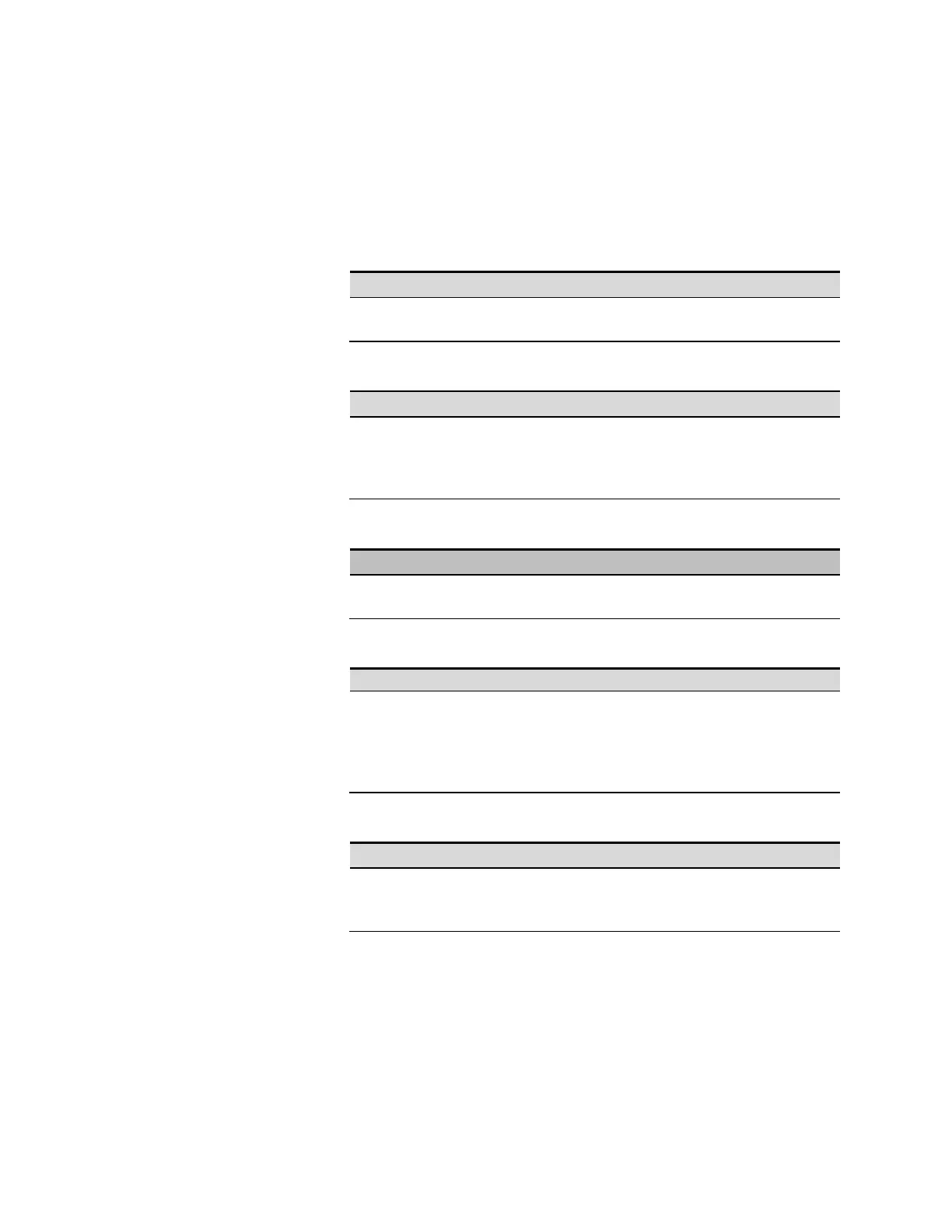3 Calibration
38 Series E4360 Service Guide
Current Programming and Measurement Calibration
Step 7. Connect the +sense terminal to the +output, and the -sense terminal to
the –output. Connect a precision shunt resistor to the output. The shunt
resistor should be able to measure at least 120% of the output’s rated
full-scale current. Connect the DMM across the shunt resistor.
Step 8. Select the first current calibration point.
Front Panel:
SCPI Command:
Select Next. The information field
should indicate: Enter P1 data
Step 9. Calculate the shunt current (I=V/R) and enter the data.
Front Panel:
SCPI Command:
Select the Measured Data field.
Enter the data from the external
DMM.
Press Select when done.
Step 10. Select the second current calibration point.
Front Panel:
SCPI Command:
Select Next. The information field
should indicate: Enter P2 data
Step 11. Calculate the shunt current (I=V/R) and enter the data.
Select the Measured Data field.
Enter the data from the external
DMM.
Press Select when done.
Press Next to finish calibration.
Step 12. Select current protection calibration.
Front Panel:
SCPI Command:
Select OCP. Press Select when
done.
Press Next to finish calibration
*OPC?
