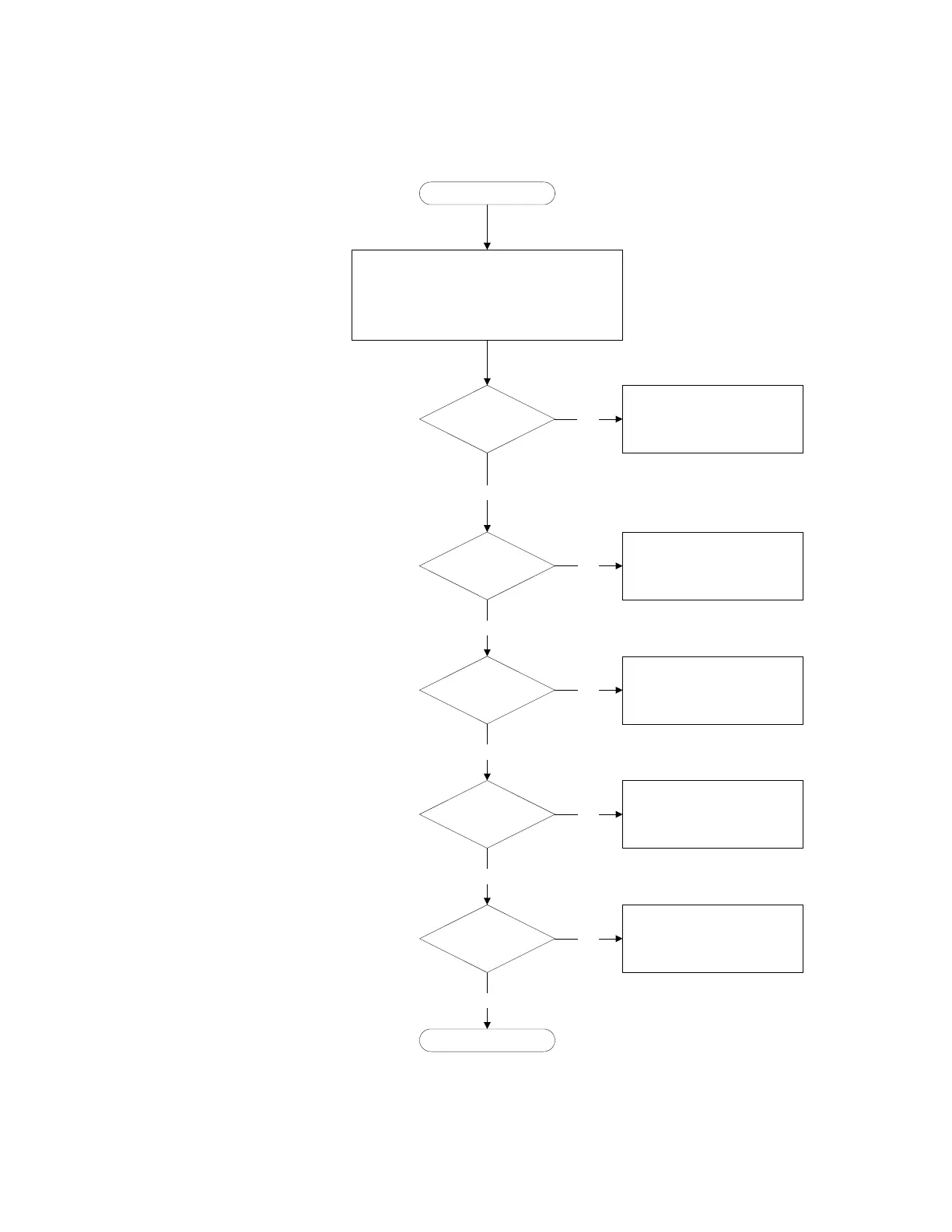1. Replace DPM
2. Replace main board
1. Replace DPM
2
. Replace main board
1
. Replace fan
2. Replace main board
“Channel Fail”
message?
No Output?
No fan?
Yes
No
Yes
Yes
No
Unregulated
voltage?
1. Replace DPM
2
. Replace main board
No
Yes
No
No
Protection falsely
tripping?
1. Replace DPM
2. Replace main board
Yes
If you suspect a defective output module, first
place a known “good” module in the defective
module’s channel slot. If the good module does
not work, the problem is most likely with the
mainframe and not the output module.
Go to Sheet 2
Start
